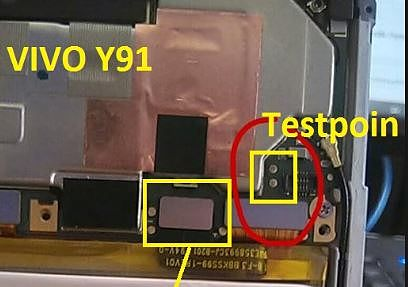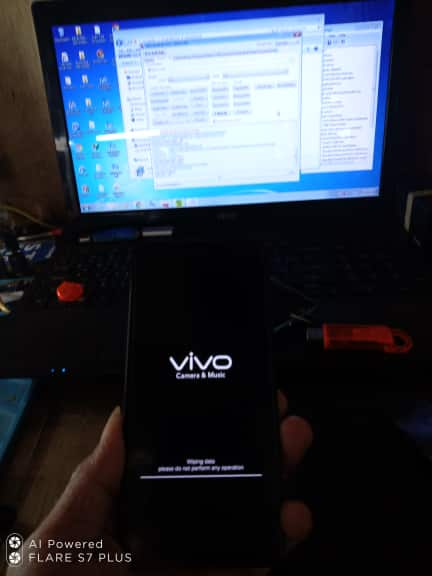Welcome!
By registering with us, you'll be able to discuss, share and private message with other members of our community.
SignUp Now!You are using an out of date browser. It may not display this or other websites correctly.
You should upgrade or use an alternative browser.
You should upgrade or use an alternative browser.
REFERENCE vivo y91 1811 pass frp one click by umt
- Thread starter jhun1308
- Start date
EJSCriminal
Registered
Tested Sir
Device : Vivo Y91
Operation : Vivo Format FS / FRP Reset
Checking for existing devices...Not Found
Turn Off phone, hold Vol UP + Vol DOWN and insert USB cable.
Some phones may need Special Boot Cable or TestPoint for EDL mode.
Found Port : Qualcomm HS-USB QDLoader 9008 (COM10)
Driver Info : Qualcomm Incorporated, qcusbser.sys, 2.1.2.2
Connecting to phone...OK
Waiting for response...OK
Init Handshake Sequence...OK
Hardware ID : E1F00B00 [8937] 00000000
OPK_DATA : 30315EBED1DD09CEAAE927CAE0EE967076BC178CA33718DB4FFF8F02A0E7FAD2
Initializing Protocol...OK
Using Auto Loader Selection [1]
Preparing Loader...Done
Sending Loader [8937_029]...Done
Executing Loader...OK
Detecting Chip Type...OK
Hardware : 8937, eMMC, 32 GB
LU Count : 1 [0x03A3E000]
WARNING! High Speed Driver is not installed.
Please install driver from QcFire\Drivers folder using Device Manager.
Payload Info : In: 65536 [4096], Out: 1048576, Sector Size: 512
Reading Partition Table...OK
Reading Device Information...OK
Device : vivo vivo 1807 [msm8937_64]
Software : OPM1.171019.026 release-keys, eng.compil.20200520.160752 [Wed May 20 16:07:52 CST 2020]
Android Ver. : 8.1.0
Patch Level : 2020-05-01
Formatting userdata...Done
Resetting FRP Lock...Done
Wipe cache / userdata from Recovery and reboot.
First startup may take 2-5 minutes.
Operation Finished.
Device : Vivo Y91
Operation : Vivo Format FS / FRP Reset
Checking for existing devices...Not Found
Turn Off phone, hold Vol UP + Vol DOWN and insert USB cable.
Some phones may need Special Boot Cable or TestPoint for EDL mode.
Found Port : Qualcomm HS-USB QDLoader 9008 (COM10)
Driver Info : Qualcomm Incorporated, qcusbser.sys, 2.1.2.2
Connecting to phone...OK
Waiting for response...OK
Init Handshake Sequence...OK
Hardware ID : E1F00B00 [8937] 00000000
OPK_DATA : 30315EBED1DD09CEAAE927CAE0EE967076BC178CA33718DB4FFF8F02A0E7FAD2
Initializing Protocol...OK
Using Auto Loader Selection [1]
Preparing Loader...Done
Sending Loader [8937_029]...Done
Executing Loader...OK
Detecting Chip Type...OK
Hardware : 8937, eMMC, 32 GB
LU Count : 1 [0x03A3E000]
WARNING! High Speed Driver is not installed.
Please install driver from QcFire\Drivers folder using Device Manager.
Payload Info : In: 65536 [4096], Out: 1048576, Sector Size: 512
Reading Partition Table...OK
Reading Device Information...OK
Device : vivo vivo 1807 [msm8937_64]
Software : OPM1.171019.026 release-keys, eng.compil.20200520.160752 [Wed May 20 16:07:52 CST 2020]
Android Ver. : 8.1.0
Patch Level : 2020-05-01
Formatting userdata...Done
Resetting FRP Lock...Done
Wipe cache / userdata from Recovery and reboot.
First startup may take 2-5 minutes.
Operation Finished.
Online statistics
- Members online
- 1
- Guests online
- 475
- Total visitors
- 476
Totals may include hidden visitors.