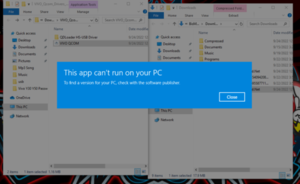- Joined
- Apr 9, 2018
- Messages
- 1,781
- Reaction score
- 3,423
- Points
- 741
credit sa dev at uploader..need testpoint
>>> click here to download
test report ng kakilala ko sa y11...
note : wag nyo isalang ang y91 at y95 magstuck sa logo.
kung sakali di nyo mapansin ang naka note eto ang solusyon sa y91 at y95 na nag hang after format
just flash ota firmware of y95 put ota file to sd card
pd1818f_ex_a_1.20.8 to PD1818F_EX_A_1.21.1
https://www.vivo.com/id/support/upgradePackageData?id=317

MY THREADS
>>> click here to download
test report ng kakilala ko sa y11...
note : wag nyo isalang ang y91 at y95 magstuck sa logo.
kung sakali di nyo mapansin ang naka note eto ang solusyon sa y91 at y95 na nag hang after format
just flash ota firmware of y95 put ota file to sd card
pd1818f_ex_a_1.20.8 to PD1818F_EX_A_1.21.1
https://www.vivo.com/id/support/upgradePackageData?id=317

Vivo Qcom Tools, Factory Reset, unlock Frp, Y11, Y12i,
Vivo Qcom Tools is a small CLI tool for Windows computers. it is used to remove User lock, FRP, on VIVO Qualcomm mobile. it is a very simple or easy-to-use tool for all Windows computer users. the tool is come with a CLI interface but works like a GUI tool. you can use the tool without any errors or bugs. connect the phone to edl and select model number and do it.
Vivo Qcom Tools, Factory Reset, Unlock Frp, Y11, Y12i,
Features Vivo Qcom Tools:
Factory Reset
Unlock FRP
How To Use?
File Information:
README:
Features Vivo Qcom Tools:
Factory Reset
Vivo y11
Vivo y12i
Unlock FRP
Vivo y11
Vivo y12i
How To Use?
First, you need to download the tool from the below link
Next, you can extract the tool which you need to run
Next, you can disable antivirus protection if you skip this step tool is never run on your computer.
Next, connect the phone to edl mode and open or run the tool as admin mode
Now select your model number and click.
Done!!!
Vivo Qcom Tools is a small CLI tool for Windows computers. it is used to remove User lock, FRP, on VIVO Qualcomm mobile. it is a very simple or easy-to-use tool for all Windows computer users. the tool is come with a CLI interface but works like a GUI tool. you can use the tool without any errors or bugs. connect the phone to edl and select model number and do it.
Vivo Qcom Tools, Factory Reset, Unlock Frp, Y11, Y12i,
Features Vivo Qcom Tools:
Factory Reset
Unlock FRP
How To Use?
File Information:
README:
Features Vivo Qcom Tools:
Factory Reset
Vivo y11
Vivo y12i
Unlock FRP
Vivo y11
Vivo y12i
How To Use?
First, you need to download the tool from the below link
Next, you can extract the tool which you need to run
Next, you can disable antivirus protection if you skip this step tool is never run on your computer.
Next, connect the phone to edl mode and open or run the tool as admin mode
Now select your model number and click.
Done!!!
Last edited: