Problem: Stuck sa Logo
Solution:
1. Download Firmware File here: https://androidfilehost.com/?fid=6006931924117929193
2. After download Extract file to folder
3. Open Unlocktool
4. Select Qualcom Menu
5. Under Flash Sub Menu Tick: server
6. Select Brand: VIVO Y71
7. Under firmware click folder and open extracted file (in step 2)
8. File selector will pop-up automatically.. select or load "rawprogram_unsparse.xml" to load file
9. Click Flash
10. Open unit and disconnect battery, locate edl testpoint locations,
11. do the test point and connect to computer
12. wait until done.
thanks for viewing.


smple like is enough for my effort
Solution:
1. Download Firmware File here: https://androidfilehost.com/?fid=6006931924117929193
2. After download Extract file to folder
3. Open Unlocktool
4. Select Qualcom Menu
5. Under Flash Sub Menu Tick: server
6. Select Brand: VIVO Y71
7. Under firmware click folder and open extracted file (in step 2)
8. File selector will pop-up automatically.. select or load "rawprogram_unsparse.xml" to load file
9. Click Flash
10. Open unit and disconnect battery, locate edl testpoint locations,
11. do the test point and connect to computer
12. wait until done.
thanks for viewing.


smple like is enough for my effort


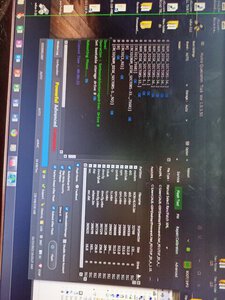

 Vivo y71 din and need ng flash.
Vivo y71 din and need ng flash.