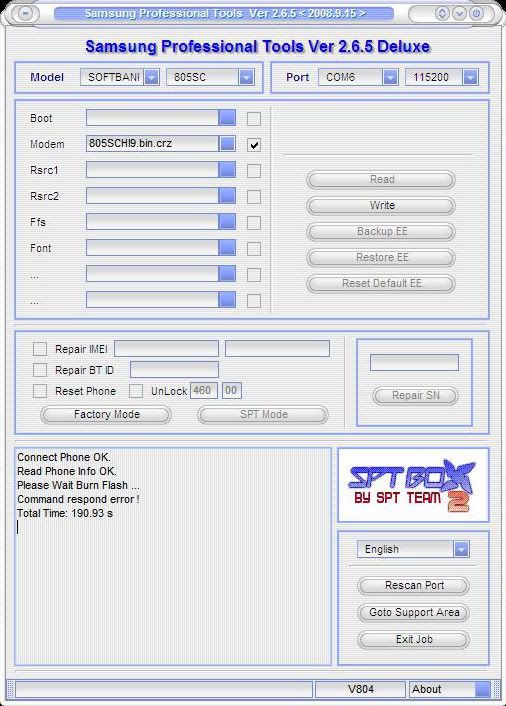805SC Boot v4.1
Procedure:
Power On the Unit
Connect D800 Combo Cable (USB + RJ45) to the Unit
Connect USB to Computer Port
Install Modem Driver
Turn Off the Unit
Put the Unit in Download Mode (Press * + Power Button)
Connect D800 Combo Cable (USB +RJ45) to the Unit
Connect the USB and RJ45 to the SPT Box
Connect D800 Combo Cable (USB + RJ45) to the Unit
Connect USB to Computer Port
Install Modem Driver
Turn Off the Unit
Put the Unit in Download Mode (Press * + Power Button)
Connect D800 Combo Cable (USB +RJ45) to the Unit
Connect the USB and RJ45 to the SPT Box

Open SPT Box Exe
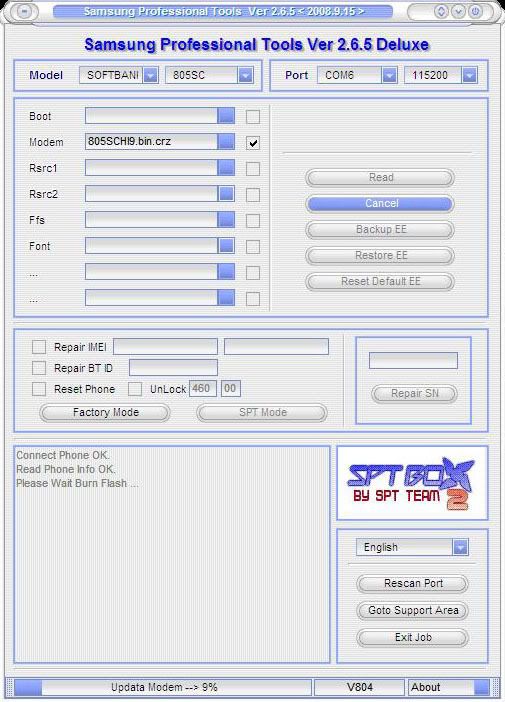
Select Group & Model
Select Com Port (where the Modem is Install)
Tick Modem
Select Com Port (where the Modem is Install)
Tick Modem
Select 805SCHI9.bin.crz (805SCHI9_072008unlock) (can be Download at Support Site)
then Click Write Tab
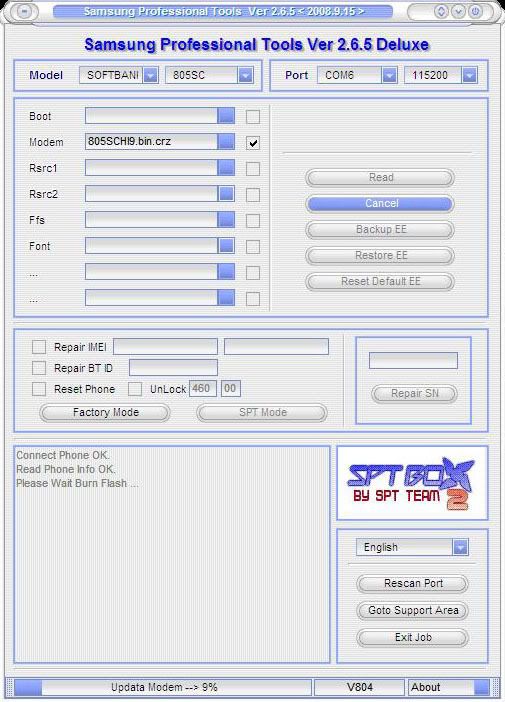
wait until it Finish Flashing
note: you'll get an Error (Command respond error!)