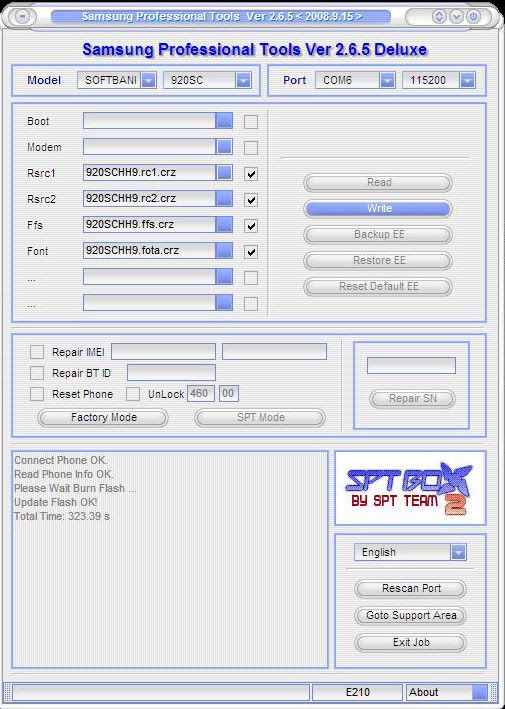Samsung 920SC SoftBank Lock with Damage Software (No Camera)
Procedure :
1. Install First Phone Modem Driver
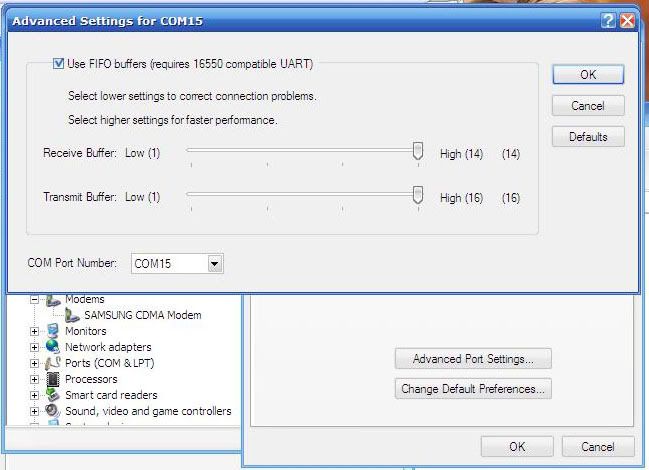
2. Open SPT Box.exe
3. Load Modem Patch Unlock File 920SCHI9.bin.crz (920SCHI9_072008unlock)(can be Downloaded at Support Site)
4. Select Com Port
5. then Click Write
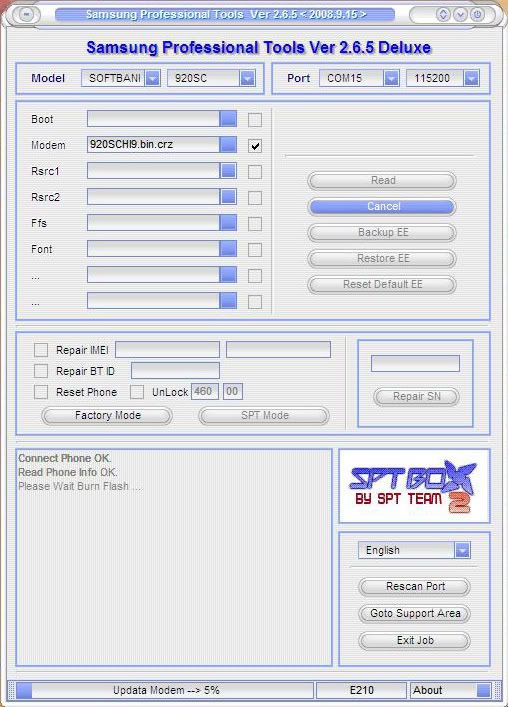
wait until Flash ends...

after Flashing,Test the Unit
Note: in my case "No Camera"
needs to be Full Flash
Load Flash File
920SCHH9 ( can be Downloaded at Support Site)
RSRC1 : 920SCHH9.rc1.crz
RSRC2 : 920SCHH9.rc2.crz
FFS : 920SCHH9.ffs.crz
FONT : 920SCHH9.fota.crz
Select Com Port
then Click Write