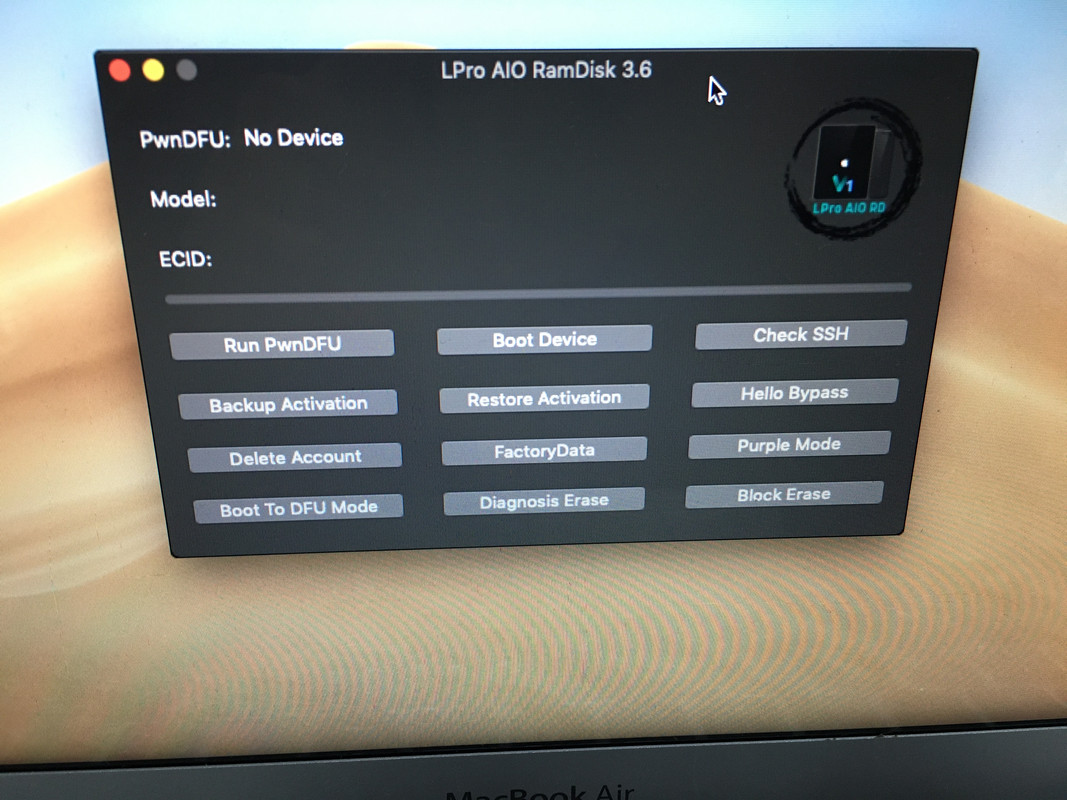History naka passcode at nakalimutan ang apple id.
Tools Needed: Usb Cable kahit hindi DCSD, iRepair and Macbook.
Action Taken:
1. Restore latest version then contact coder para sa serial.
2. Edit serial sa lahat ng tools na pwd maka pag edit, sa akin iRepair ang gamet ko.
3. After ma edit ang serial restore uli sa 3utools.
4. Open Lpro sa Macbook.
5. Insert Usb Cable sa phone dapat naka HELLO mode.
6. E DFU mode ng mano-mano.
7. Cick Run PawnDFU.
8. Cick Boot Device.
10. Cick Check SSH.
11. Click Hello Bypass
12. Done.
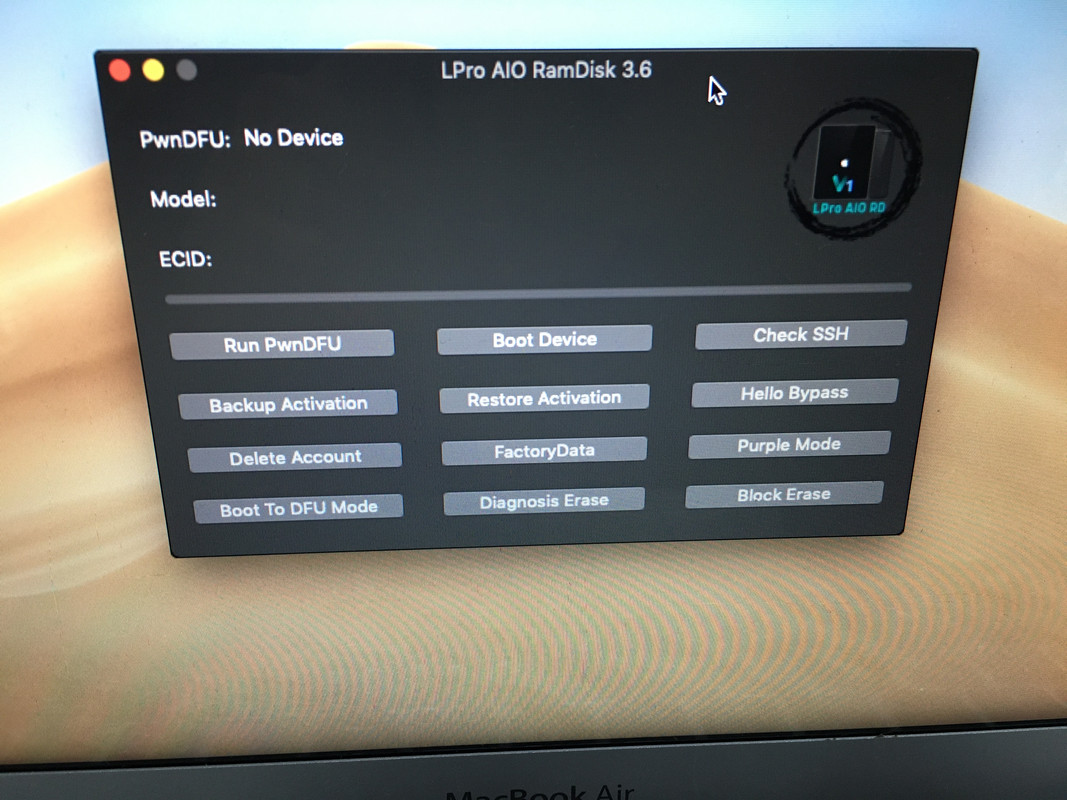


Tools Needed: Usb Cable kahit hindi DCSD, iRepair and Macbook.
Action Taken:
1. Restore latest version then contact coder para sa serial.
2. Edit serial sa lahat ng tools na pwd maka pag edit, sa akin iRepair ang gamet ko.
3. After ma edit ang serial restore uli sa 3utools.
4. Open Lpro sa Macbook.
5. Insert Usb Cable sa phone dapat naka HELLO mode.
6. E DFU mode ng mano-mano.
7. Cick Run PawnDFU.
8. Cick Boot Device.
10. Cick Check SSH.
11. Click Hello Bypass
12. Done.