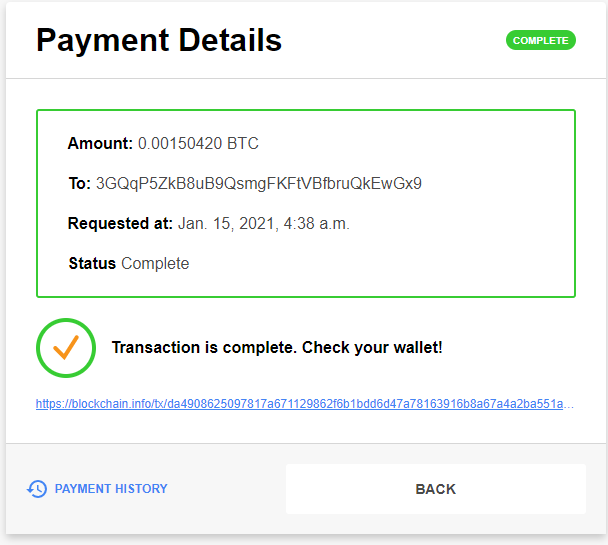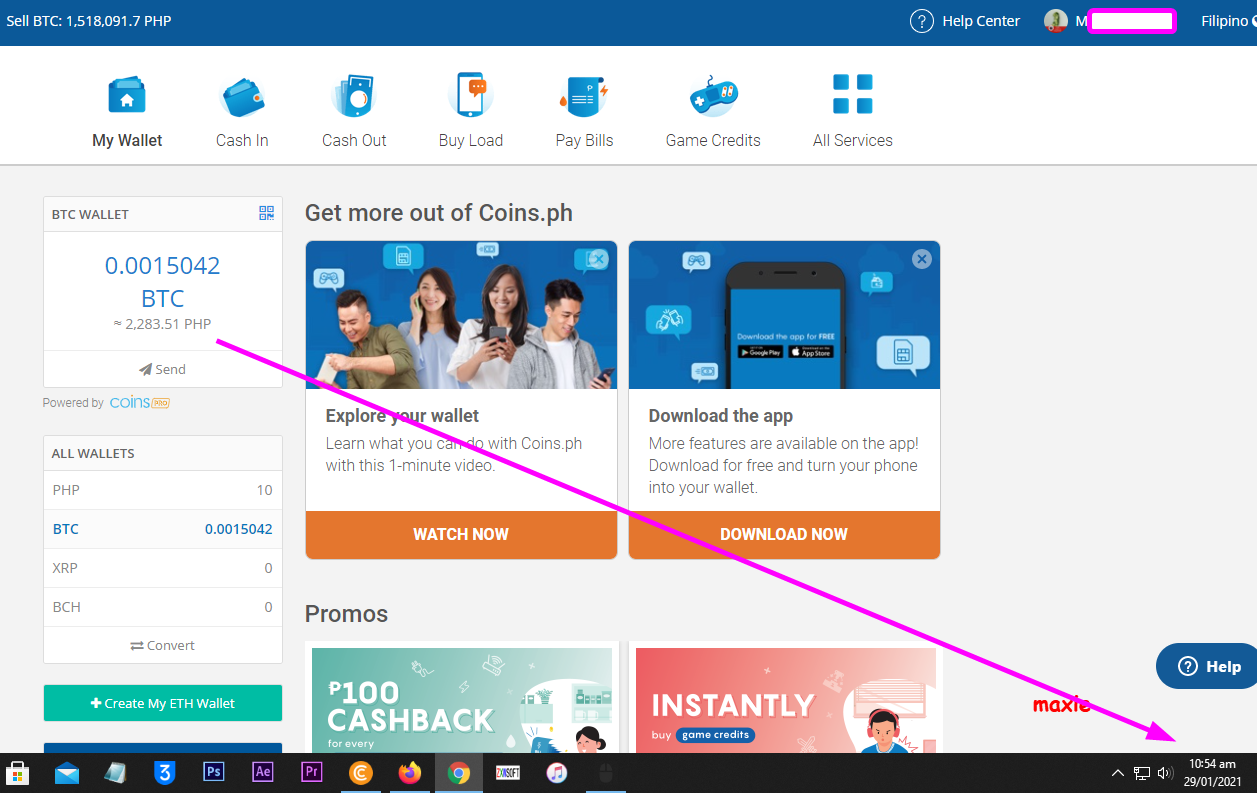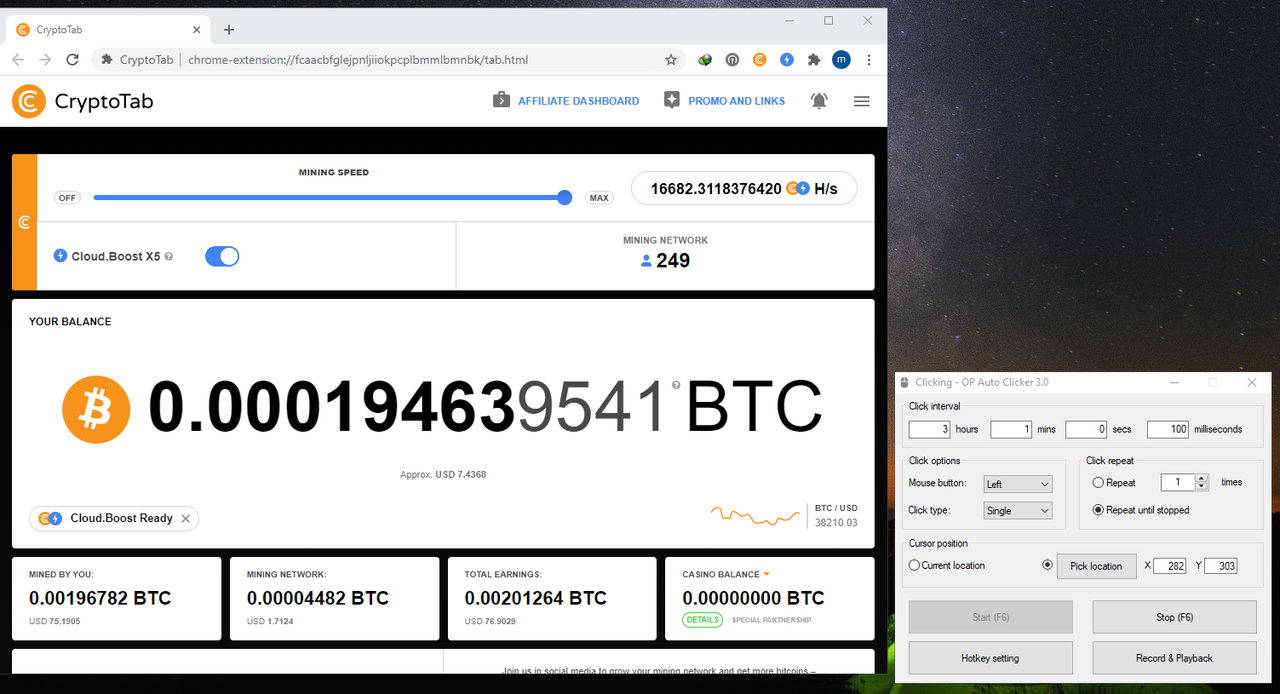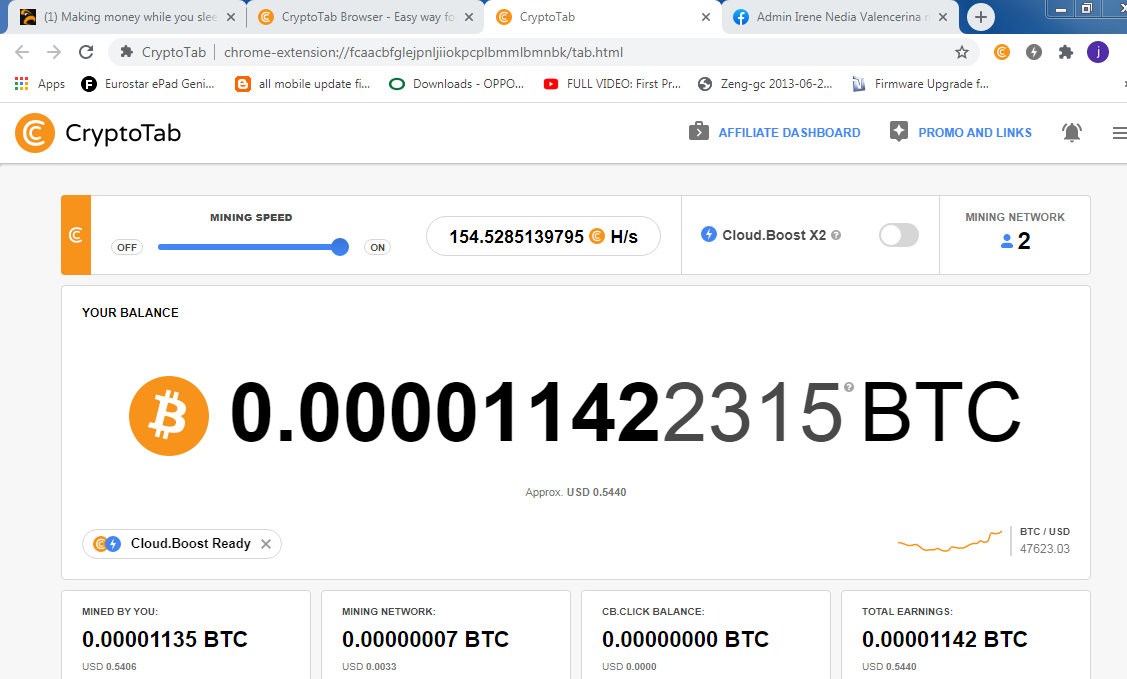making money while you sleep  using your pc or laptop?
using your pc or laptop?
Yong iba kumikita na ikaw hanggang tinging palang?
how ?
1. Download and install this on your pc CLICK ME TO DOWNLOAD then run
2. click the = as shown on the picture
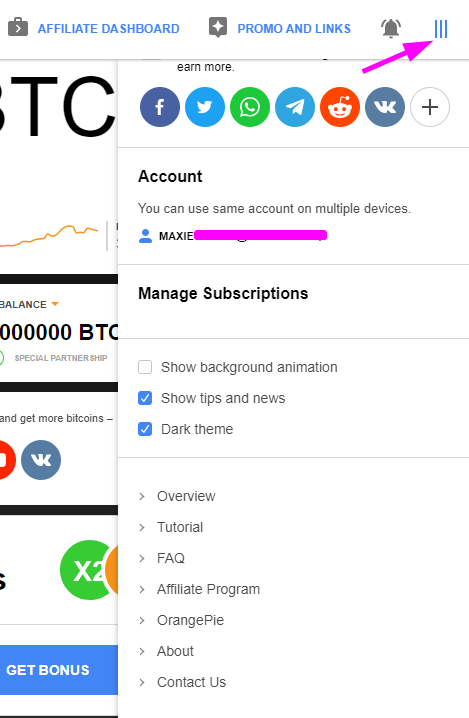
4. Create account using your email
5. Click the C logo as shown on the picture
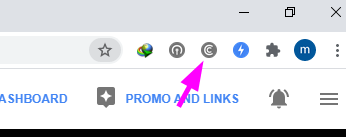
6. Click Max as you can see on picture below
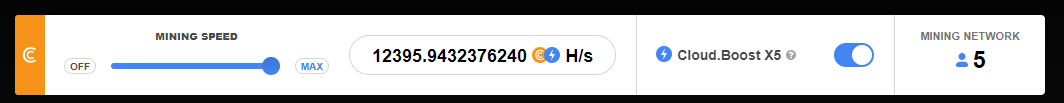
7. Set and relax
Proof of payment
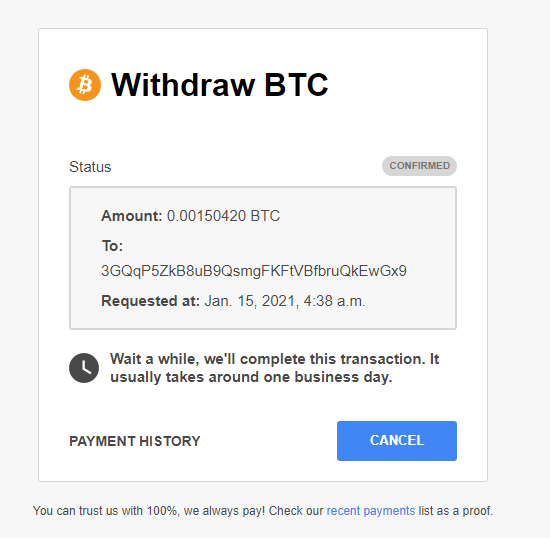
i will update this thread
Now how to get paid?
1. Create your E wallet here CASHOUT
2. Complete all the requirement in your coins.ph account
3. click your BTC as shown on the picture below and click QR code and click SHOW MY BTC ADRESS.
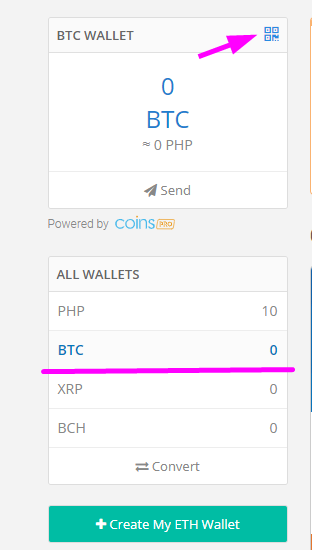
4. Copy and paste it to your withdraw addresses as you see on picture below
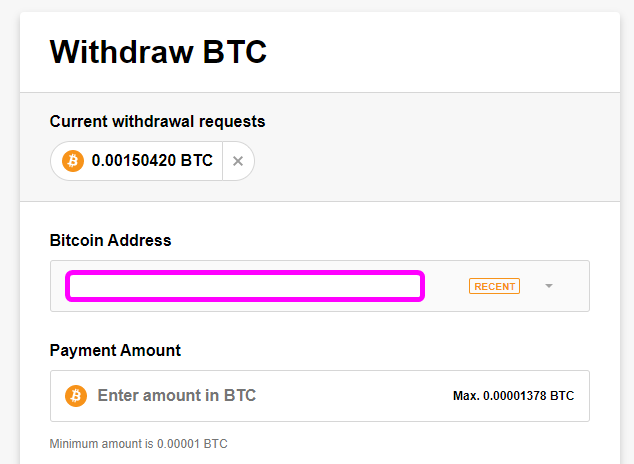
5. Done
Ganoon lang ka simple
 using your pc or laptop?
using your pc or laptop?Yong iba kumikita na ikaw hanggang tinging palang?
how ?
1. Download and install this on your pc CLICK ME TO DOWNLOAD then run
2. click the = as shown on the picture
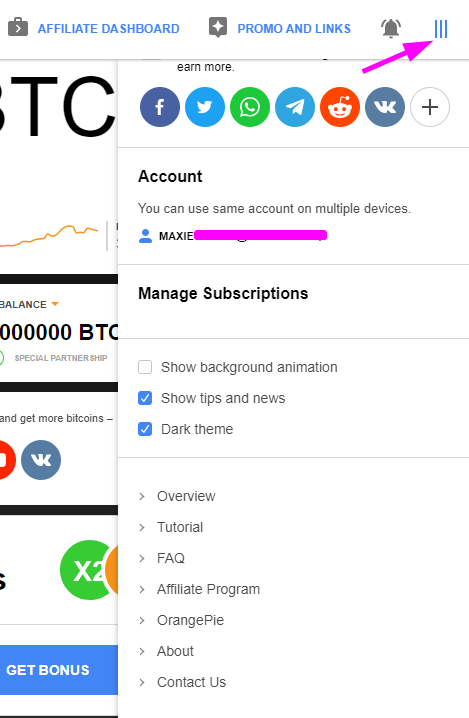
4. Create account using your email
5. Click the C logo as shown on the picture
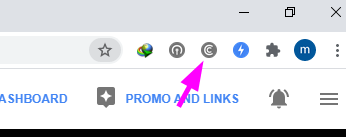
6. Click Max as you can see on picture below
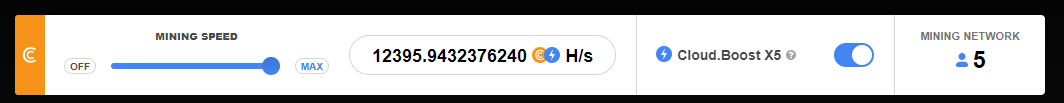
7. Set and relax
Proof of payment
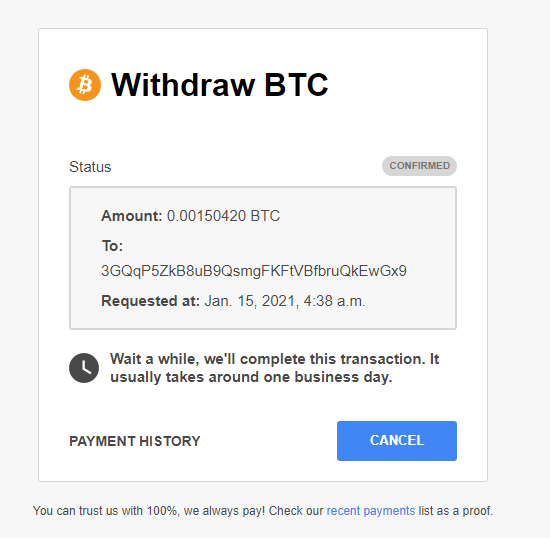
i will update this thread
Now how to get paid?
1. Create your E wallet here CASHOUT
2. Complete all the requirement in your coins.ph account
3. click your BTC as shown on the picture below and click QR code and click SHOW MY BTC ADRESS.
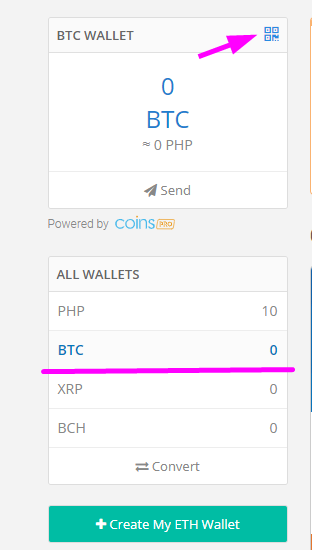
4. Copy and paste it to your withdraw addresses as you see on picture below
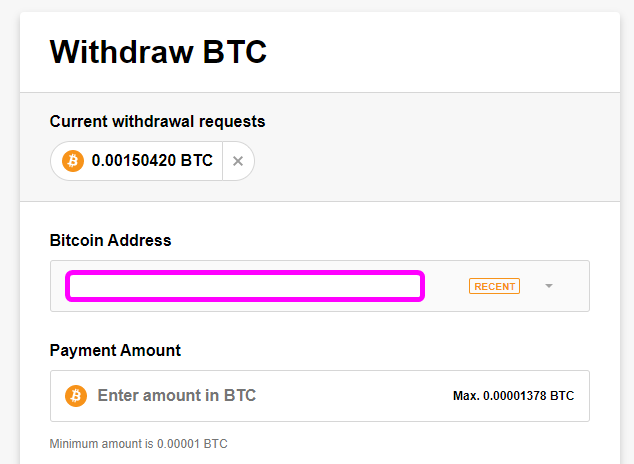
5. Done
Ganoon lang ka simple