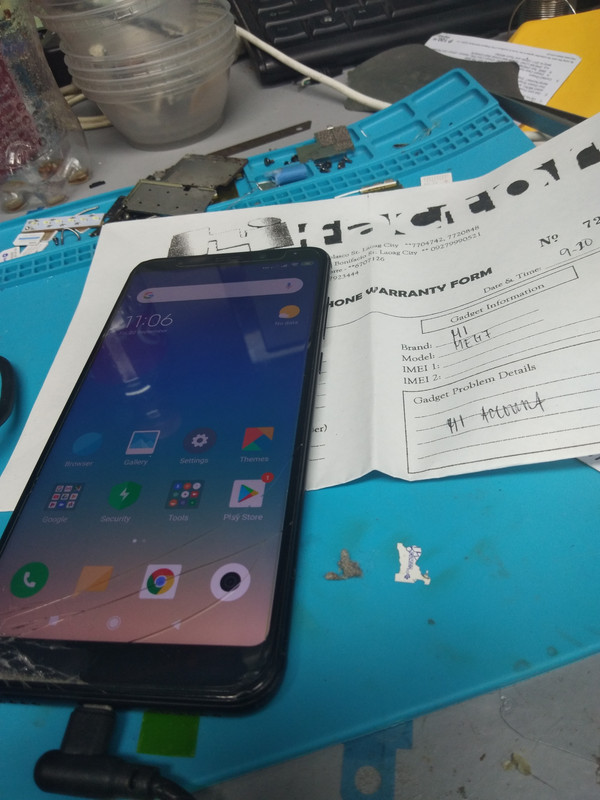unit mi meg redmi 5 plus
problem mi account and frp..
tools
octoplus frp activated
thing done by tp
dismantle unit then connect tp and connect to pc
click reset mi account
logs
Welcome to Octoplus FRP Tool v.1.7.9.0
Platform: XIAOMI
Selected model: REDMI 5 PLUS
Please, select one of the options for "Reset Mi Account" operation or press Ok to continue...
Go to "Wi-Fi Settings" and forget connected Wi-Fi network or perform Wipe Data from recovery
Put the phone into EDL mode:
1. Attach testpoint as shown in Help manual;
2. Connect USB cable;
3. Release testpoint after 3-5 seconds.
Found phone on COM20
Mode: Qualcomm 9008
Connecting...
Reading info...
QC HW ID: 000460E100000000
QC CPU: Snapdragon 625 MSM8953
QC SW VER: 00000000
Searching loader...
Sending loaders...
Loader send successfuly.
Reconnecting...
Checking request..
Reading partition...
Reading info...
Brand: xiaomi
Model: Redmi 5 Plus
Device: vince
Platform: msm8953
Android version: 8.1.0
Display ID: ZQL1711-vince-build-20190325160449
Firmware version: V10.2.1.0.OEGMIXM
Resetting Mi Account...
On Your device detected FRP Lock! Reset it?
Reading MI part...
Writing MI part...
Resetting FRP lock..
Rebooting phone
Backup saved as xiaomi_Redmi 5 Plus_20-09-2019_10-30-57.dump file
Please power phone ON and enable "USB Debugging" then press "OK" button!
Searching for a phone (waiting for ADB device)...
Please, press "OK" button on the phone to allow USB debugging..
Phone found.
Reading info...
Phone model: Xiaomi Redmi 5 Plus
SW version: OPM1.171019.019
Date: Mon Mar 25 16:04:33 WIB 2019
Android version: 8.1.0
Baseband 953_GEN_PACK-1.158868.2.174284.1
Disabling Mi Services...
Mi Account is successfully reseted!
Performed by 1.7.9.0 Software version.
tp or test point
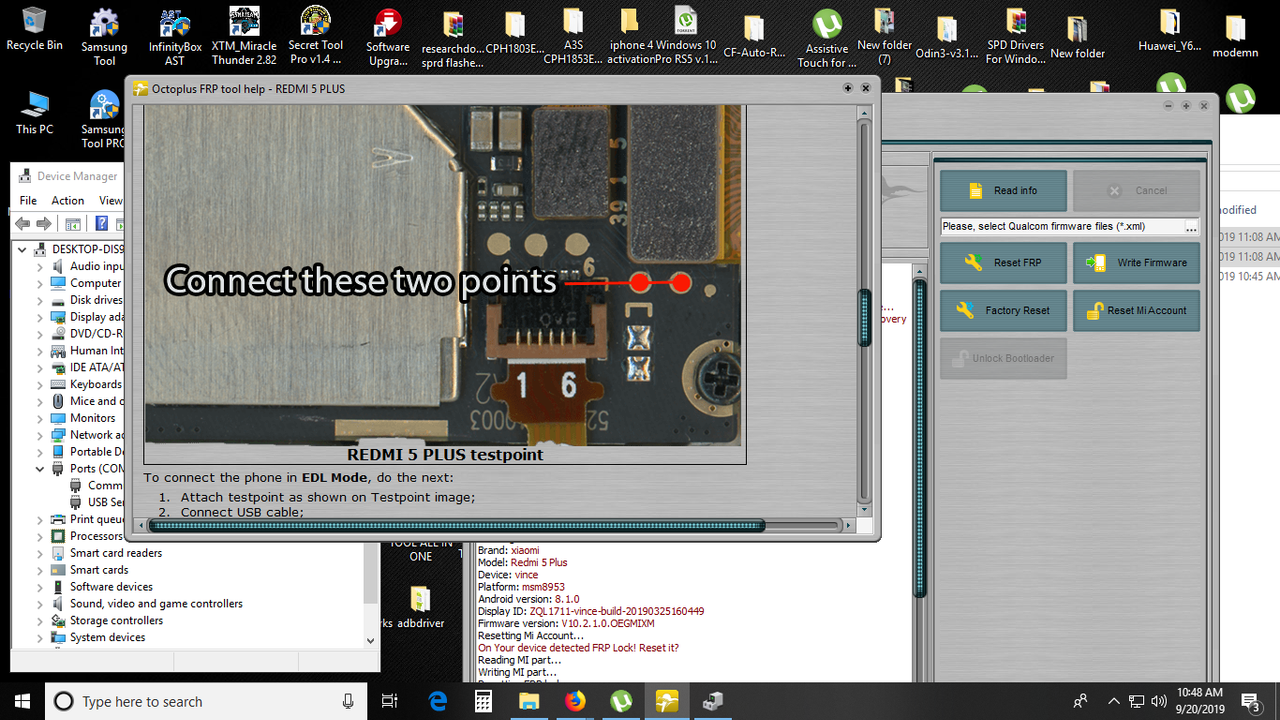
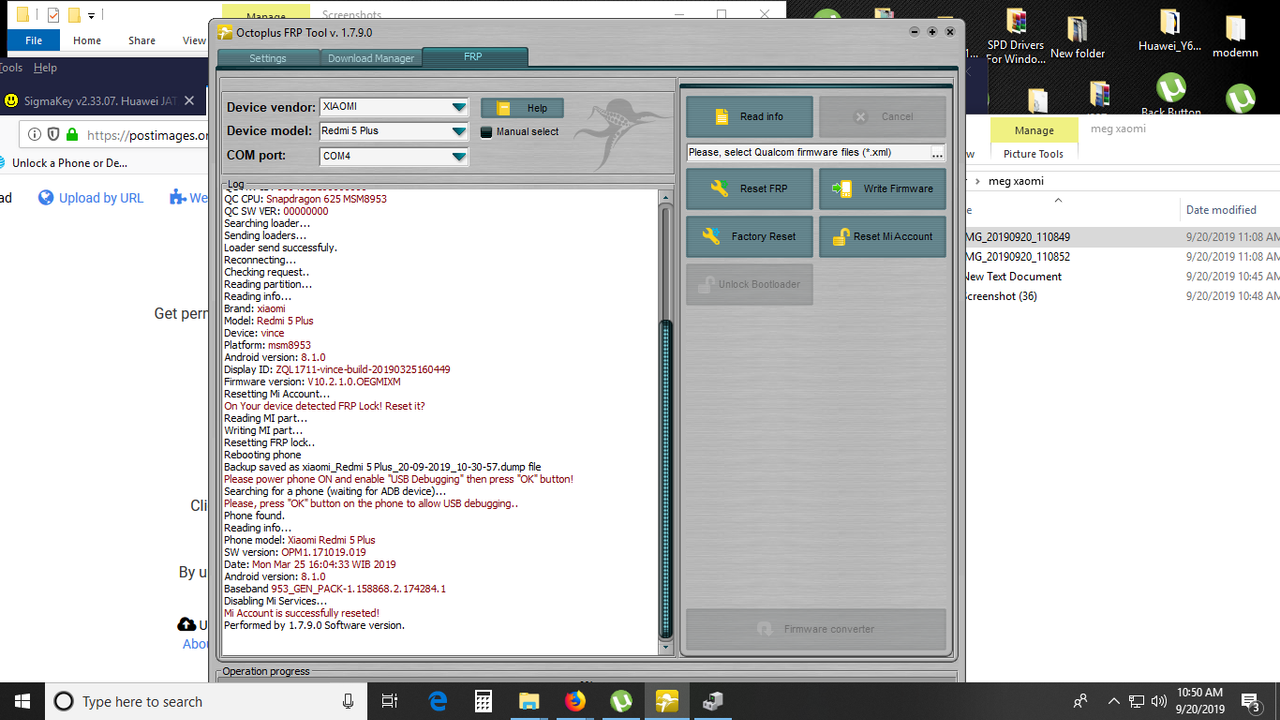
update true wifi
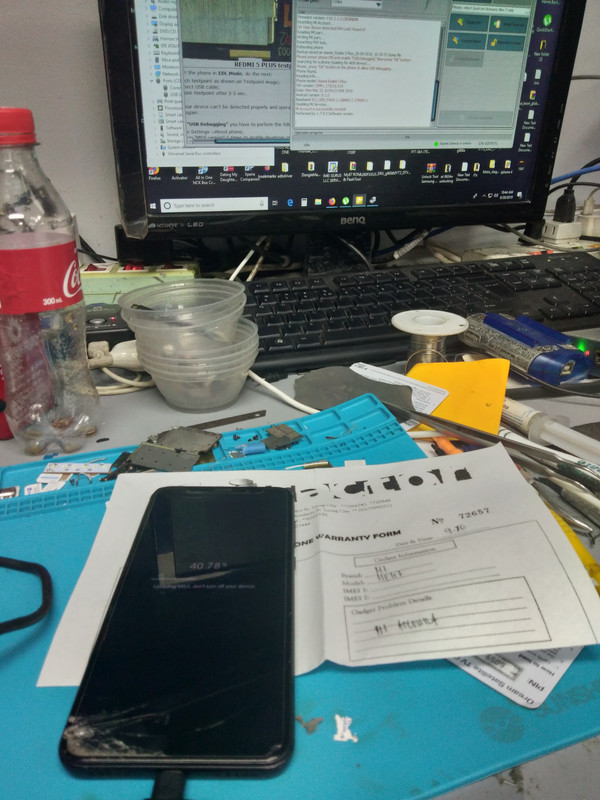
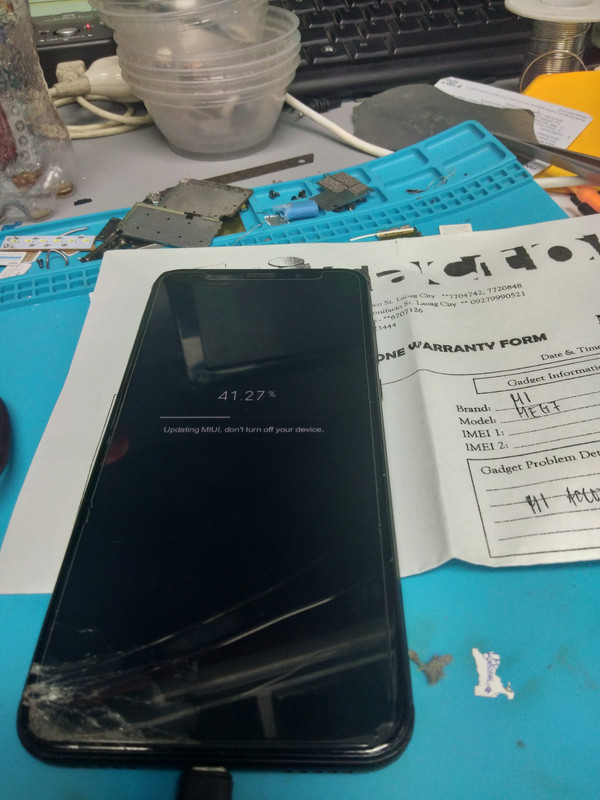
finish product
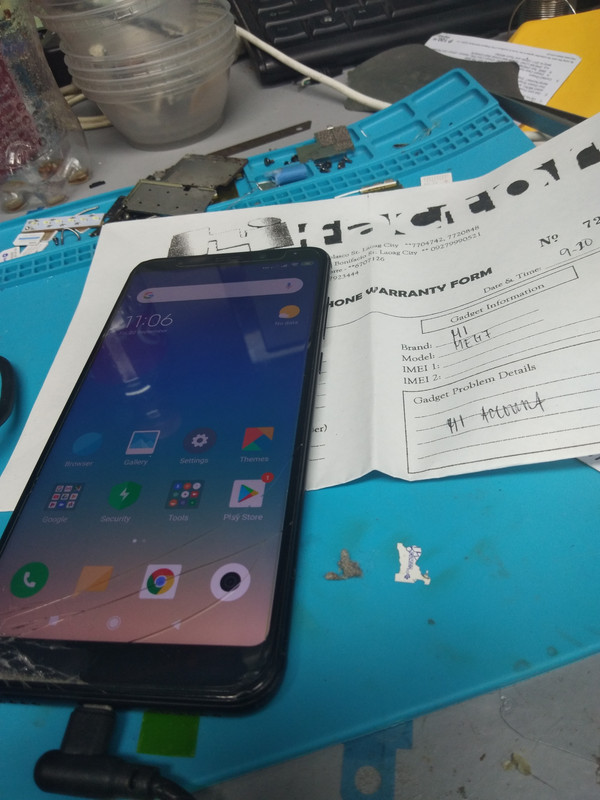
problem mi account and frp..
tools
octoplus frp activated
thing done by tp
dismantle unit then connect tp and connect to pc
click reset mi account
logs
Welcome to Octoplus FRP Tool v.1.7.9.0
Platform: XIAOMI
Selected model: REDMI 5 PLUS
Please, select one of the options for "Reset Mi Account" operation or press Ok to continue...
Go to "Wi-Fi Settings" and forget connected Wi-Fi network or perform Wipe Data from recovery
Put the phone into EDL mode:
1. Attach testpoint as shown in Help manual;
2. Connect USB cable;
3. Release testpoint after 3-5 seconds.
Found phone on COM20
Mode: Qualcomm 9008
Connecting...
Reading info...
QC HW ID: 000460E100000000
QC CPU: Snapdragon 625 MSM8953
QC SW VER: 00000000
Searching loader...
Sending loaders...
Loader send successfuly.
Reconnecting...
Checking request..
Reading partition...
Reading info...
Brand: xiaomi
Model: Redmi 5 Plus
Device: vince
Platform: msm8953
Android version: 8.1.0
Display ID: ZQL1711-vince-build-20190325160449
Firmware version: V10.2.1.0.OEGMIXM
Resetting Mi Account...
On Your device detected FRP Lock! Reset it?
Reading MI part...
Writing MI part...
Resetting FRP lock..
Rebooting phone
Backup saved as xiaomi_Redmi 5 Plus_20-09-2019_10-30-57.dump file
Please power phone ON and enable "USB Debugging" then press "OK" button!
Searching for a phone (waiting for ADB device)...
Please, press "OK" button on the phone to allow USB debugging..
Phone found.
Reading info...
Phone model: Xiaomi Redmi 5 Plus
SW version: OPM1.171019.019
Date: Mon Mar 25 16:04:33 WIB 2019
Android version: 8.1.0
Baseband 953_GEN_PACK-1.158868.2.174284.1
Disabling Mi Services...
Mi Account is successfully reseted!
Performed by 1.7.9.0 Software version.
tp or test point
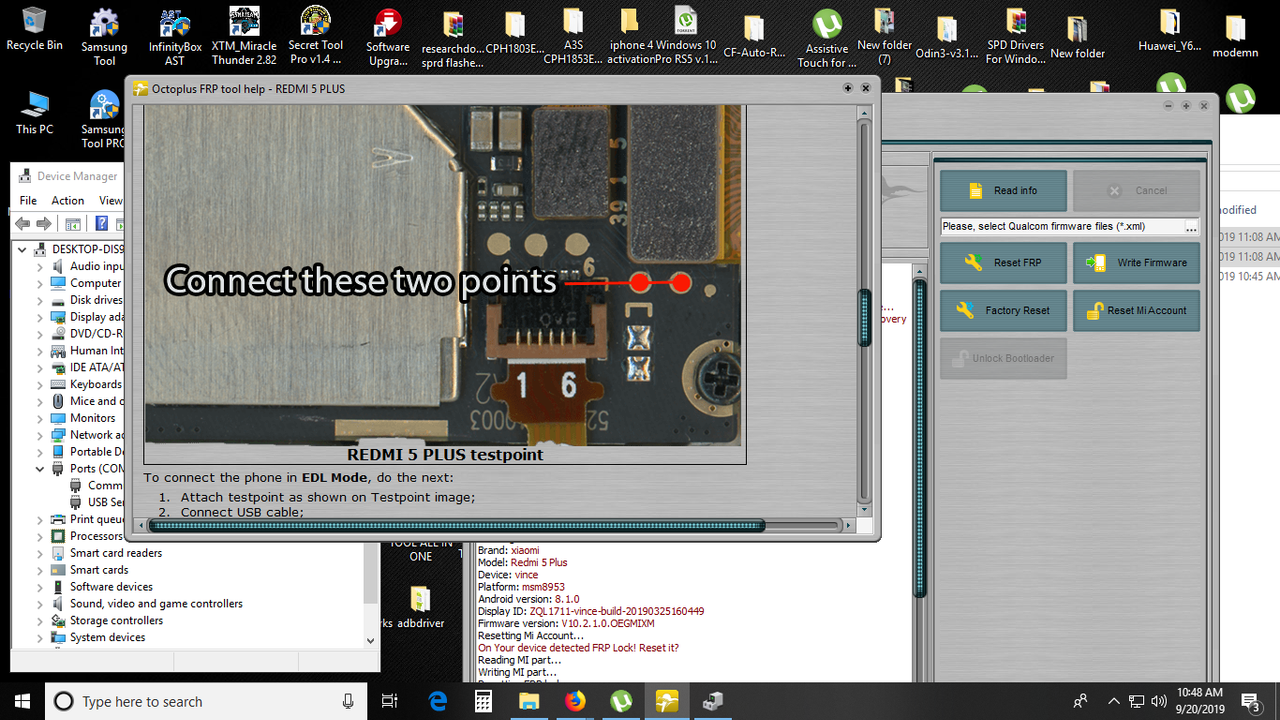
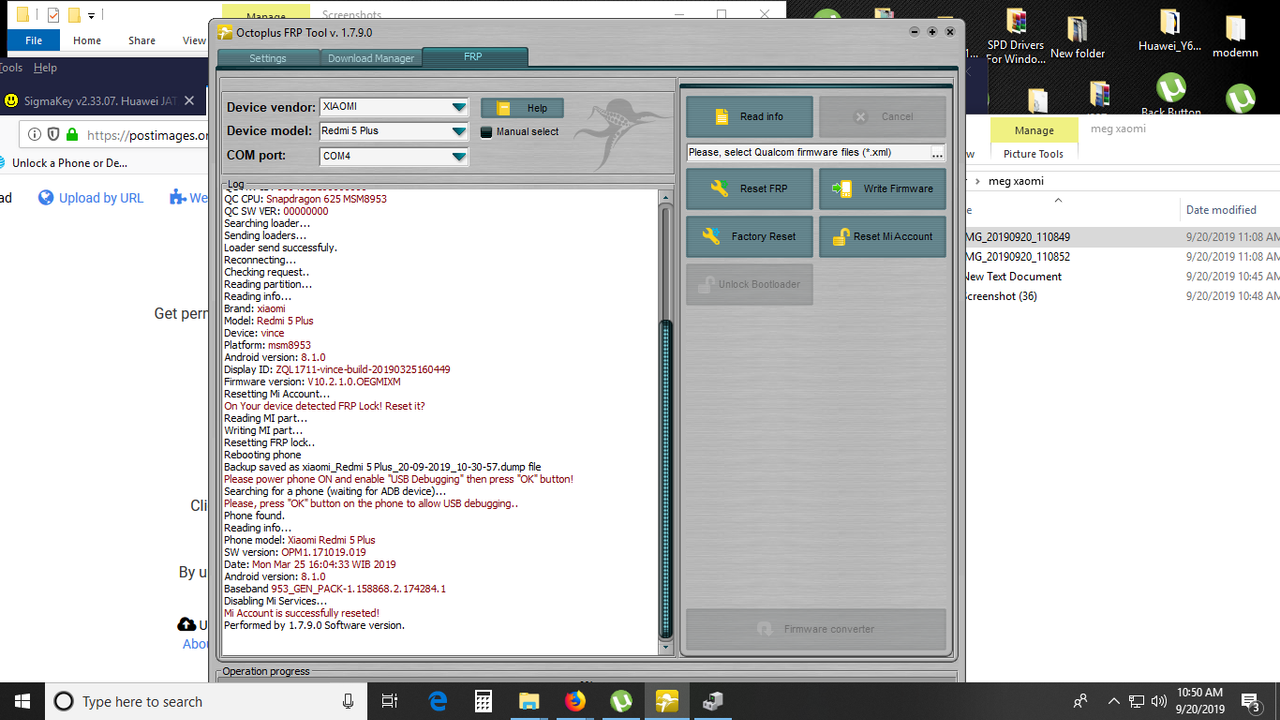
update true wifi
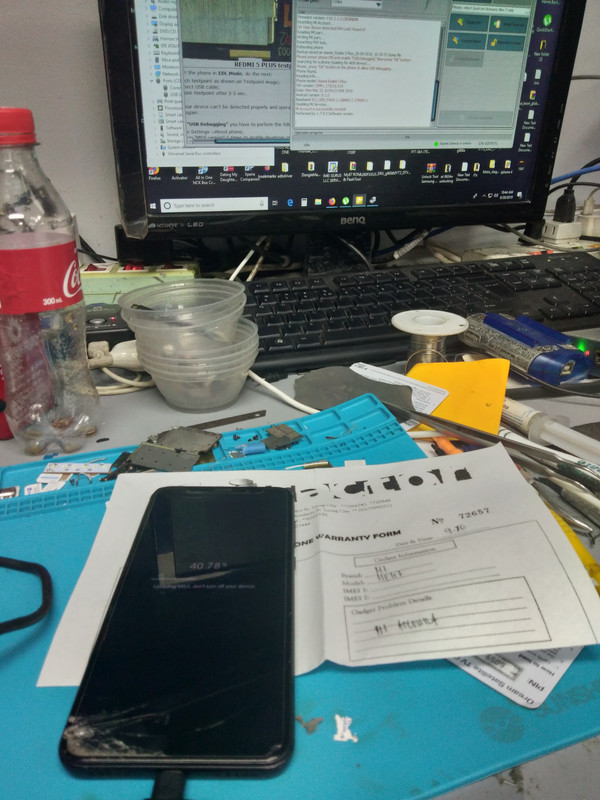
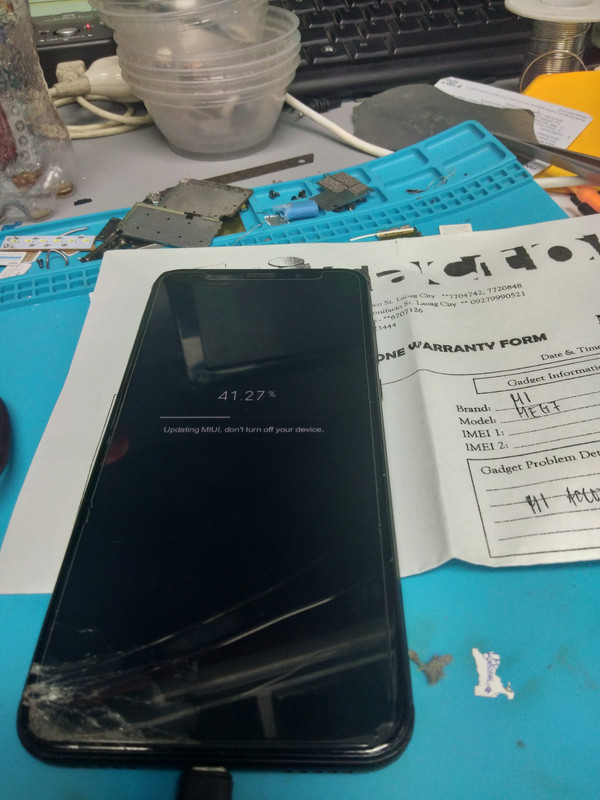
finish product