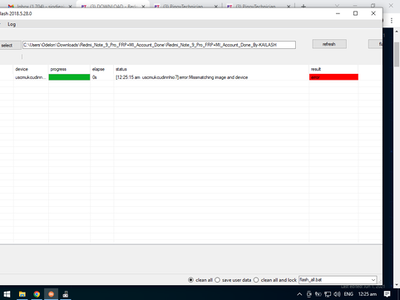Welcome!
By registering with us, you'll be able to discuss, share and private message with other members of our community.
SignUp Now!You are using an out of date browser. It may not display this or other websites correctly.
You should upgrade or use an alternative browser.
You should upgrade or use an alternative browser.
DOWNLOAD Redmi Note 9 Pro Mi Account And FRP Remove File
- Thread starter rannis
- Start date
andrew182215
Premium Account
dol need paba autorozation account ng flash tool?
dgsimpao
Registered
Gud Day Boss... Pd ba to sa Redmi Note 9s mi account? Thank u Boss.
belyan789
Registered
u
up up upGud Day Boss... Pd ba to sa Redmi Note 9s mi account? Thank u Boss.
h4ckz0n3
Registered
boss idol error mismatching images and devices po
vinz75
Expired Account
upGud Day Boss... Pd ba to sa Redmi Note 9s mi account? Thank u Boss.
Montresor
Member
di sya compatible sa joyeuse variant 

Nasher@25
Expired Account
sir asan po ung prove na tested po thanks
Nasher@25
Expired Account
rodel1982
Registered
sir, ano po password? salamat po
Alex Unlocker
Premium Account
wala pobang pang redmi note 9 lang
Nasher@25
Expired Account
antgsm_rannissir, ano po password? salamat po
yan po try master
BlackMamba
Registered
mismatch paki post den ng success mo boss
jhamlim
Expired Account
Online statistics
- Members online
- 0
- Guests online
- 210
- Total visitors
- 210
Totals may include hidden visitors.