1. disassemble the phone, solder the pinout (pinout is povided by the box)
2. connect riffbox, open the jtag manager, connect the service cable to the box, connect usb cable, insert battery
3. select the correct model, go to resurrection tab...click resurrection button to revive the phone
ready to operate the resurrection process(wires already soldered/connected)
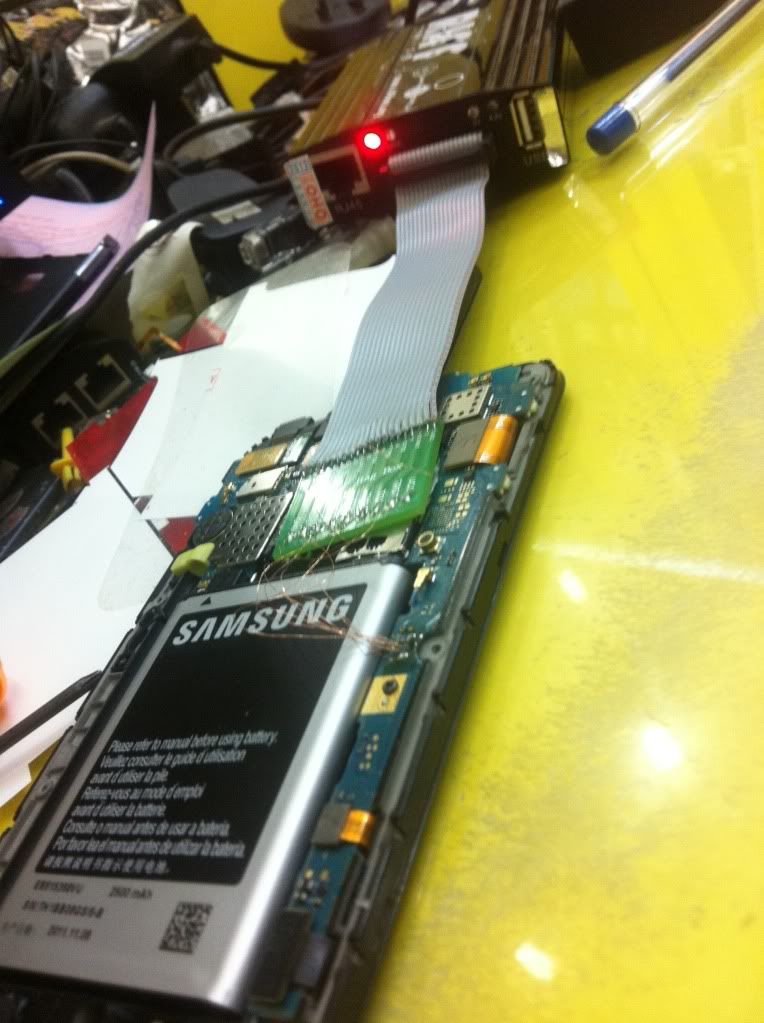

screenshot on the resurrection process....resurrection complete
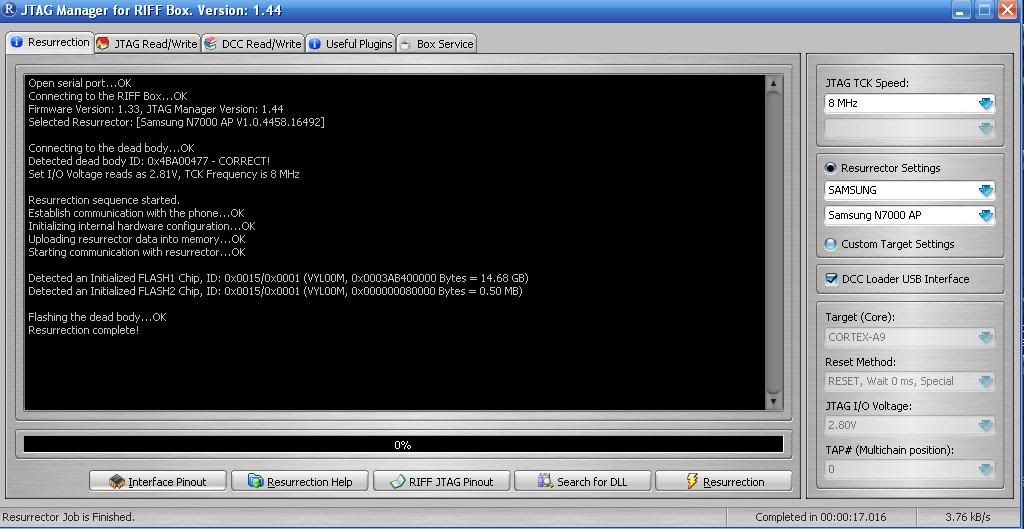
after resurrecting it, now the phone can be put into download mode (VOLUME DOWN+HOME BUTTON+POWER...press volume up) thanks to jess09 for helping me in soldering the pinouts)
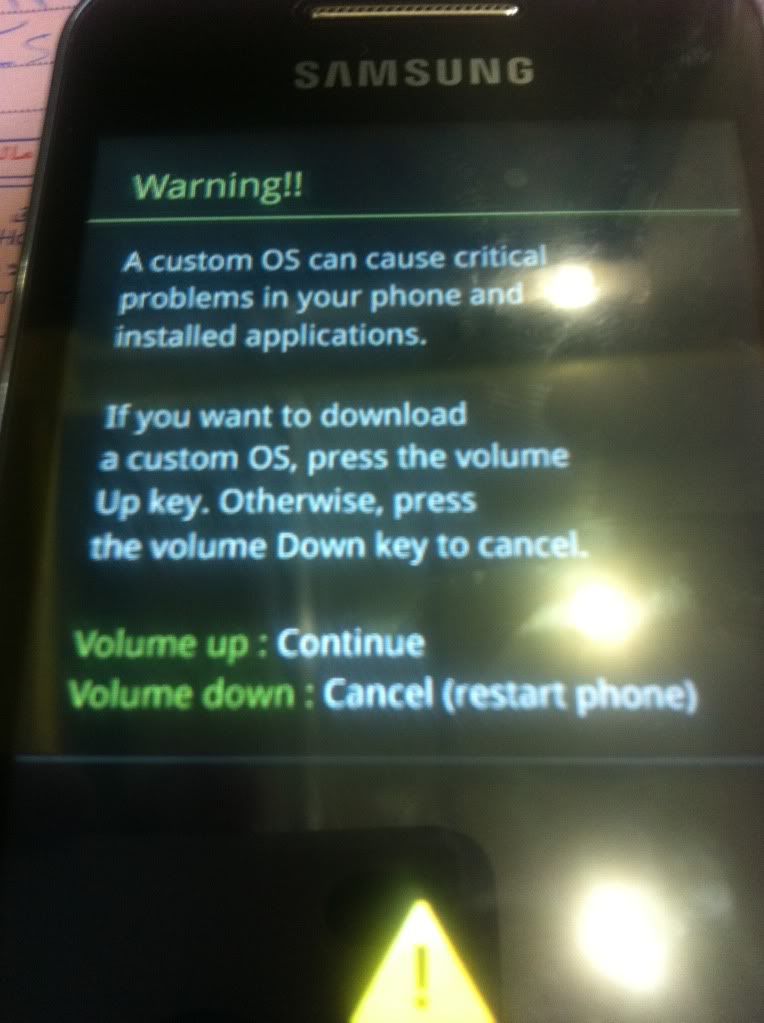

we have to flash in odin (just follow the settings provided in the photo)
Run Samsung N7000 Galaxy Note Downloader.
Check these options: Re-Partition, Auto Reboot, and F. Reset Time.
Now you have to select Pit file and Firmware files too like this:
PIT: Q1_20110914_16GB.pit
in my case, i used one package file (the customer wanted a lower gingerbread, he didn't like ICS)
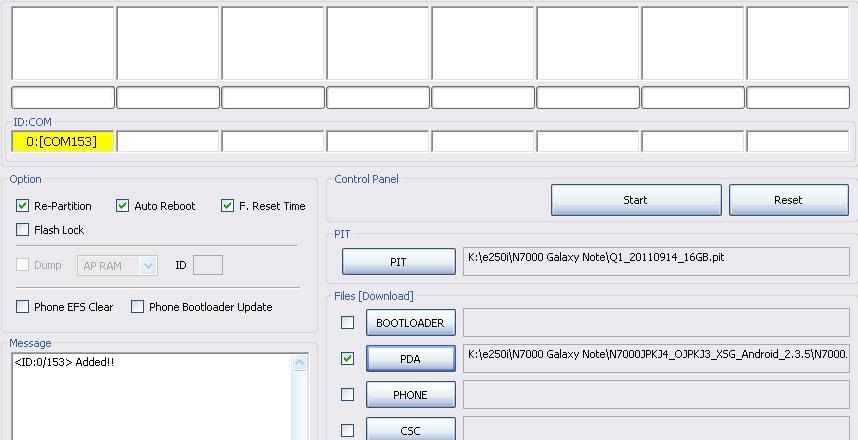
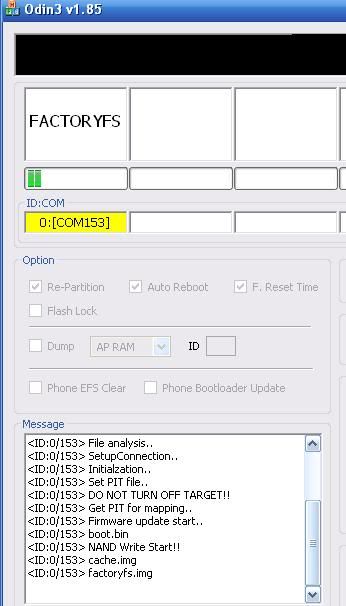

complete flashing done
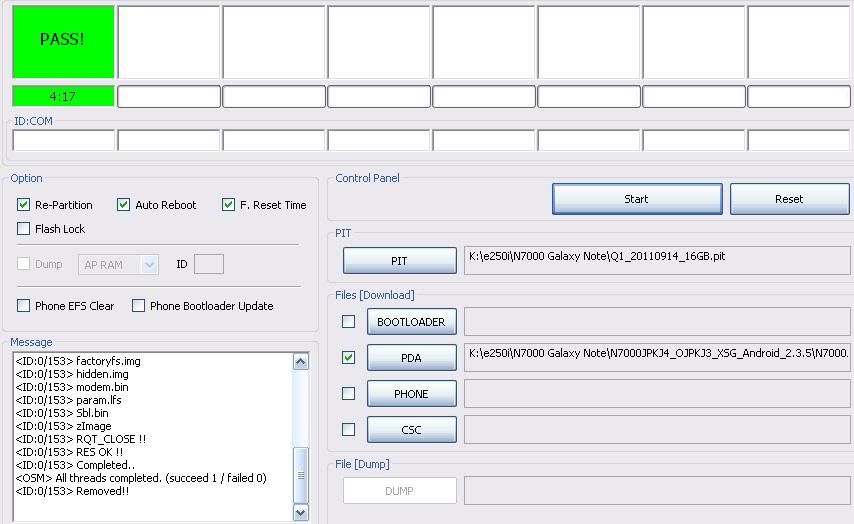
the phone will be restarted



finished product

thanks for viewing
2. connect riffbox, open the jtag manager, connect the service cable to the box, connect usb cable, insert battery
3. select the correct model, go to resurrection tab...click resurrection button to revive the phone
ready to operate the resurrection process(wires already soldered/connected)
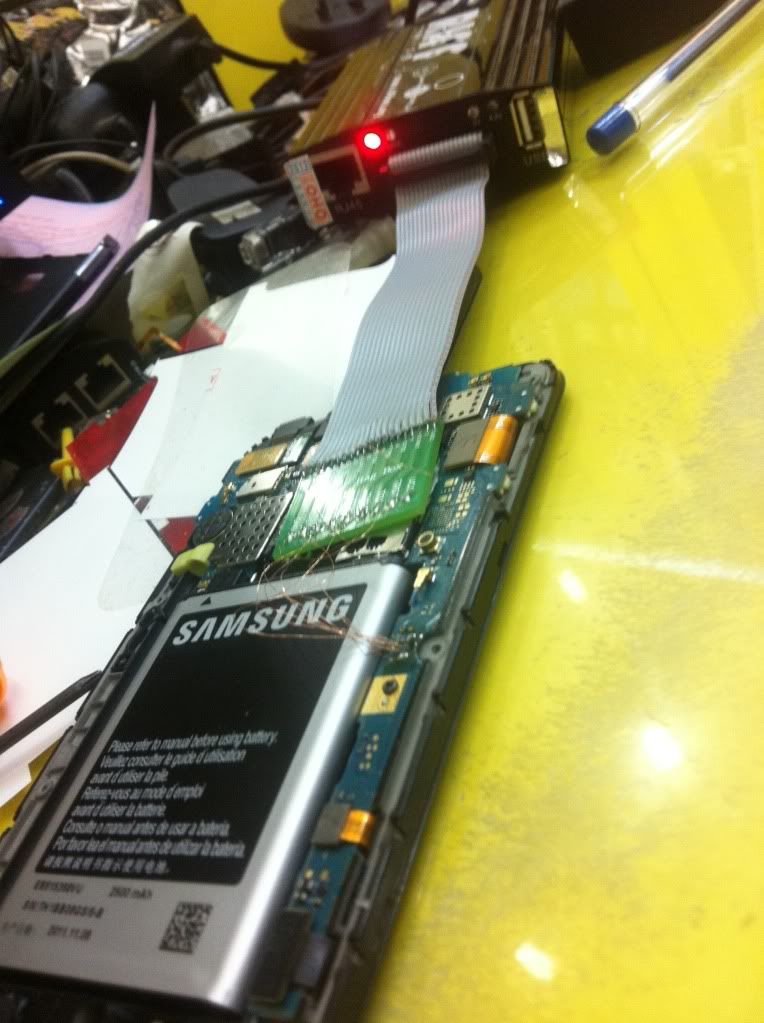

screenshot on the resurrection process....resurrection complete
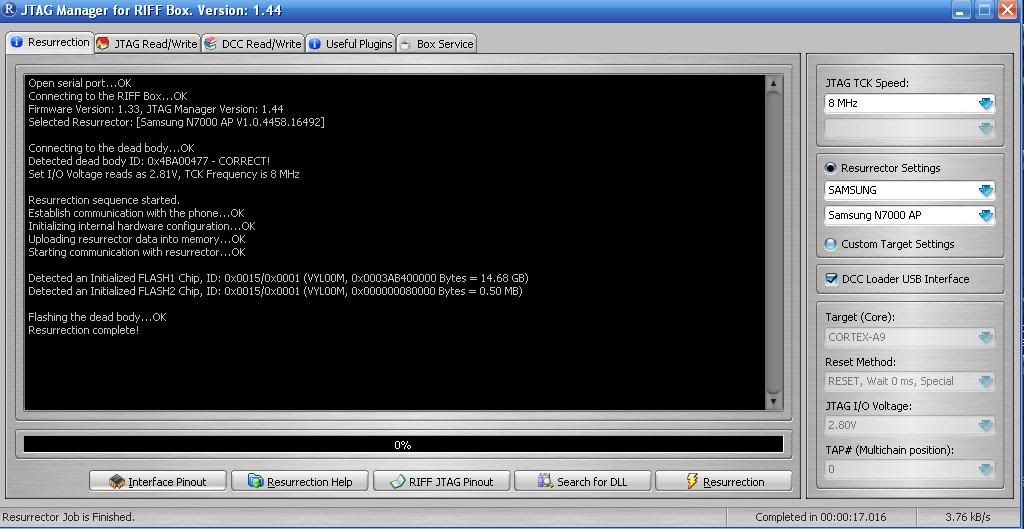
after resurrecting it, now the phone can be put into download mode (VOLUME DOWN+HOME BUTTON+POWER...press volume up) thanks to jess09 for helping me in soldering the pinouts)
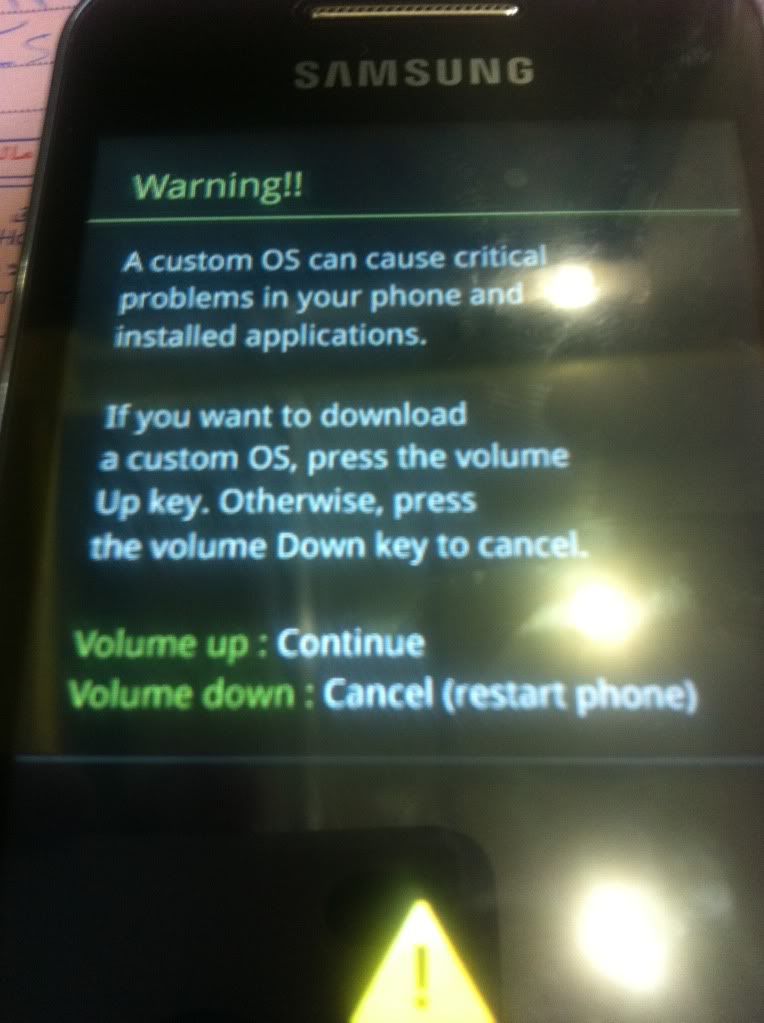

we have to flash in odin (just follow the settings provided in the photo)
Run Samsung N7000 Galaxy Note Downloader.
Check these options: Re-Partition, Auto Reboot, and F. Reset Time.
Now you have to select Pit file and Firmware files too like this:
PIT: Q1_20110914_16GB.pit
in my case, i used one package file (the customer wanted a lower gingerbread, he didn't like ICS)
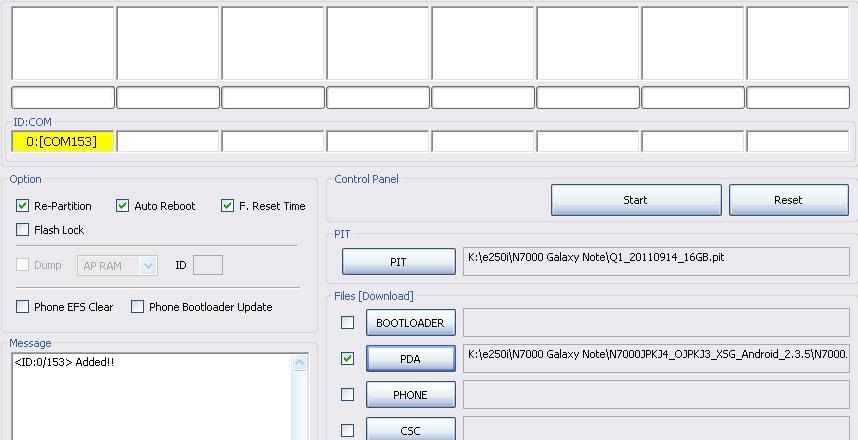
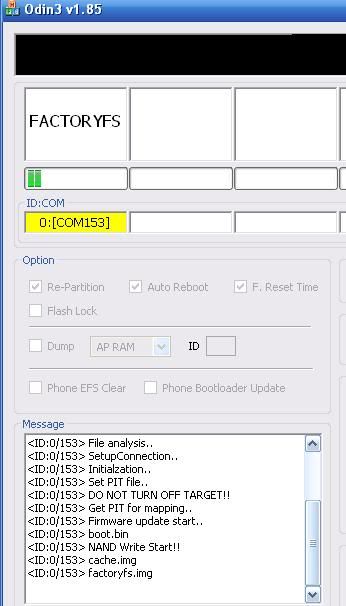

complete flashing done
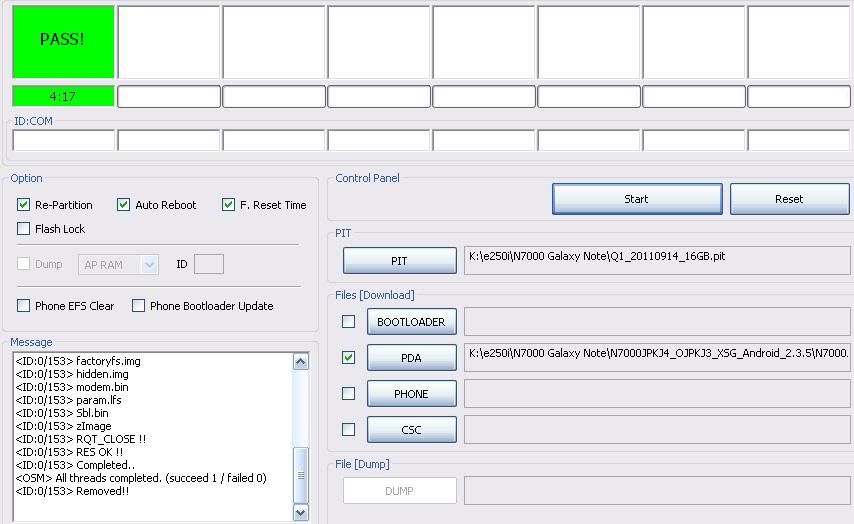
the phone will be restarted



finished product

thanks for viewing