Hi.. gusto klang e share ang isa sa makulit na U800, kahit ilang besis e flash sa Z3x at sa Multiloader at kahit anung version ng firmware ganun parin.. hayzzzzz...
Problem: Logo only and restart
1st. DL mo eto.. U800 DCC file.
Procedure:
Dismantle ang unit at e pinout tulad nito...
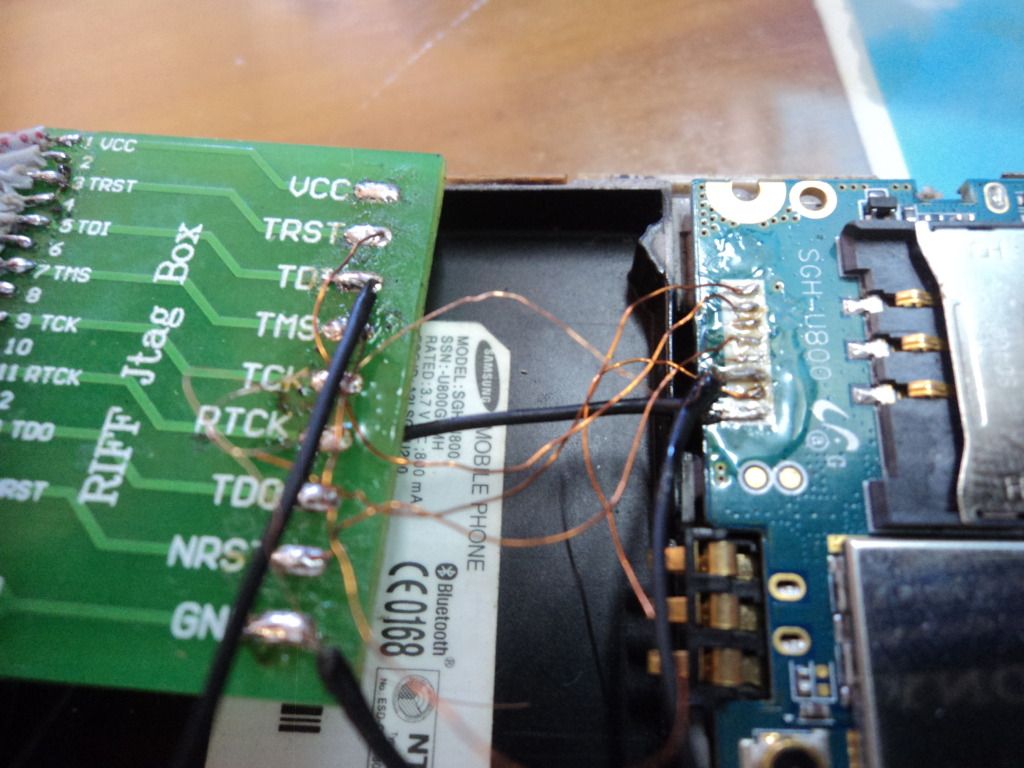
Open Riff Jtag manager.. Go to Jtag read\write and click analyze Jtag Chain para malaman if connected na ang unit. tulad nito..
.
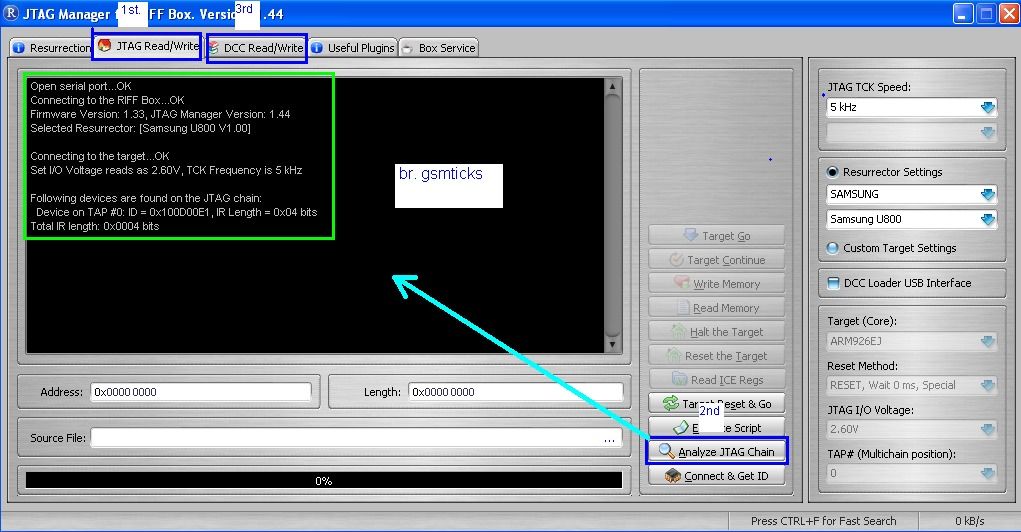
pagkatapus click ang DCC read\write Click main to load file.. see pix below sa tamang settings..
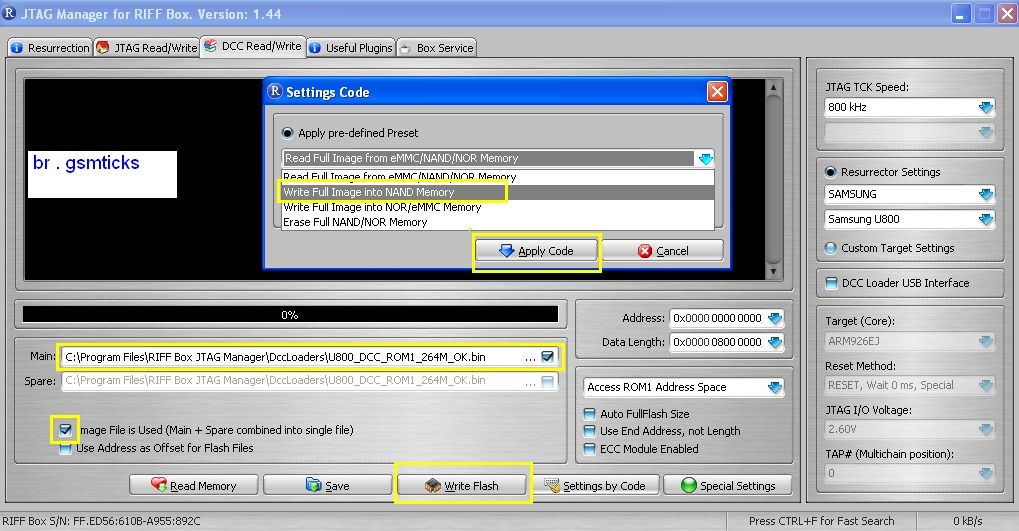
click write flash.. at mag hintay.. medyo matagaltagal din ang flashing.
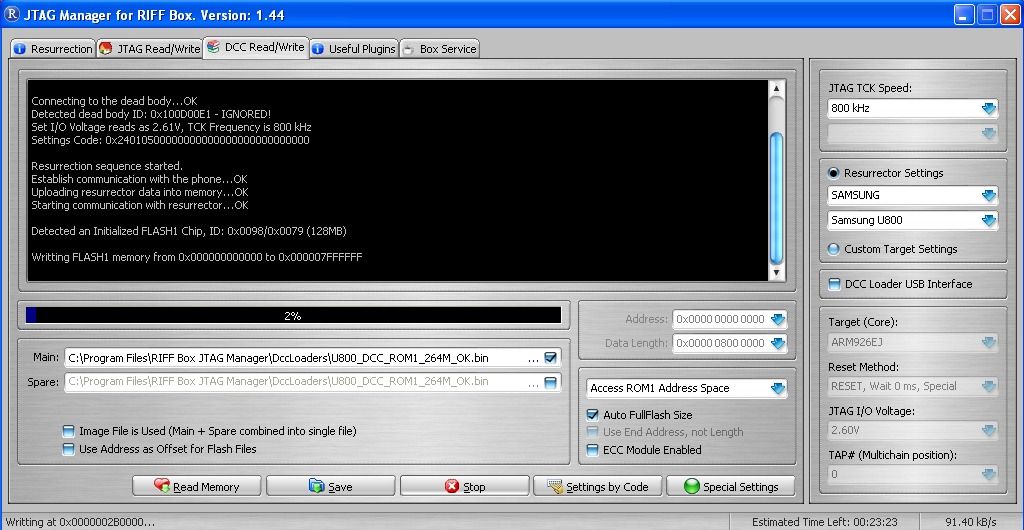
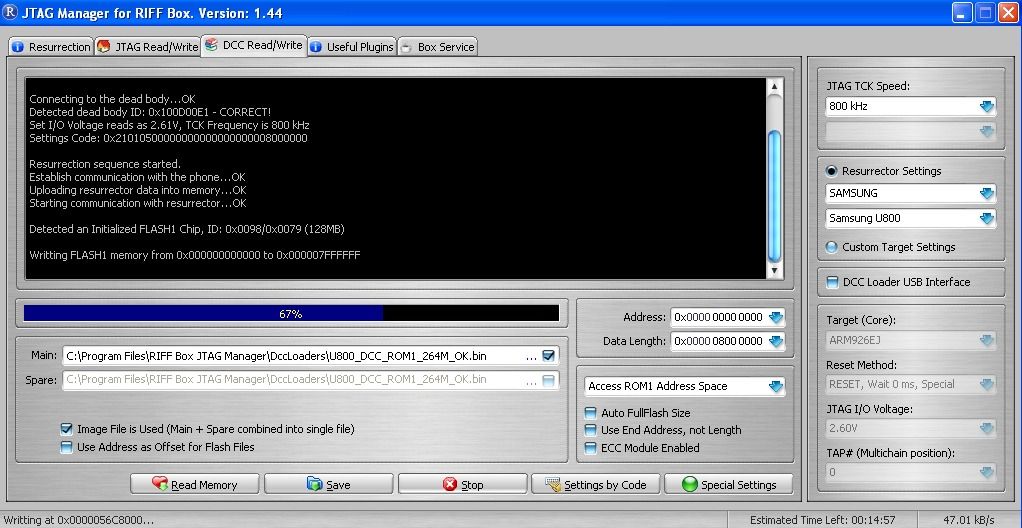
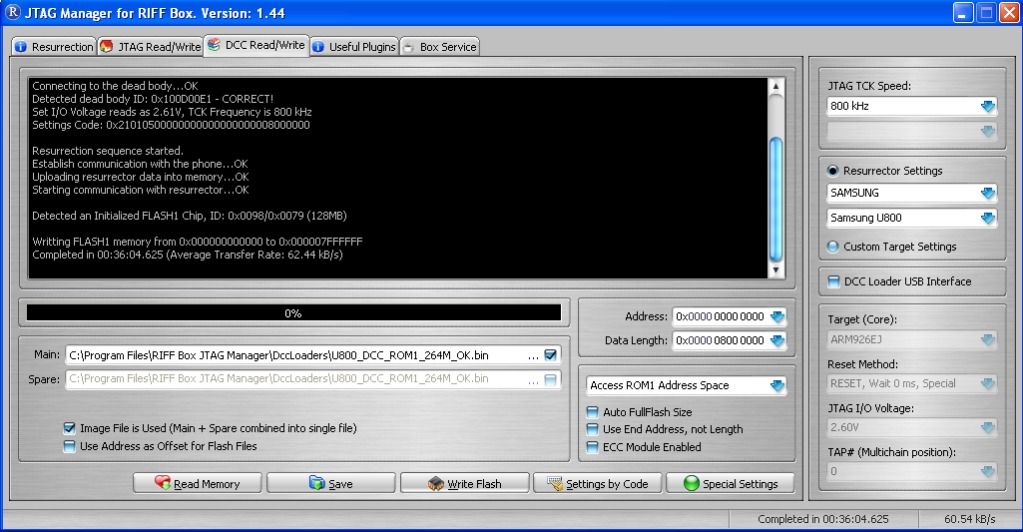
Connecting to the dead body...OK
Detected dead body ID: 0x100D00E1 - CORRECT!
Set I/O Voltage reads as 2.61V, TCK Frequency is 800 kHz
Settings Code: 0x21010500000000000000000008000000
Resurrection sequence started.
Establish communication with the phone...OK
Uploading resurrector data into memory...OK
Starting communication with resurrector...OK
Detected an Initialized FLASH1 Chip, ID: 0x0098/0x0079 (128MB)
Writting FLASH1 memory from 0x000000000000 to 0x000007FFFFFF
Completed in 00:36:04.625 (Average Transfer Rate: 62.44 kB/s
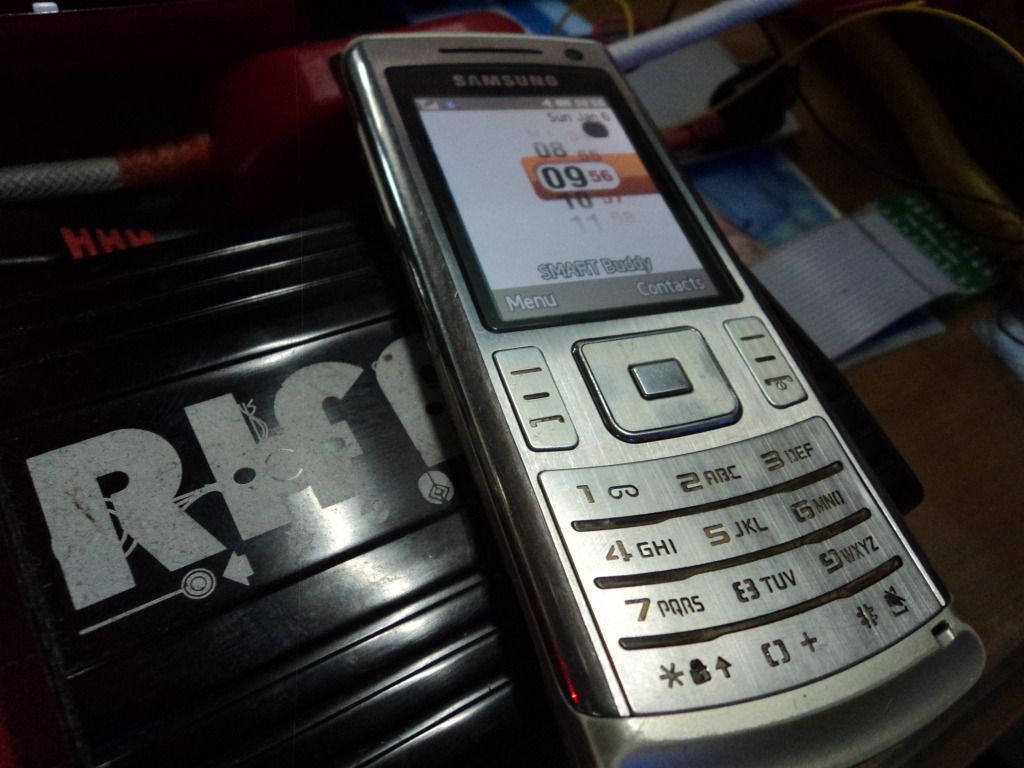
ayus at sa wakas nag success din..
Problem: Logo only and restart
1st. DL mo eto.. U800 DCC file.
Procedure:
Dismantle ang unit at e pinout tulad nito...
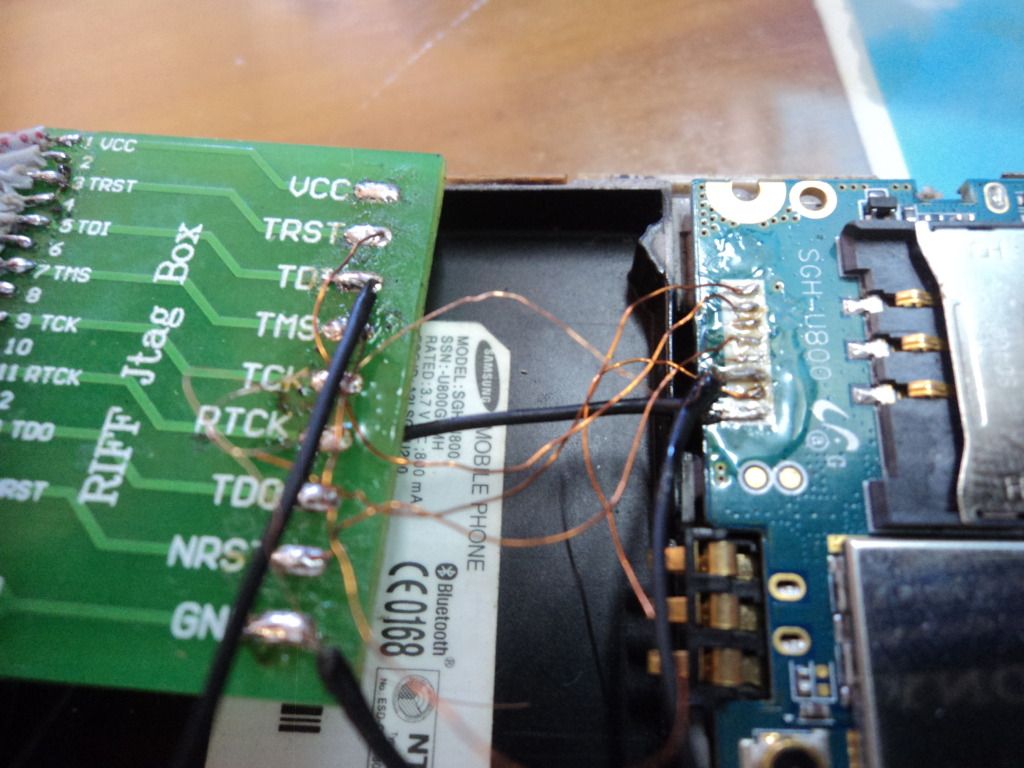
Open Riff Jtag manager.. Go to Jtag read\write and click analyze Jtag Chain para malaman if connected na ang unit. tulad nito..
.
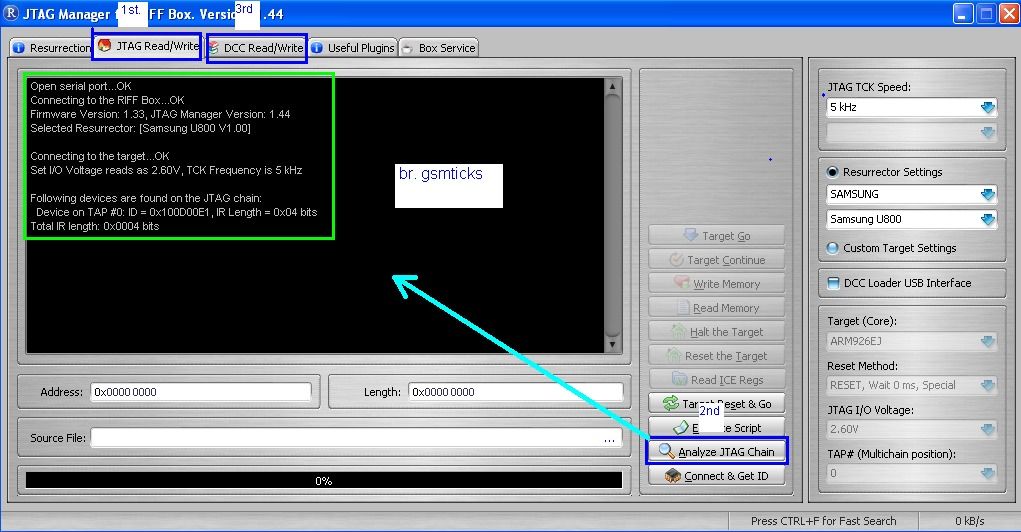
pagkatapus click ang DCC read\write Click main to load file.. see pix below sa tamang settings..
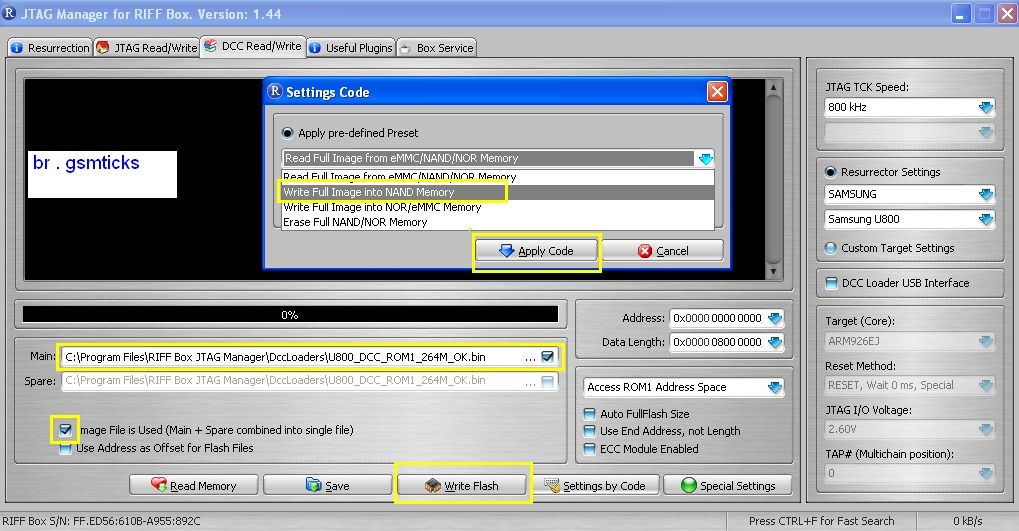
click write flash.. at mag hintay.. medyo matagaltagal din ang flashing.
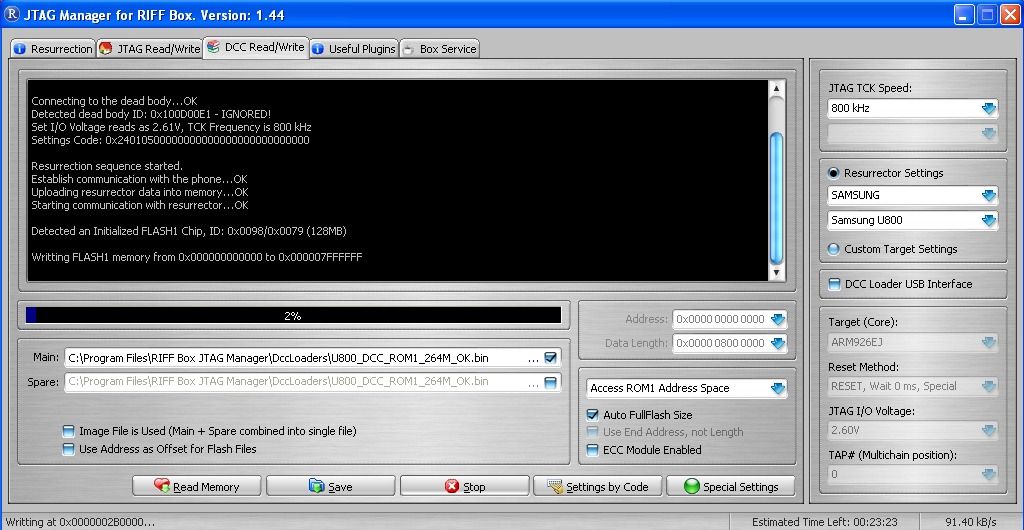
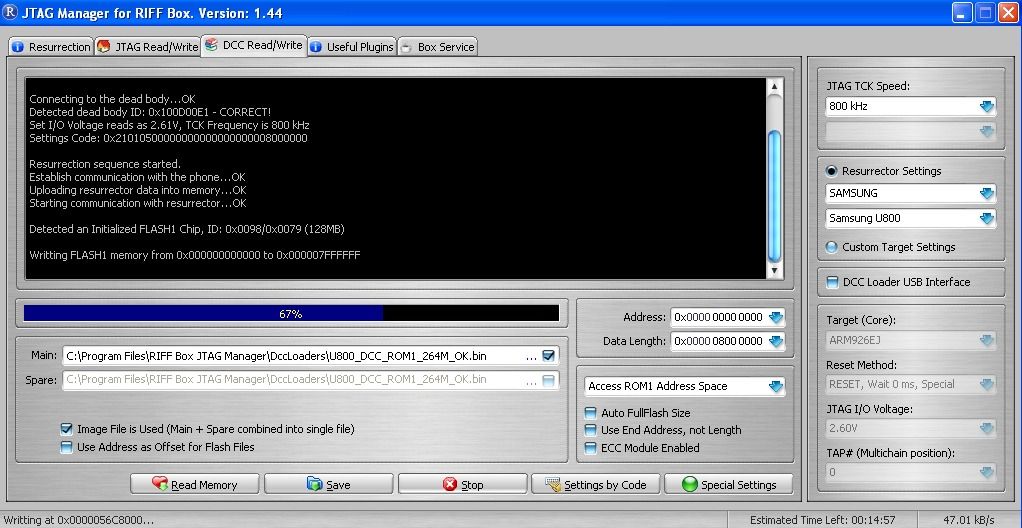
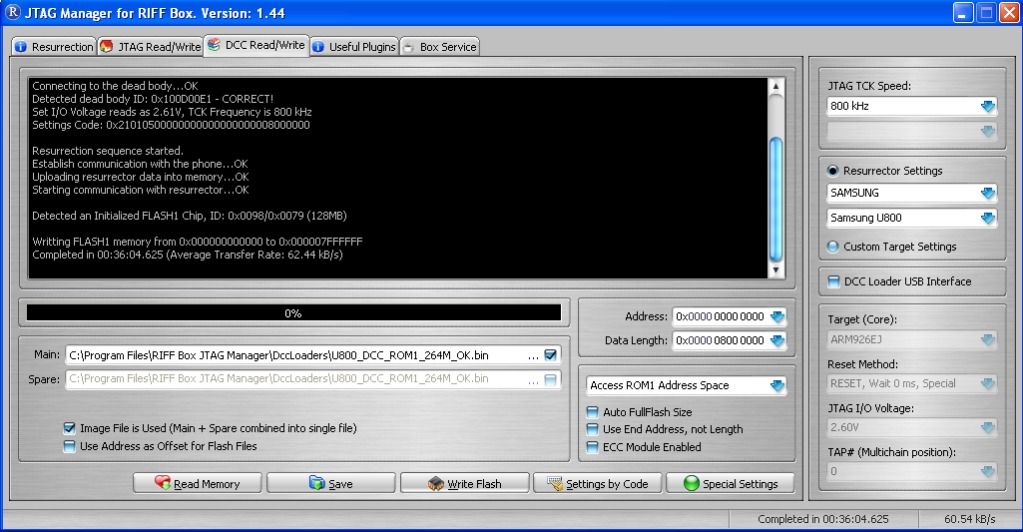
Connecting to the dead body...OK
Detected dead body ID: 0x100D00E1 - CORRECT!
Set I/O Voltage reads as 2.61V, TCK Frequency is 800 kHz
Settings Code: 0x21010500000000000000000008000000
Resurrection sequence started.
Establish communication with the phone...OK
Uploading resurrector data into memory...OK
Starting communication with resurrector...OK
Detected an Initialized FLASH1 Chip, ID: 0x0098/0x0079 (128MB)
Writting FLASH1 memory from 0x000000000000 to 0x000007FFFFFF
Completed in 00:36:04.625 (Average Transfer Rate: 62.44 kB/s
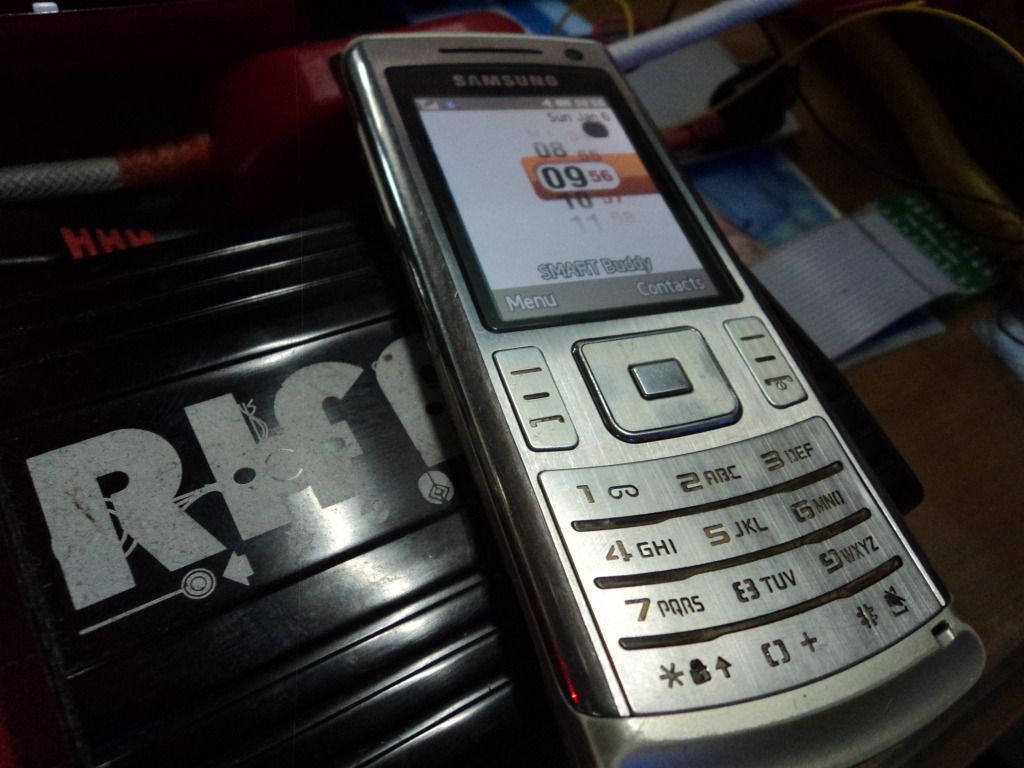
ayus at sa wakas nag success din..