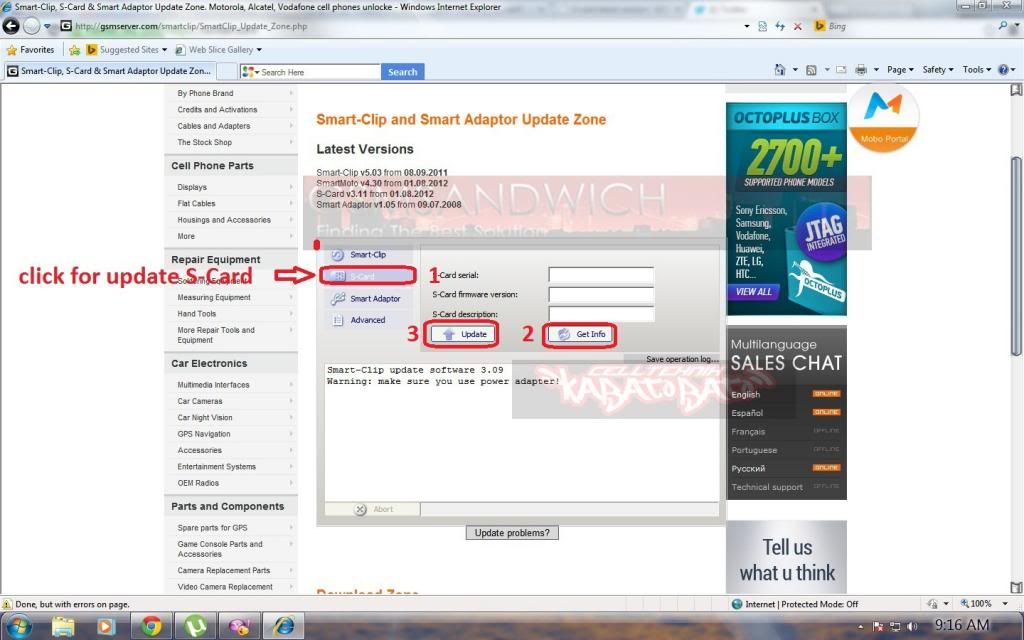S- card latest version
sa mga nahihirapan mag install ito guide
Paki sundan na lang
How to Update SCard
Scard UPdate
Need nyo ng Internet Explorer Di mo Kailangan Magdownload para maupdate ang S-Card sundin mo lang ang instruction:
please select form the Internet Explorer menu
"Tools > Internet Options > Security > Custom Level"
and set "Download unsigned ActiveX controls" to "Prompt"or "Enable".
As soon as ActiveX client software is installed,
is strictly recommended to set the
"Download unsigned ActiveX controls" option back to "Disable".
Follow Procedure Below
Open Internet Explorer and browse this LINK
note: Paalala Medyo Risky pag Update ng Smartclip Or S-Card
Click here to view the original image of 769x481px.
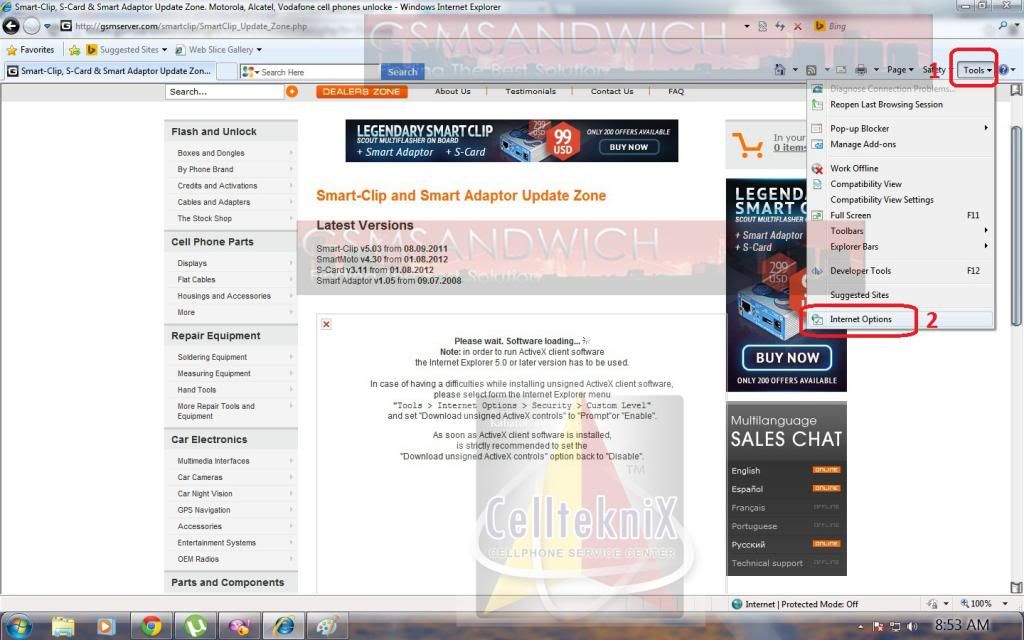
Click here to view the original image of 769x481px.
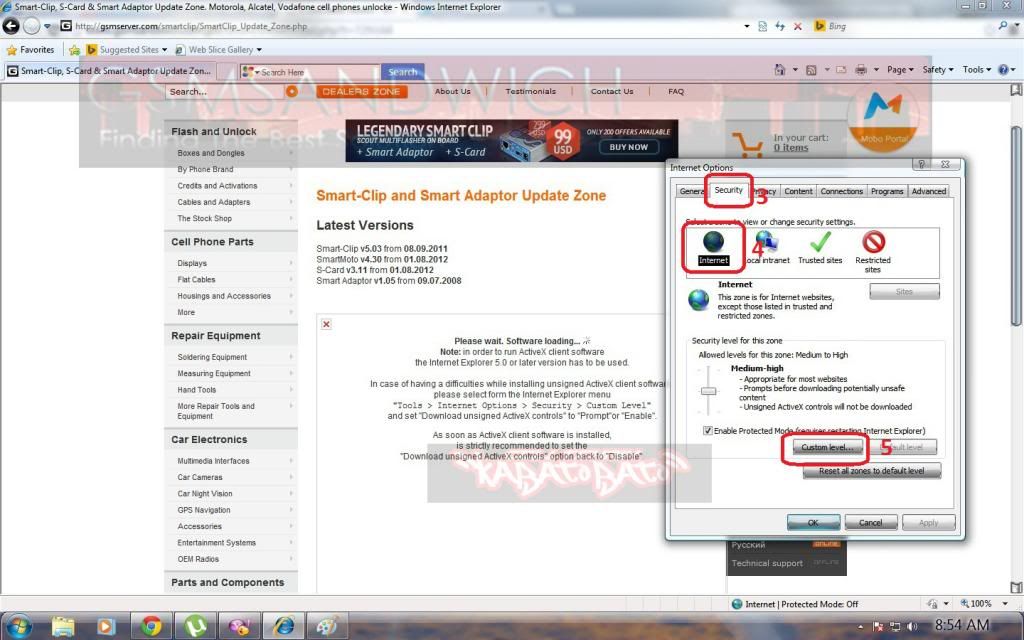
Click here to view the original image of 769x481px.
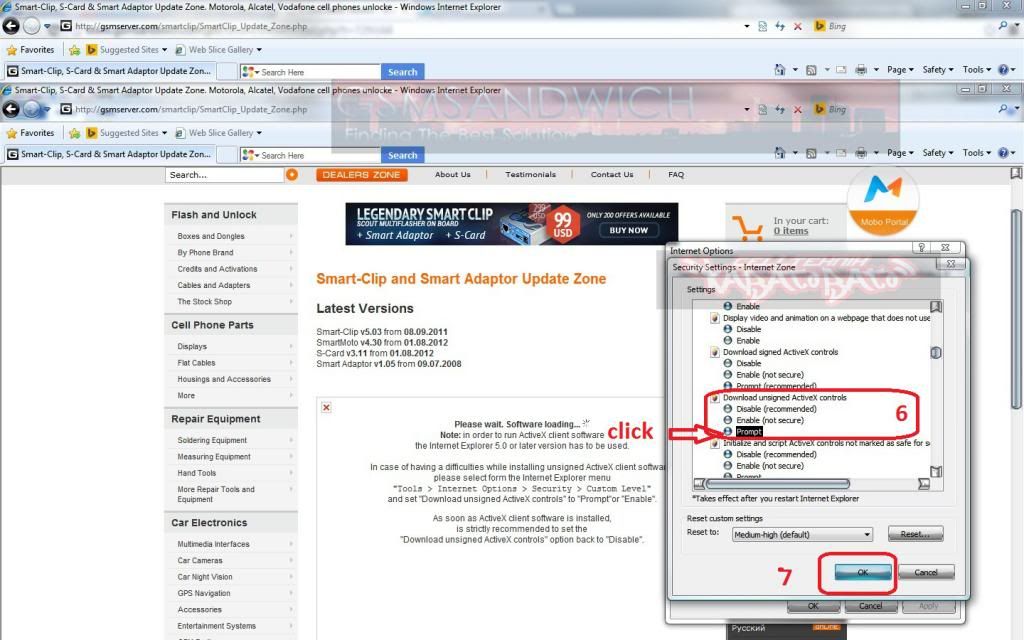
Click here to view the original image of 769x145px.

After That may lalabas or may mag pop up click install , after install restart internet explorer at ito na ang lalabas
Click here to view the original image of 769x481px.
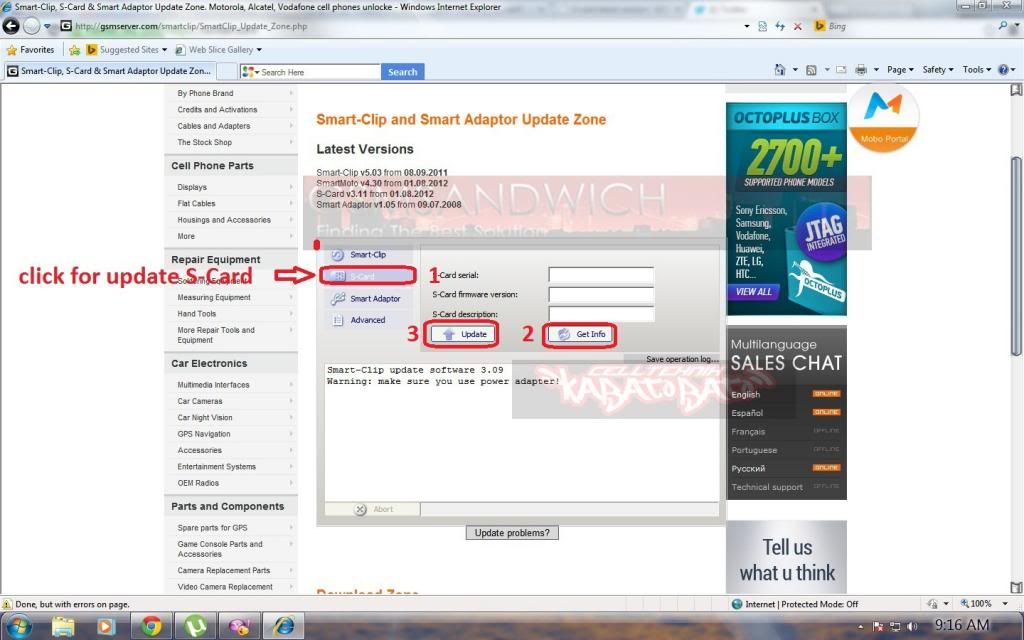
sa mga nahihirapan mag install ito guide
Paki sundan na lang
How to Update SCard
Scard UPdate
Need nyo ng Internet Explorer Di mo Kailangan Magdownload para maupdate ang S-Card sundin mo lang ang instruction:
please select form the Internet Explorer menu
"Tools > Internet Options > Security > Custom Level"
and set "Download unsigned ActiveX controls" to "Prompt"or "Enable".
As soon as ActiveX client software is installed,
is strictly recommended to set the
"Download unsigned ActiveX controls" option back to "Disable".
Follow Procedure Below
Open Internet Explorer and browse this LINK
note: Paalala Medyo Risky pag Update ng Smartclip Or S-Card
Click here to view the original image of 769x481px.
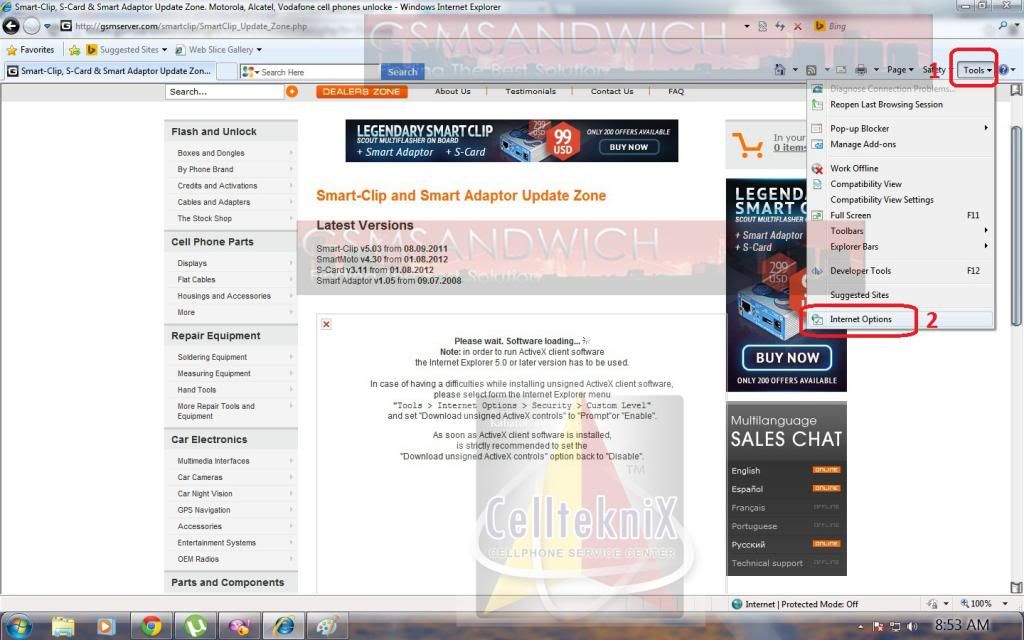
Click here to view the original image of 769x481px.
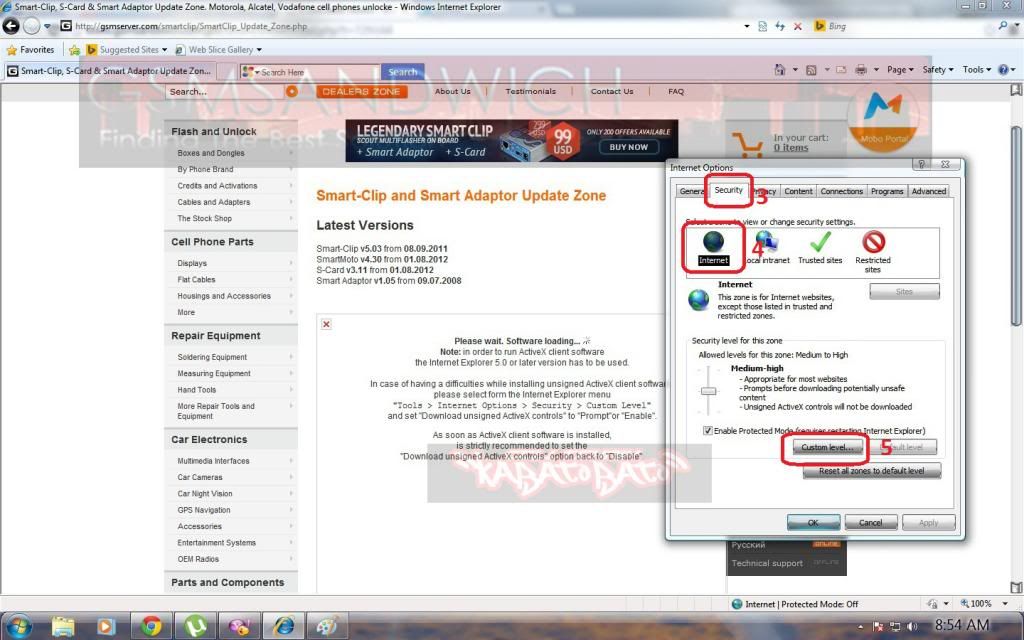
Click here to view the original image of 769x481px.
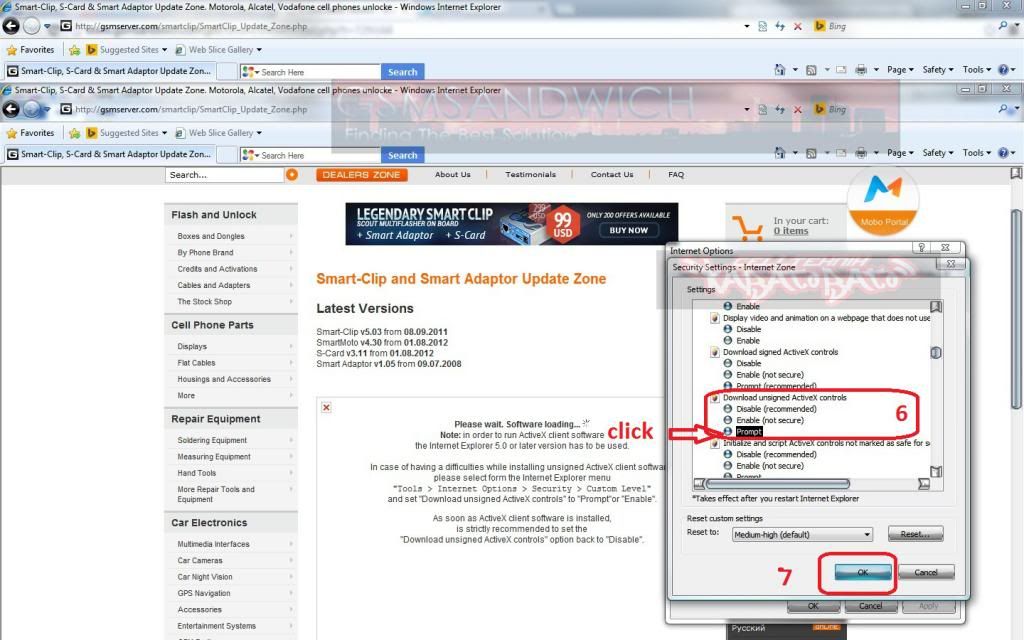
Click here to view the original image of 769x145px.

After That may lalabas or may mag pop up click install , after install restart internet explorer at ito na ang lalabas
Click here to view the original image of 769x481px.