Samsung SHW-M180s Repair Manual
## Repair Dead Boot ##
Repair File : "SHW-M180s.ort"
1- Make sure Repair file is in /phones/ folder
2- Select Model "SHW-M180s.ort"
3- Use Selected options to Repair Dead Boot
4- Click Repair
After finished put phone in download mode and flash with original flasher !
Download Mode :
1- Insert Battery
2- Press and Hold Volume Down and Power on Phone !
Flashing Phone :
1- Put phone in download mode
2- Select ALL Files included BOOT Files
3- Flash

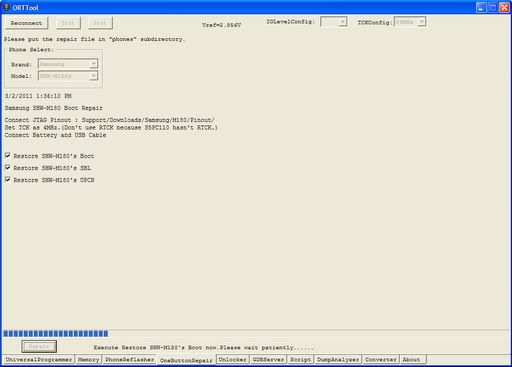
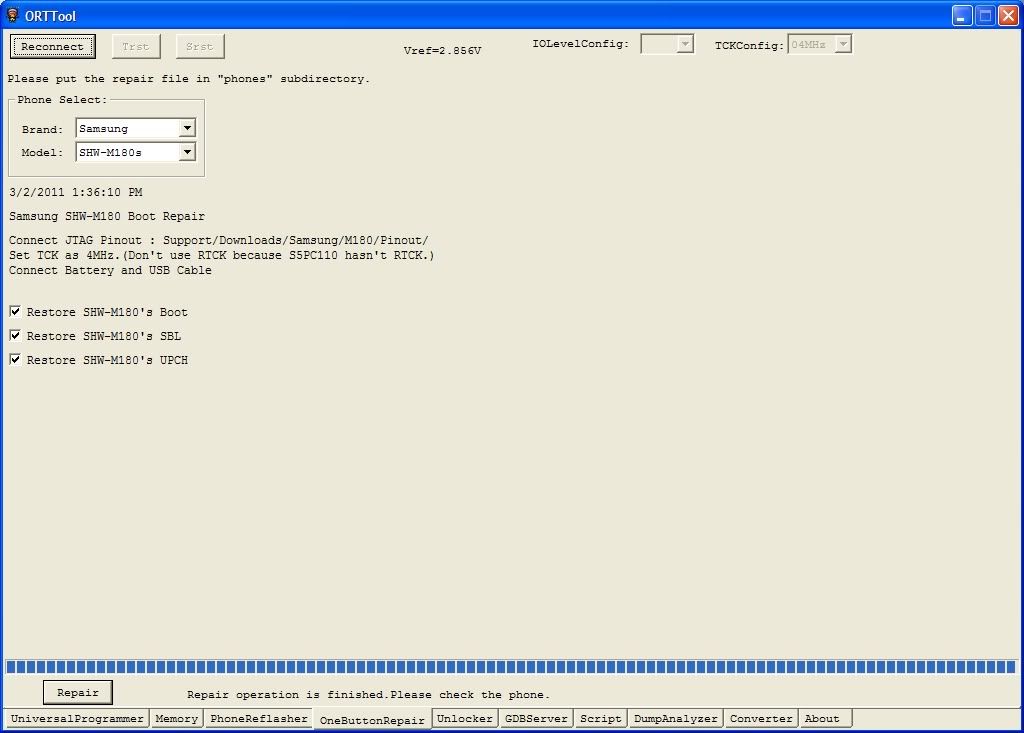

After Repair Boot With Ort flash orig firmware with ODIN
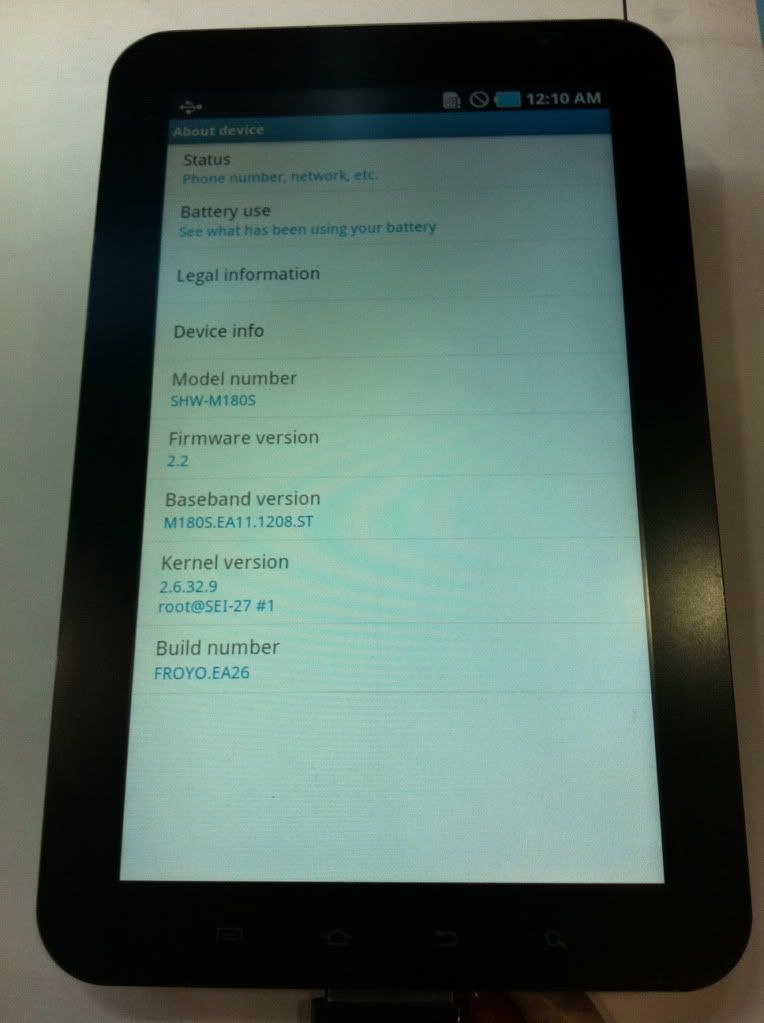
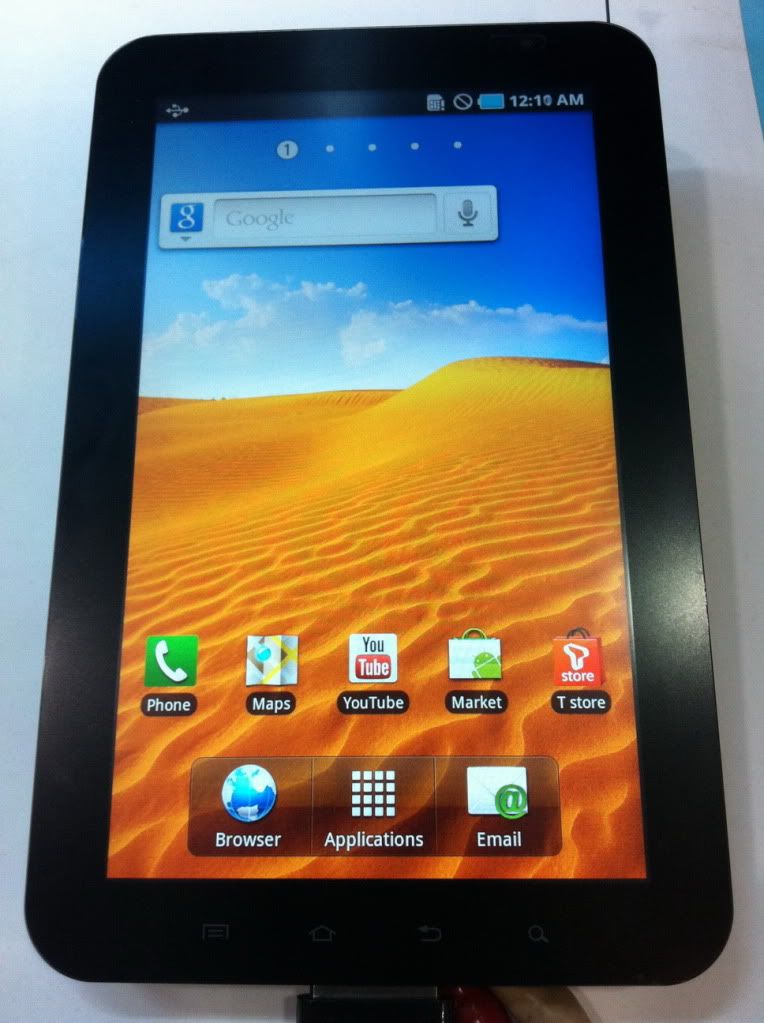
Done!!
## Repair Dead Boot ##
Repair File : "SHW-M180s.ort"
1- Make sure Repair file is in /phones/ folder
2- Select Model "SHW-M180s.ort"
3- Use Selected options to Repair Dead Boot
4- Click Repair
After finished put phone in download mode and flash with original flasher !
Download Mode :
1- Insert Battery
2- Press and Hold Volume Down and Power on Phone !
Flashing Phone :
1- Put phone in download mode
2- Select ALL Files included BOOT Files
3- Flash

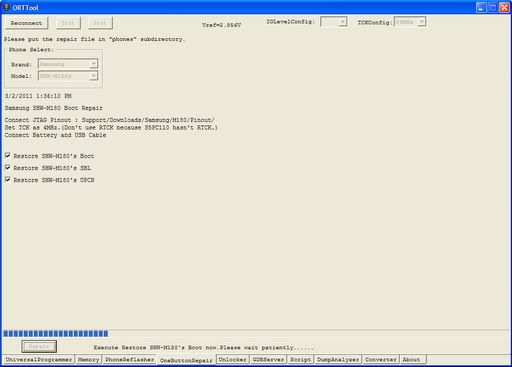
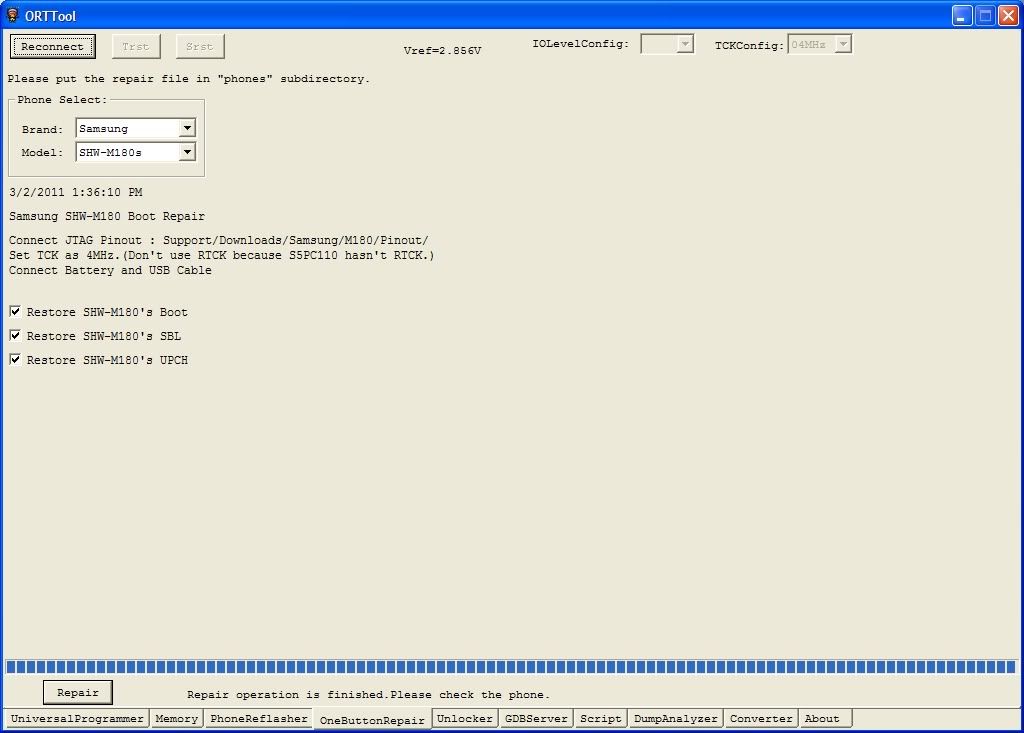

After Repair Boot With Ort flash orig firmware with ODIN
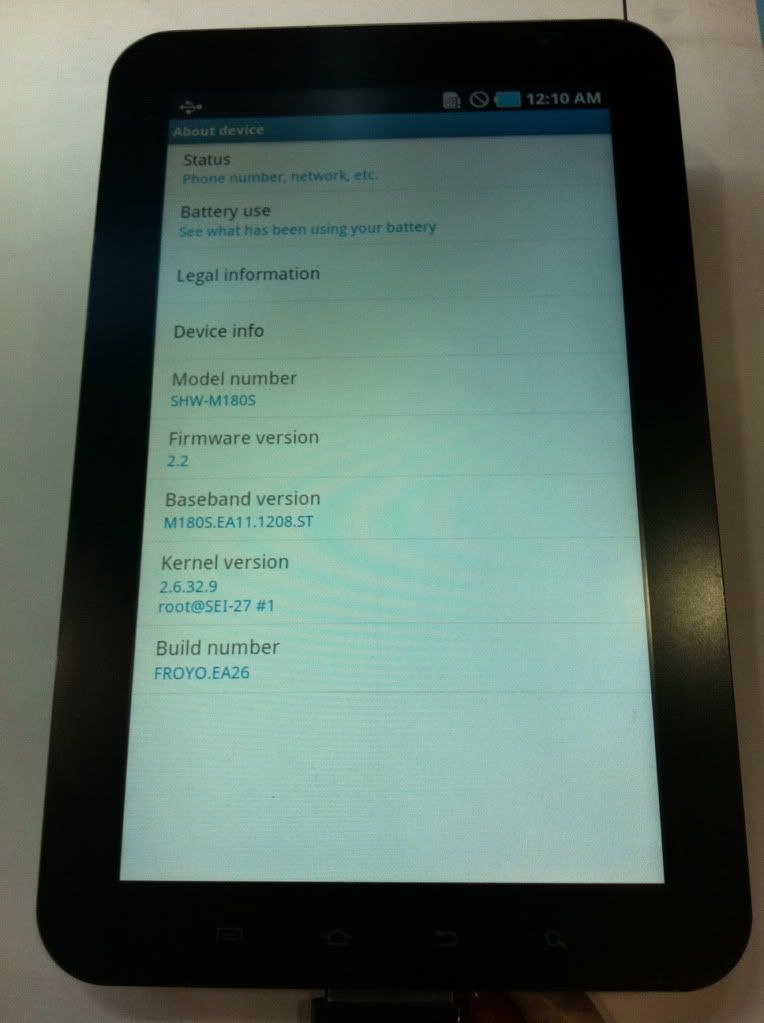
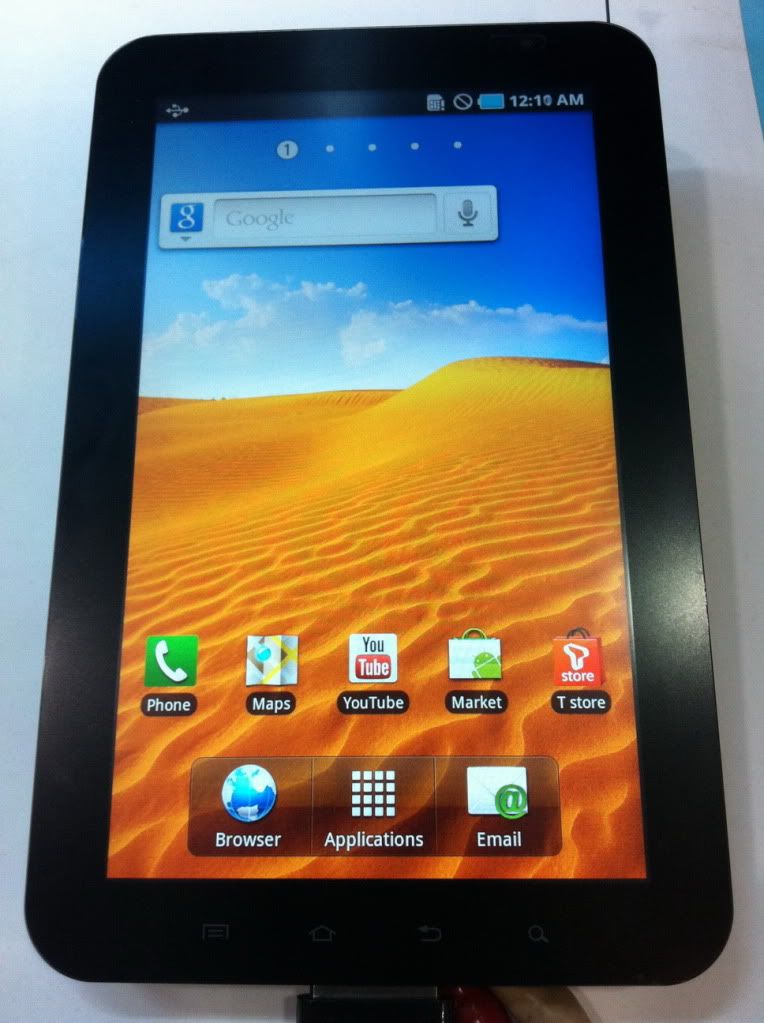
Done!!