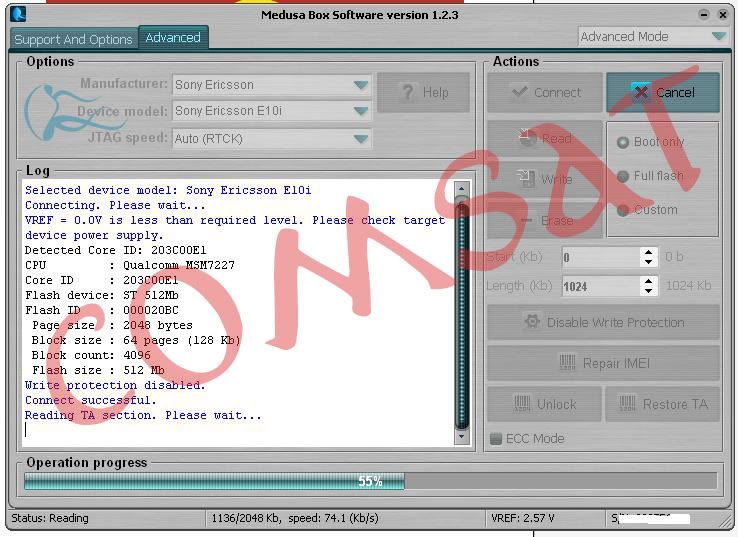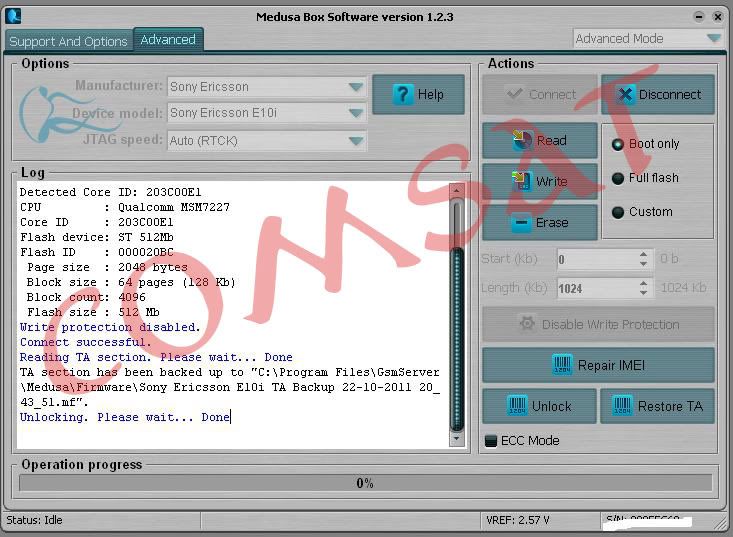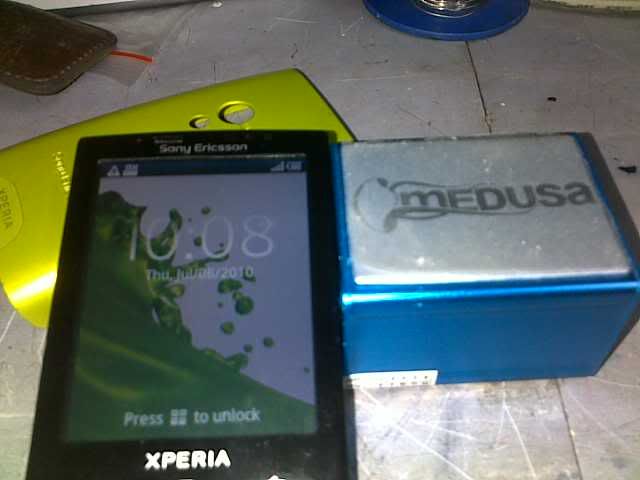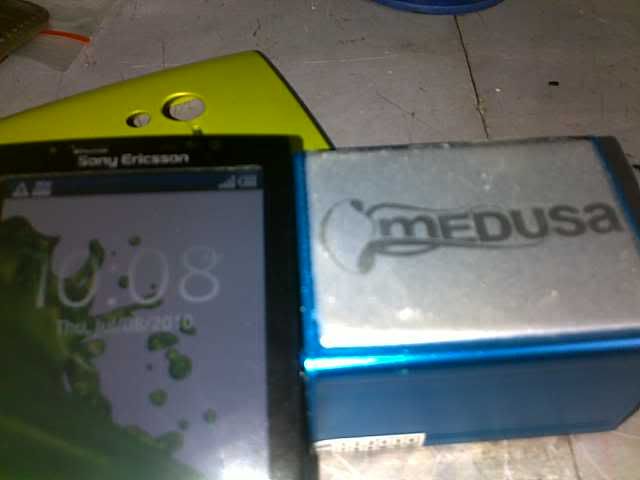SonyEricsson E10a unlocked via MEDUSA
First in Dipolog City - SonyEricsson E10a unlocked via MEDUSA...
PROCEDURE:
1. Connect Pinouts - RESET, TCK, TRST, TDI, VFER, RTCK, TDO, TMS and GND
2. connect Battery (at least 50% charge)
3. Open Medusa
3. Select Model - SonyEricsson E10i
5. Select Advance Mode
6. Click Connect then try to switch on the phone.
7. don't forget to Back-up (assuming already connected)
8. simply click Unlock
9. Done..
NOTE:
you can't see the Button ( Repair IMEI, Unlock, Restore TA) unless the phone is detected.
Prof.
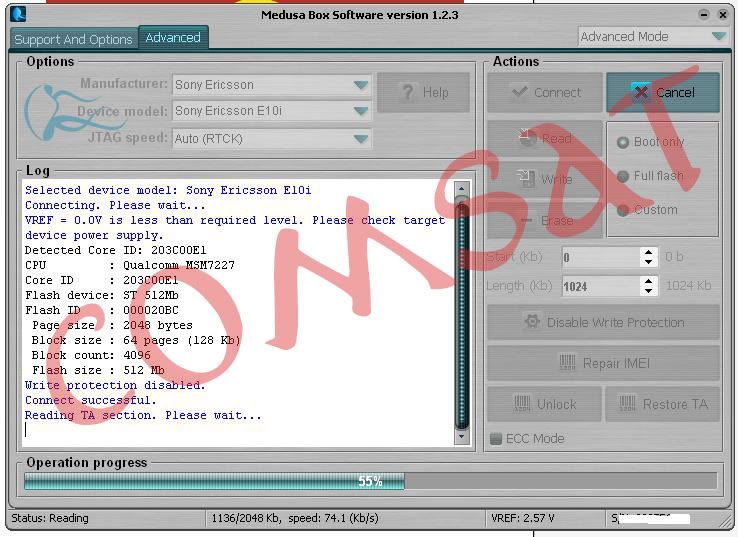
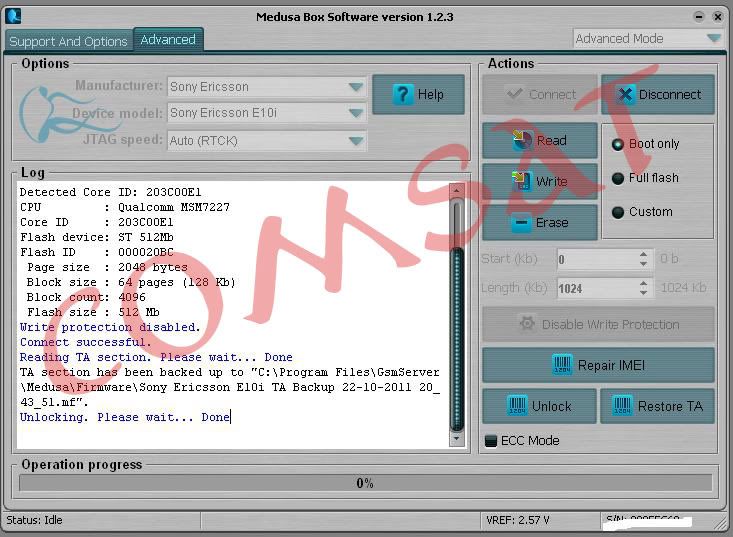

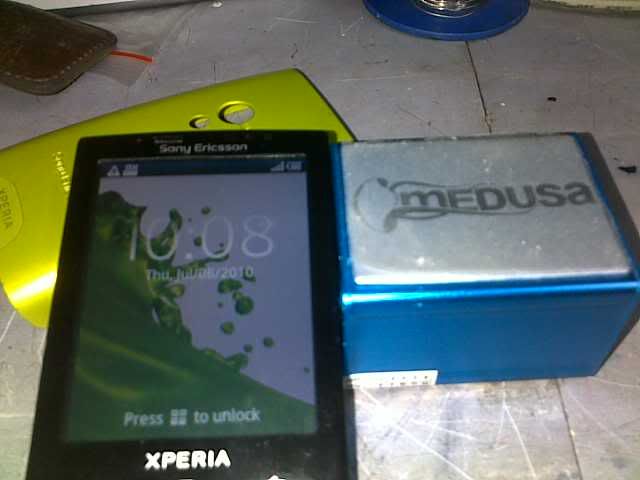
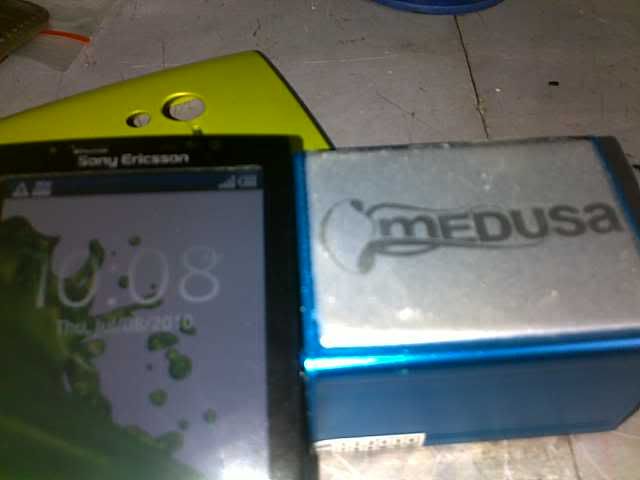
PROCEDURE:
1. Connect Pinouts - RESET, TCK, TRST, TDI, VFER, RTCK, TDO, TMS and GND
2. connect Battery (at least 50% charge)
3. Open Medusa
3. Select Model - SonyEricsson E10i
5. Select Advance Mode
6. Click Connect then try to switch on the phone.
7. don't forget to Back-up (assuming already connected)
8. simply click Unlock
9. Done..
NOTE:
you can't see the Button ( Repair IMEI, Unlock, Restore TA) unless the phone is detected.
Prof.