- Joined
- Jun 12, 2014
- Messages
- 357
starmobile F202 input password done by volcano
unit : starmobile F202
status : input password
tools
volcano box
universal pin out
procedure
1. dissaemble unit, find and connect universal pin out to board pin out
2. connect volcano box, open GUI
3. detect with MTK, set pin out
4. MTK tab choose boot(v5.1205)
5. check read flash, click run
 Click this bar to view the full image.
Click this bar to view the full image.
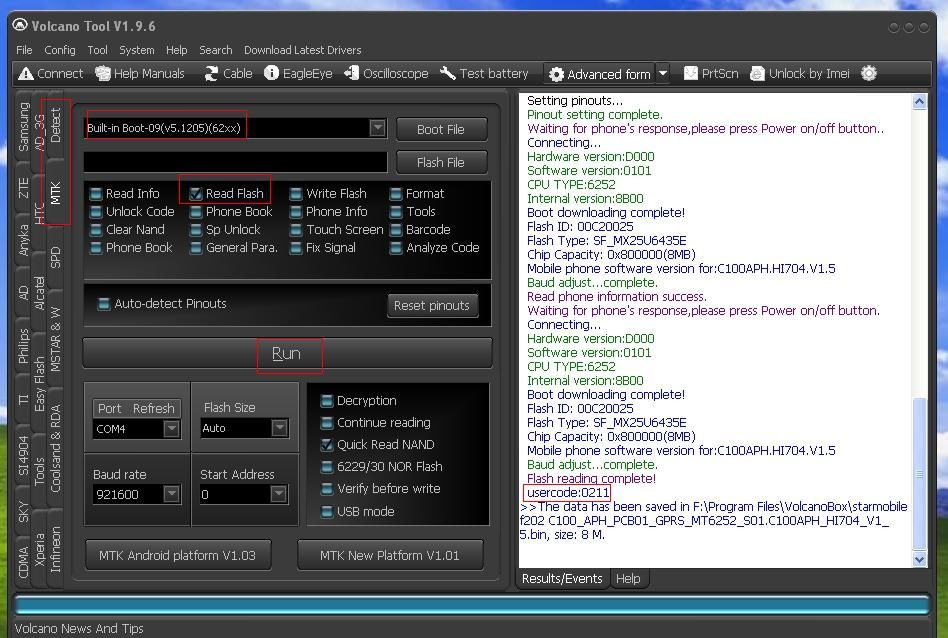
and its done!!!
back up with user code ( 0211 )
starmobile f202 C100_APH_PCB01_GPRS_MT6252_S01.C100APH_HI704_V1_5 - Download - 4shared
for reference only
unit : starmobile F202
status : input password
tools
volcano box
universal pin out
procedure
1. dissaemble unit, find and connect universal pin out to board pin out
2. connect volcano box, open GUI
3. detect with MTK, set pin out
4. MTK tab choose boot(v5.1205)
5. check read flash, click run
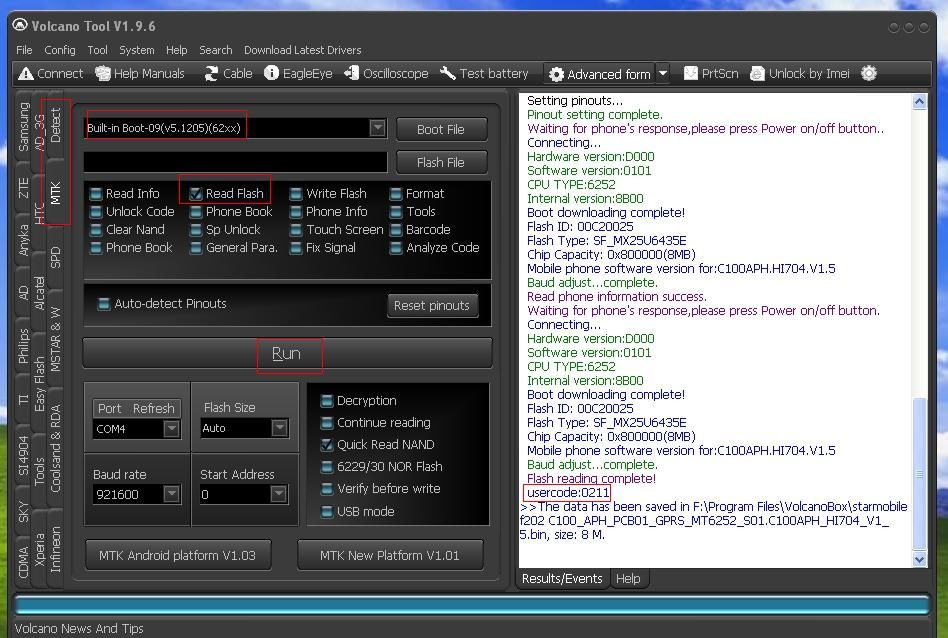
and its done!!!
back up with user code ( 0211 )
starmobile f202 C100_APH_PCB01_GPRS_MT6252_S01.C100APH_HI704_V1_5 - Download - 4shared
for reference only