- Joined
- Oct 26, 2014
- Messages
- 942
How To Connect/Recognize Of Cpu Type Mtk625a Using Data Cable For Motorola V3 In China King?
1.Turn Off Your Phone(Ex. Cherry Mobile Q9Tv With Cpu type:Mtk625A)

2.Insert Usb data Cable For v3 Wait Until The Phone Hardware Appear...)
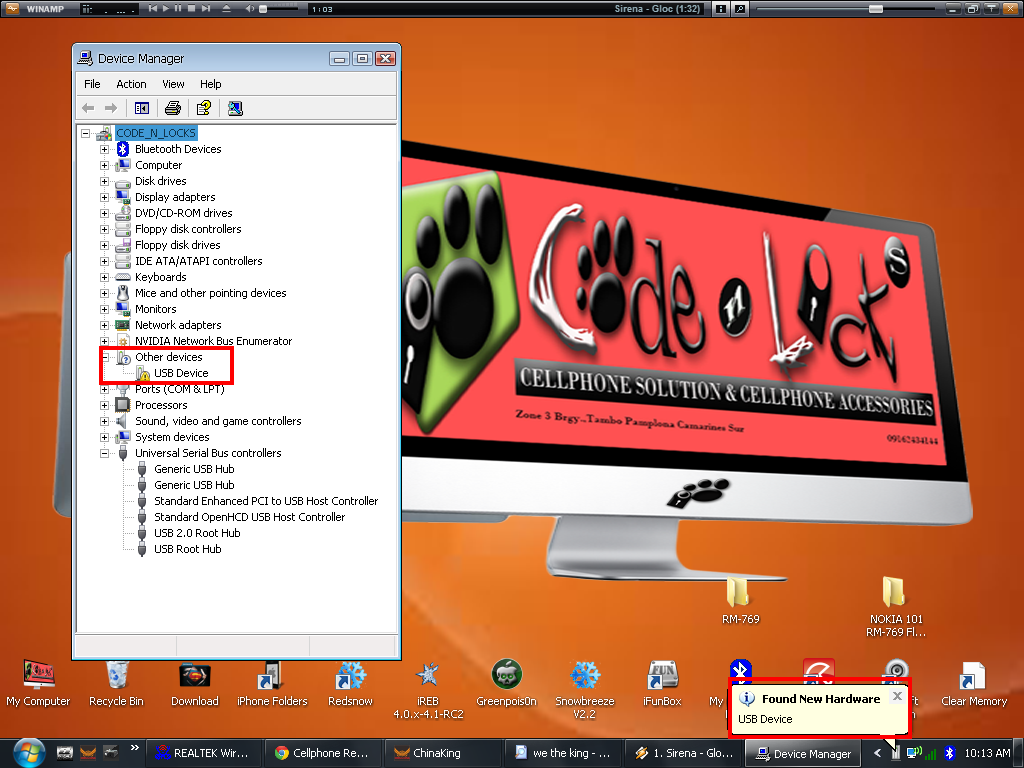
3.Click Install From A list Or Specific Location (Advance) And Click Next
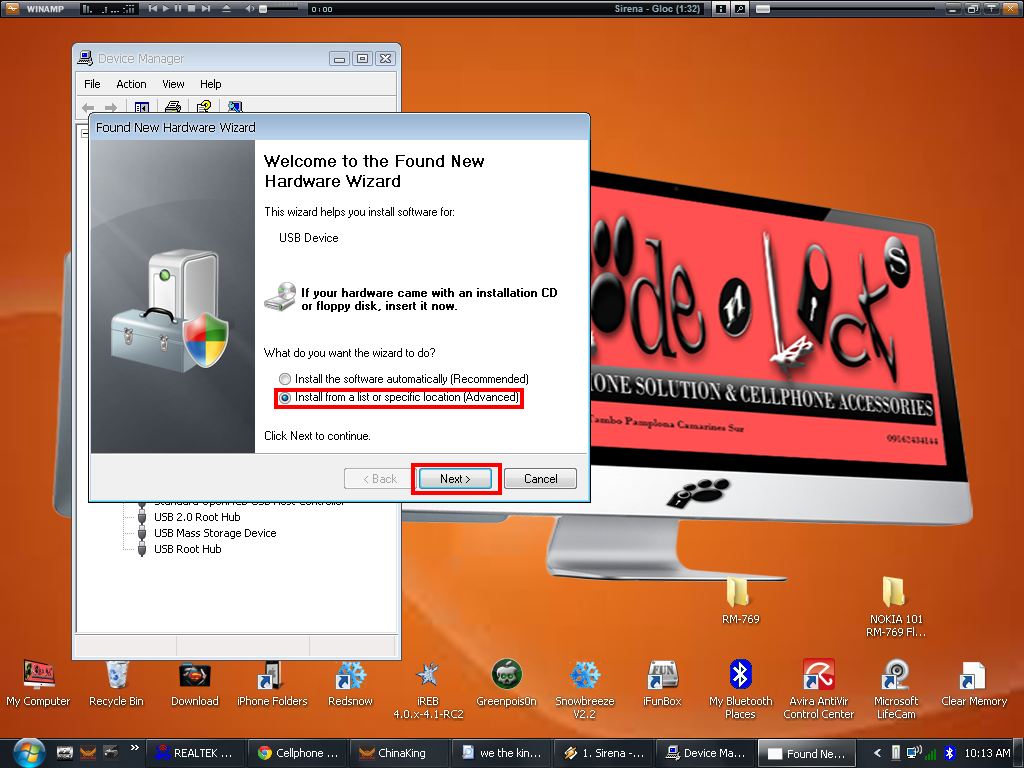
4.Click Browse
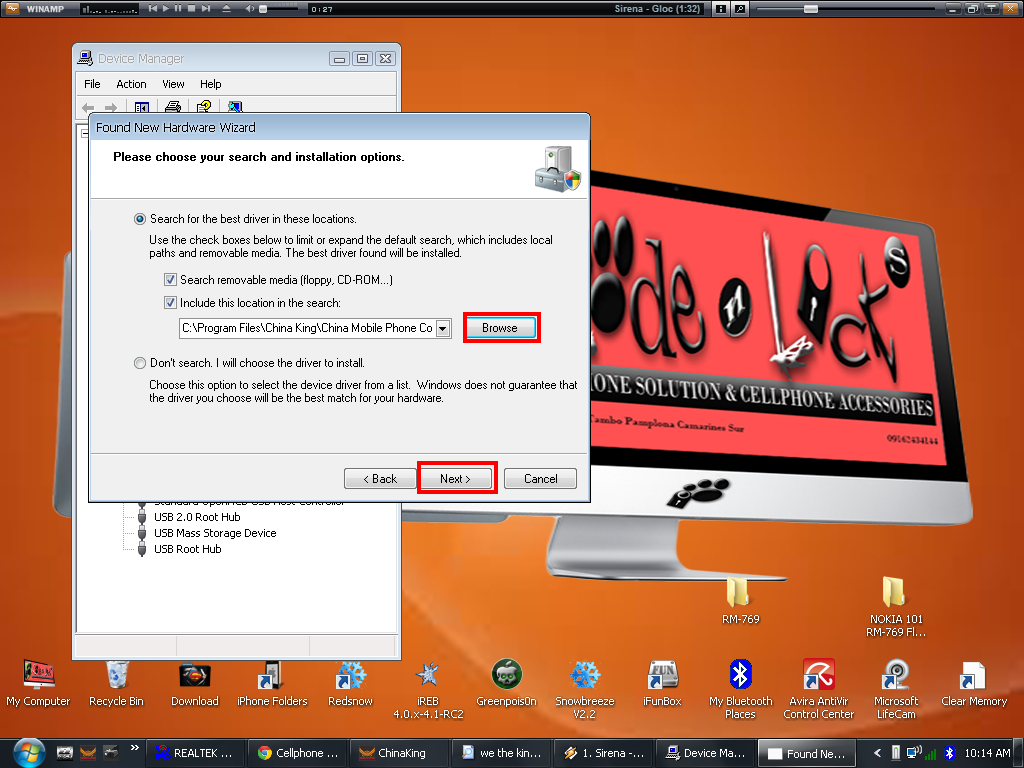
C:/Program Files/China King/China phone Commonly drive/Mtk Android Usb Driver/Cable Driver/Mt6516 Vcom Click Ok And Next.
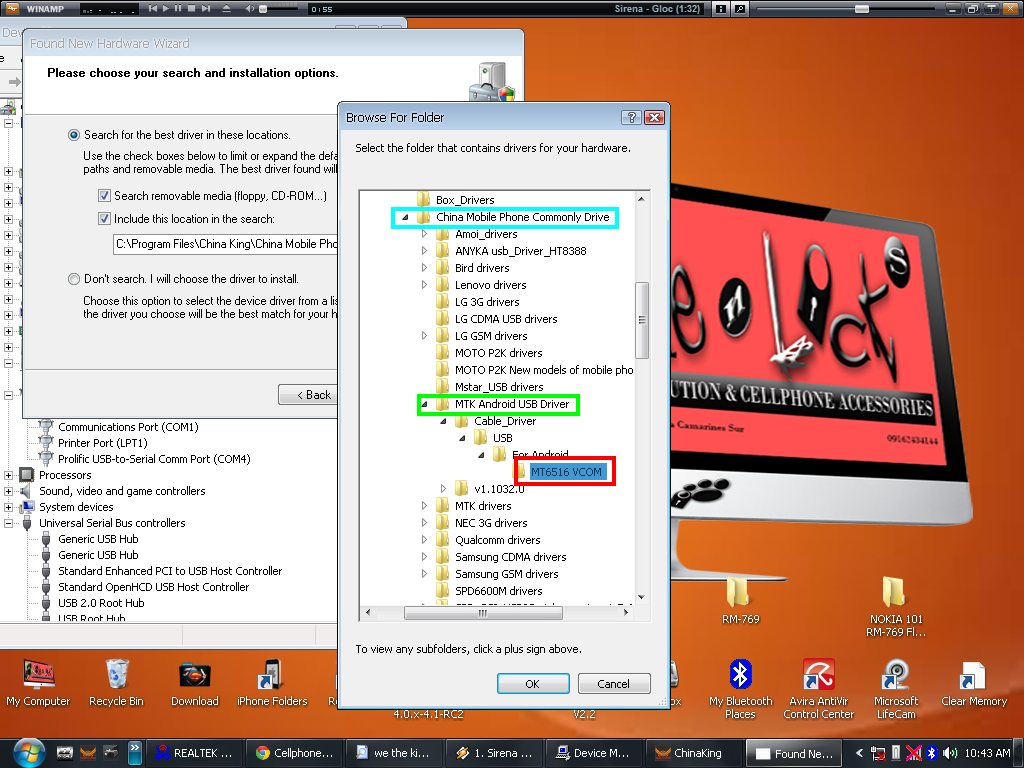
Click Continue Anyway...
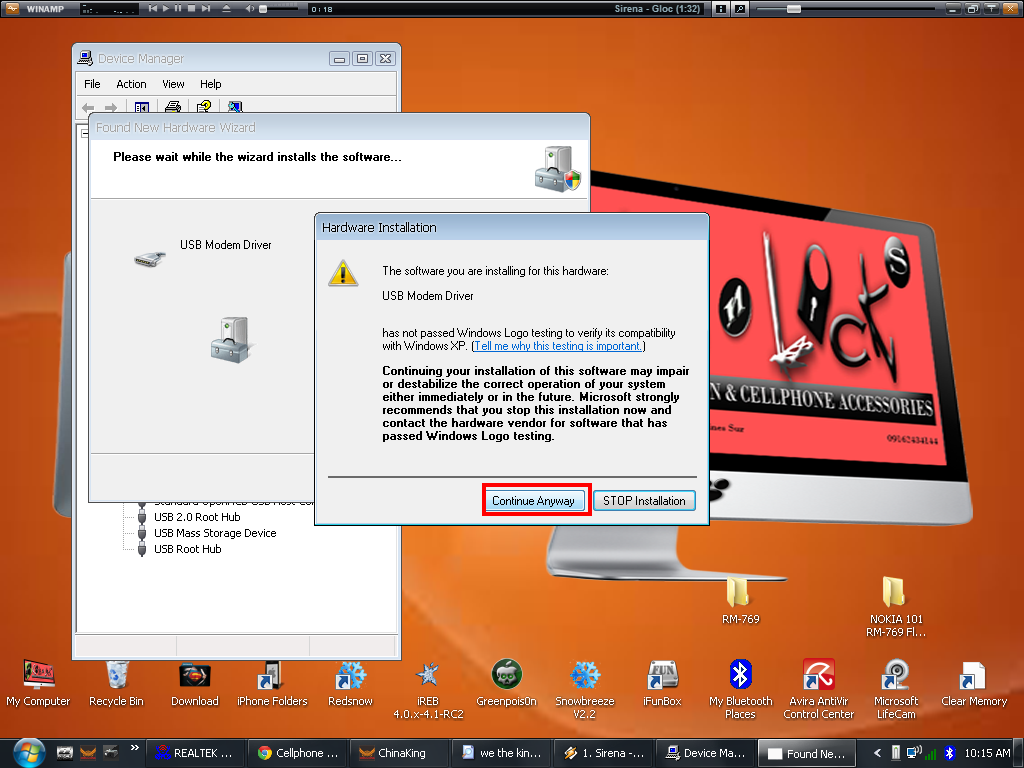
Wait Until The Phone Connect/Recognize...
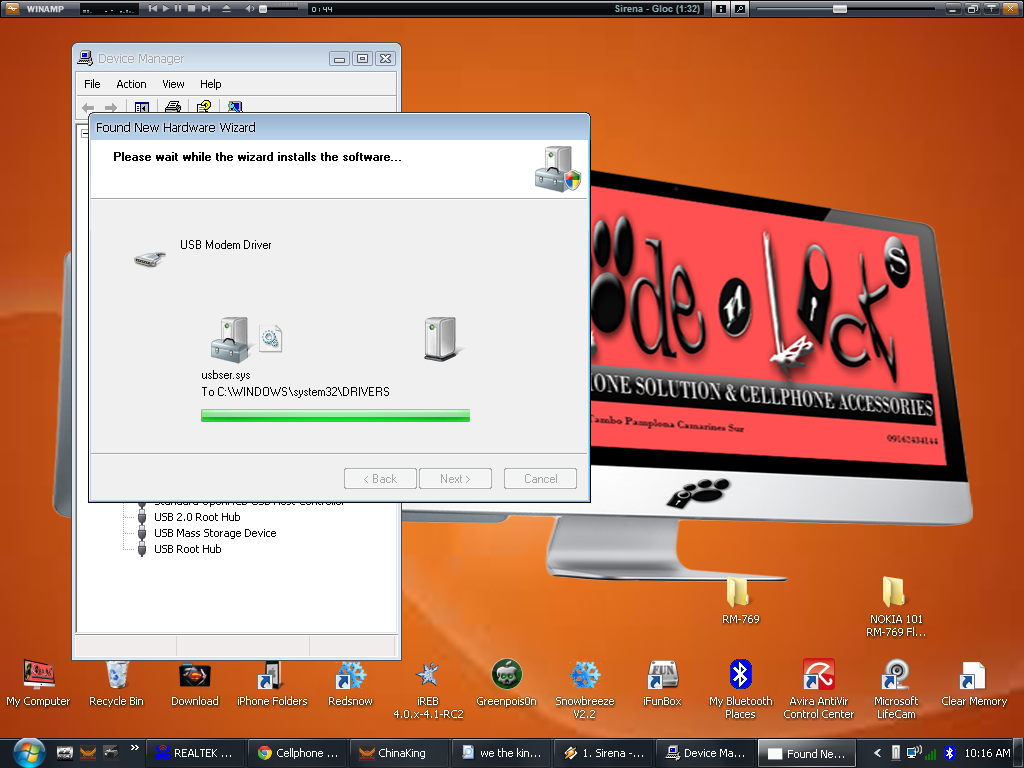
Then Click Finish...
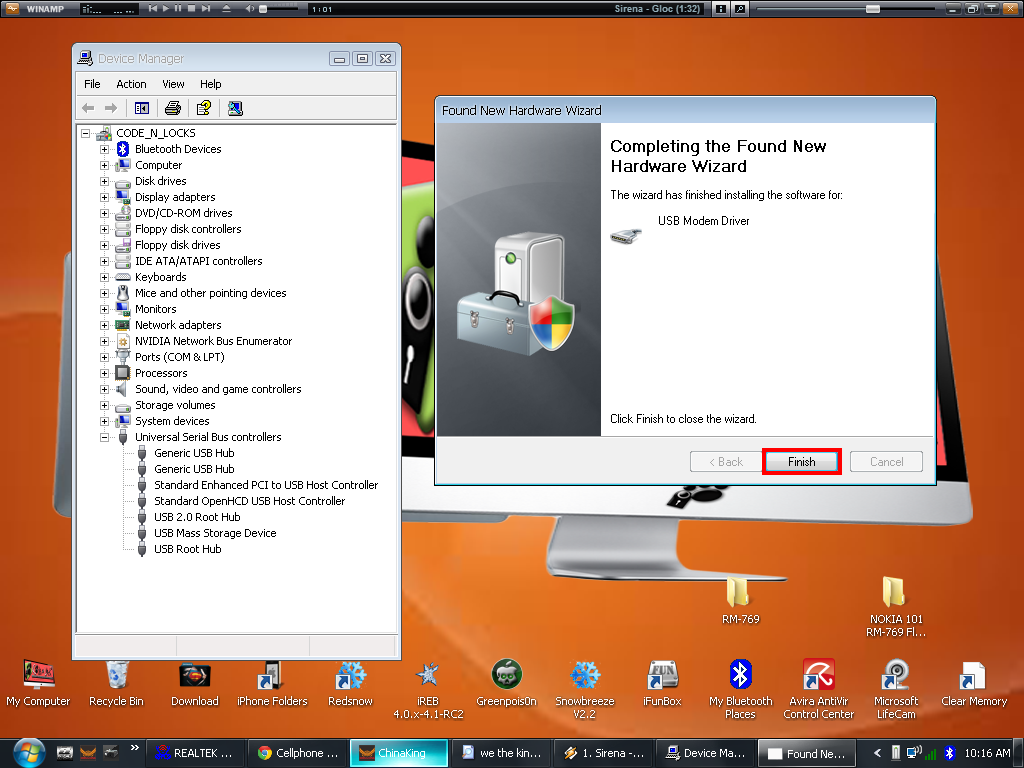
Example In Cherry Mobile Q9Tv Cpu Type:Mt625A

READ FLASH
Open China King .Exe
Turn Off The Phone
Tick Mtk/Read Flash/Tick Auto Detect(Don't highlight)/Tick Boot File Set To V5.1232/Run And Press Power On Wait Until Done...
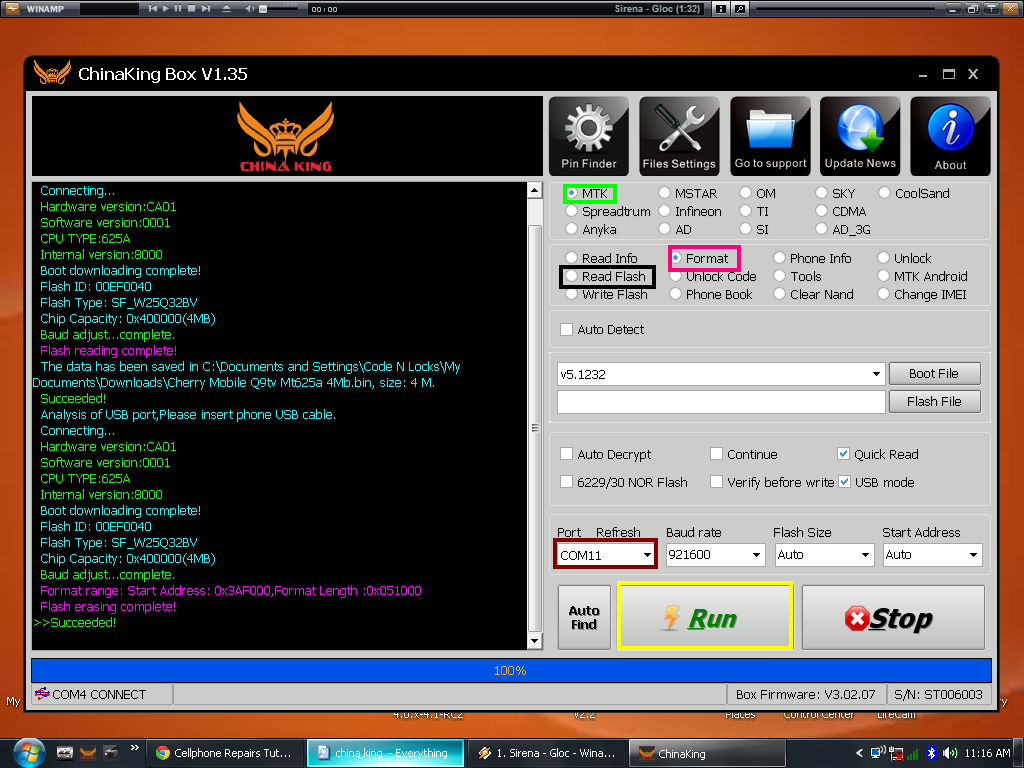
FORMATTING
Power Off The Phone
Click Format/Run/Auto Format Wait Until Done...
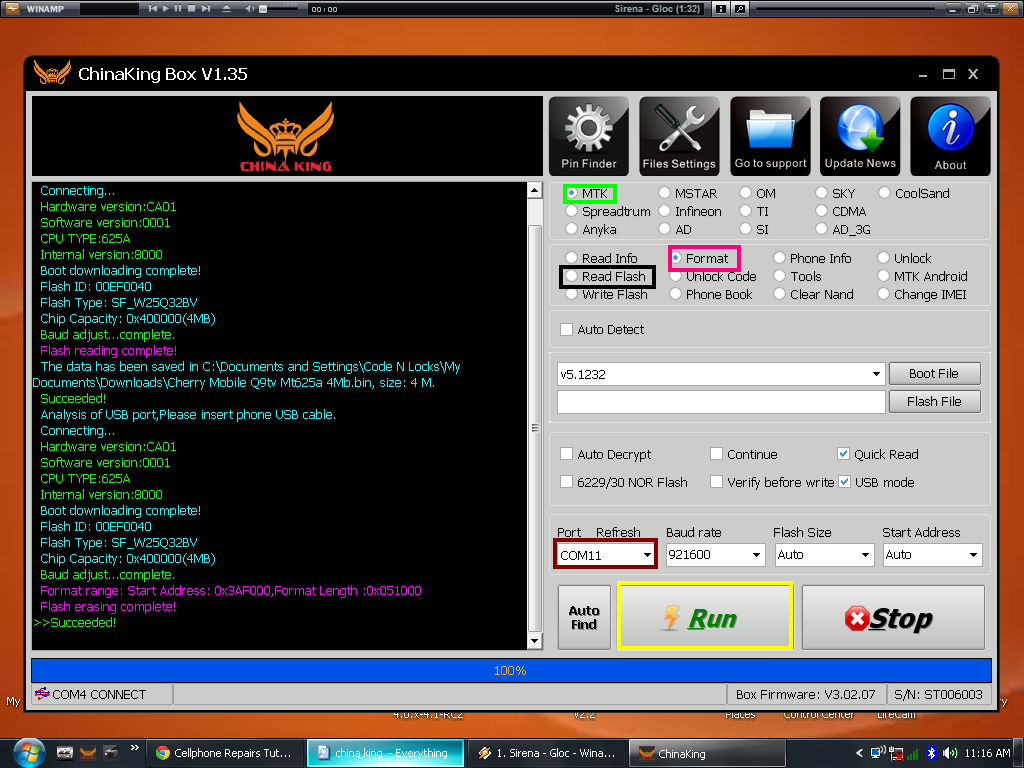
WRITE IMEI/SERIAL NUMBERS
Click Change Imei/Run
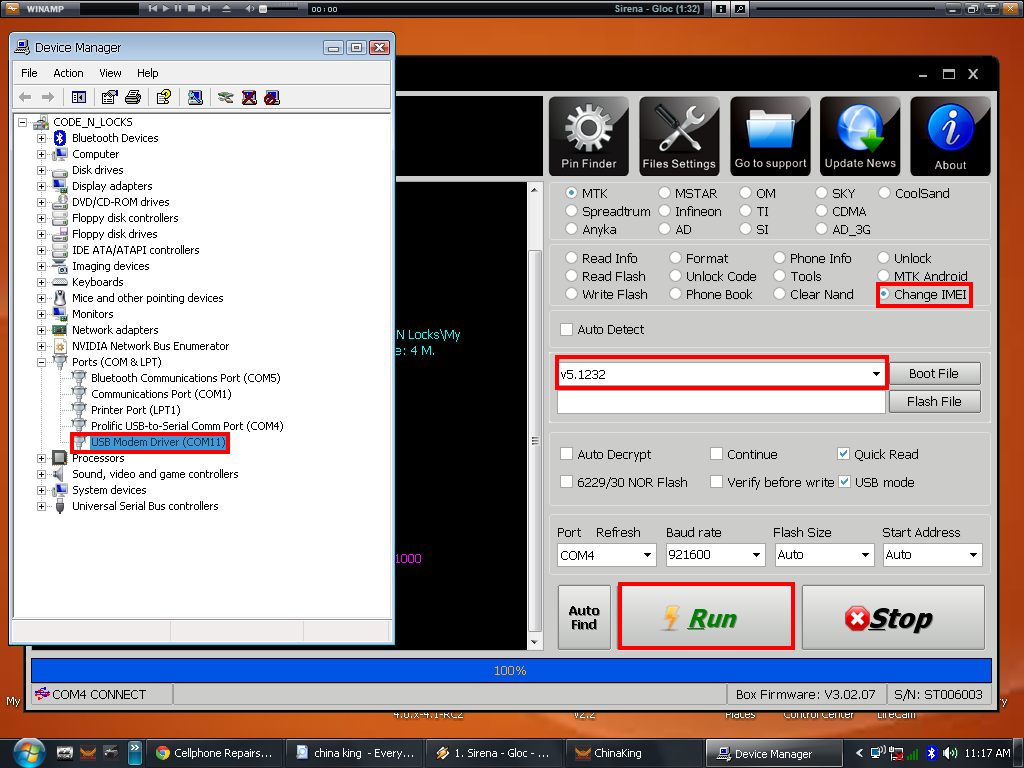
Click Port:Com 11 (Depending On Your device Manager)/Check Active And Type Manually the Numbers/IMEI At The Back On The Phone(Warning Change IMEI Is illegal)/Click WriteIMEI...DONE!!!

1.Turn Off Your Phone(Ex. Cherry Mobile Q9Tv With Cpu type:Mtk625A)

2.Insert Usb data Cable For v3 Wait Until The Phone Hardware Appear...)
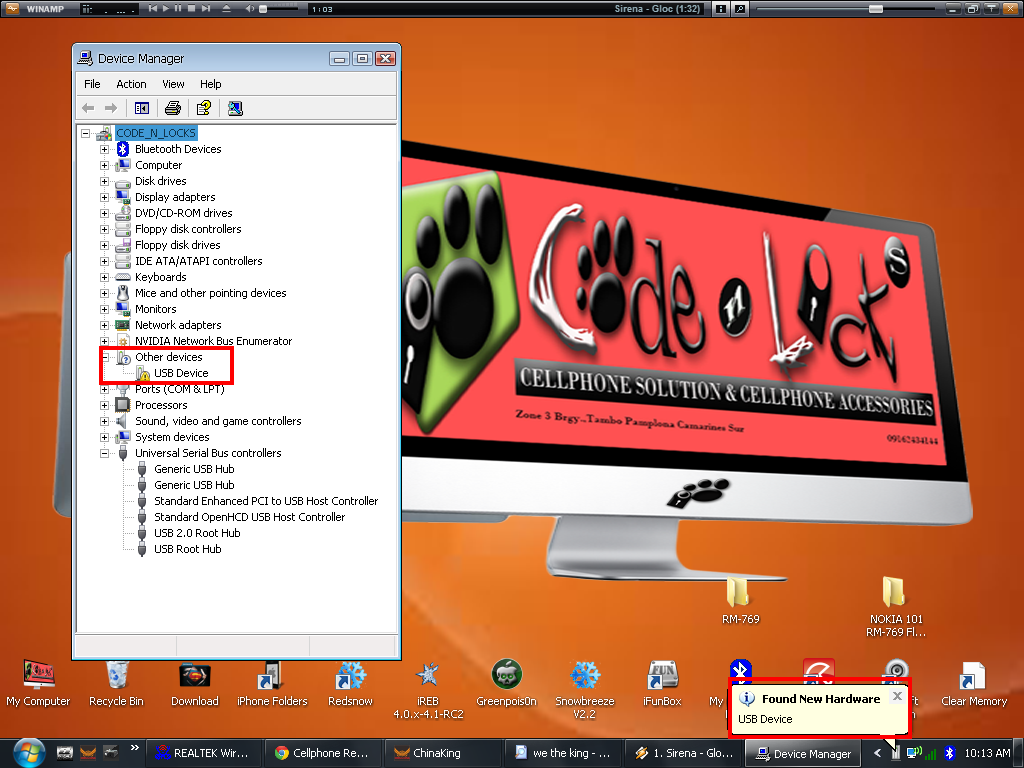
3.Click Install From A list Or Specific Location (Advance) And Click Next
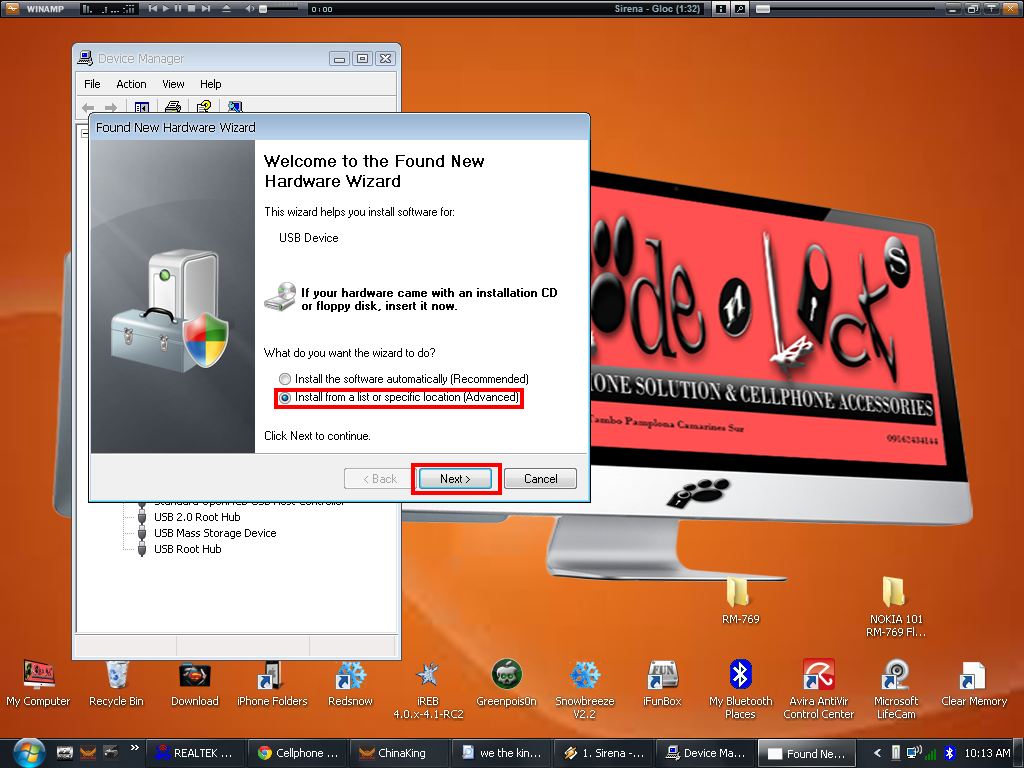
4.Click Browse
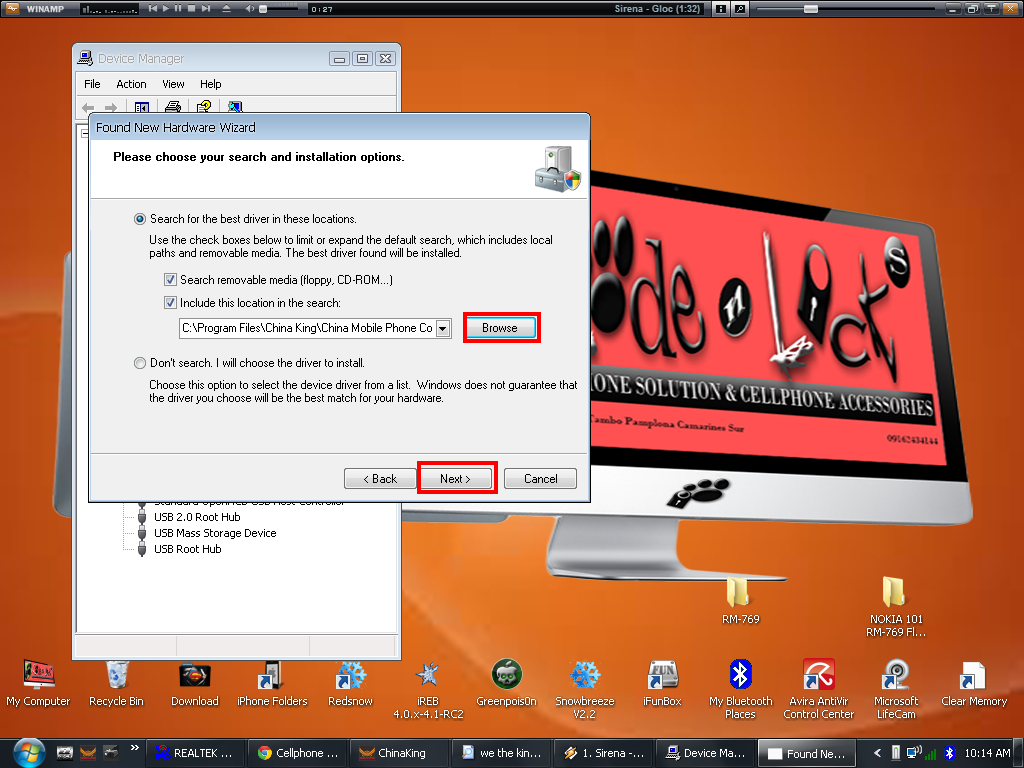
C:/Program Files/China King/China phone Commonly drive/Mtk Android Usb Driver/Cable Driver/Mt6516 Vcom Click Ok And Next.
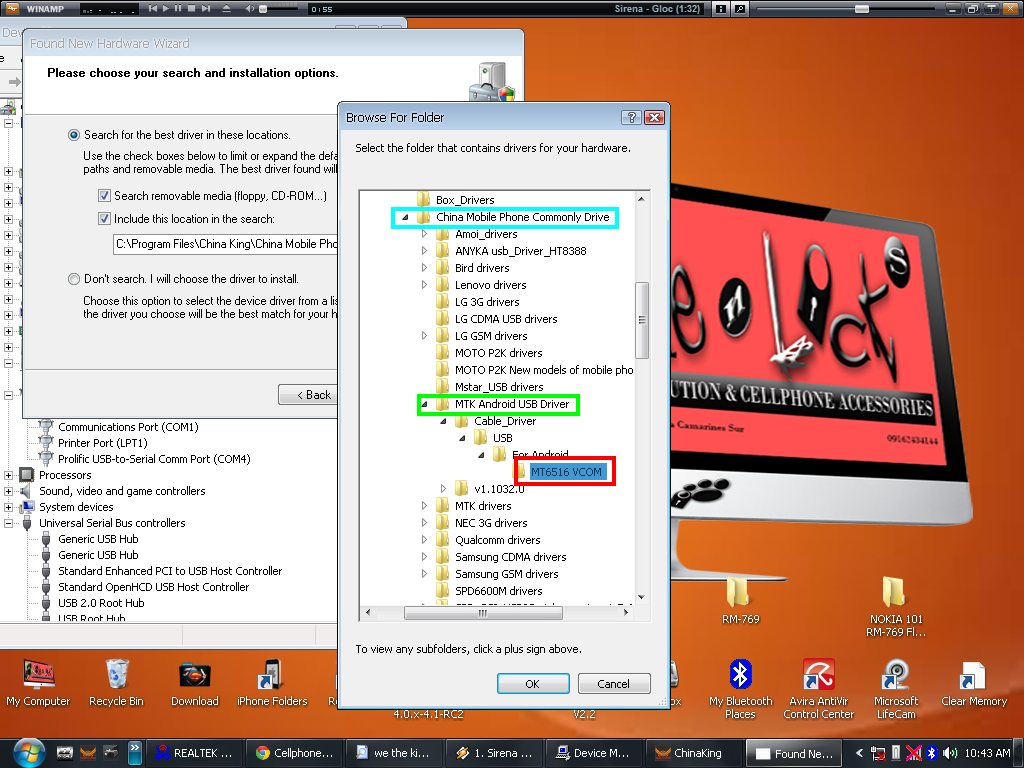
Click Continue Anyway...
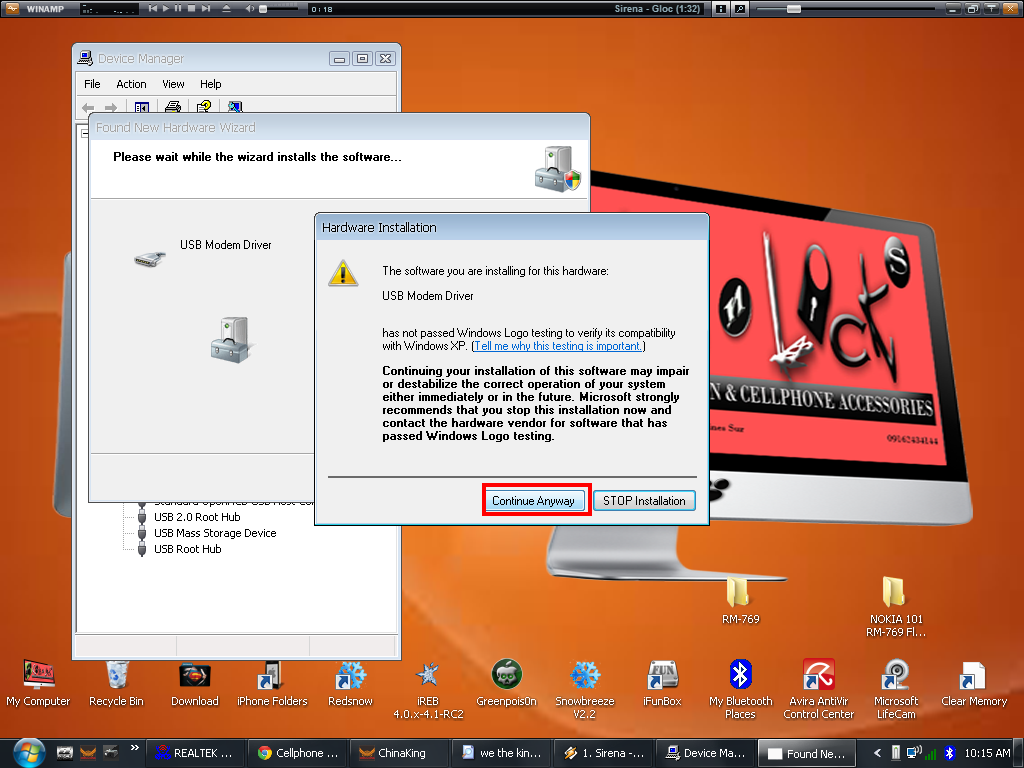
Wait Until The Phone Connect/Recognize...
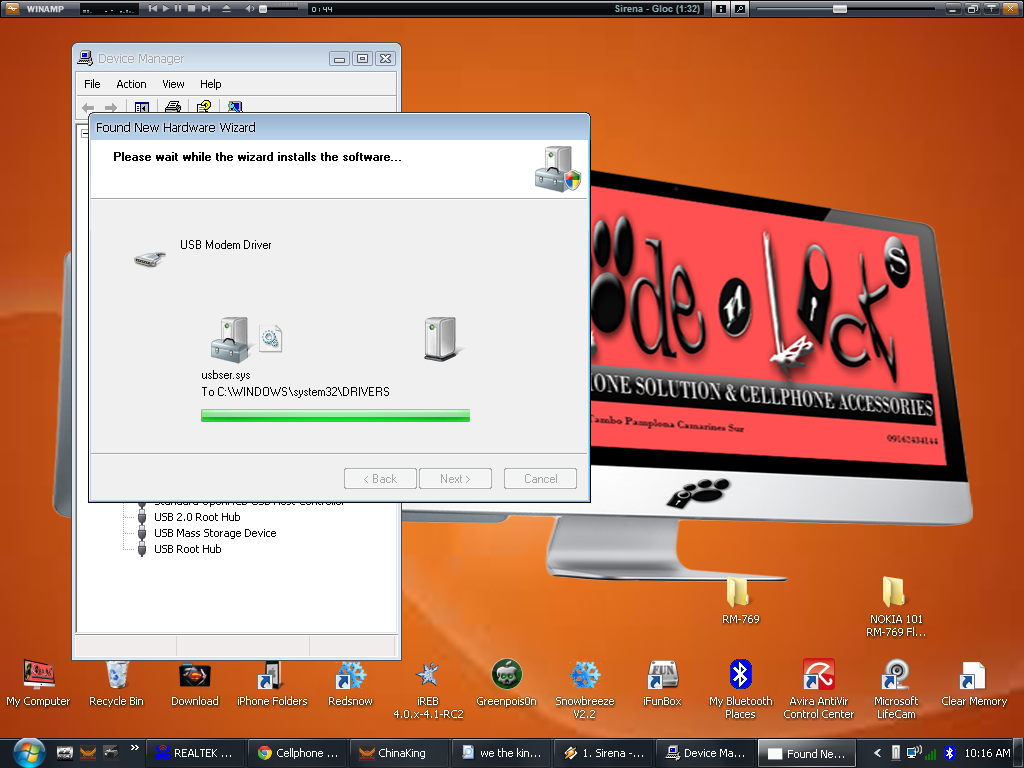
Then Click Finish...
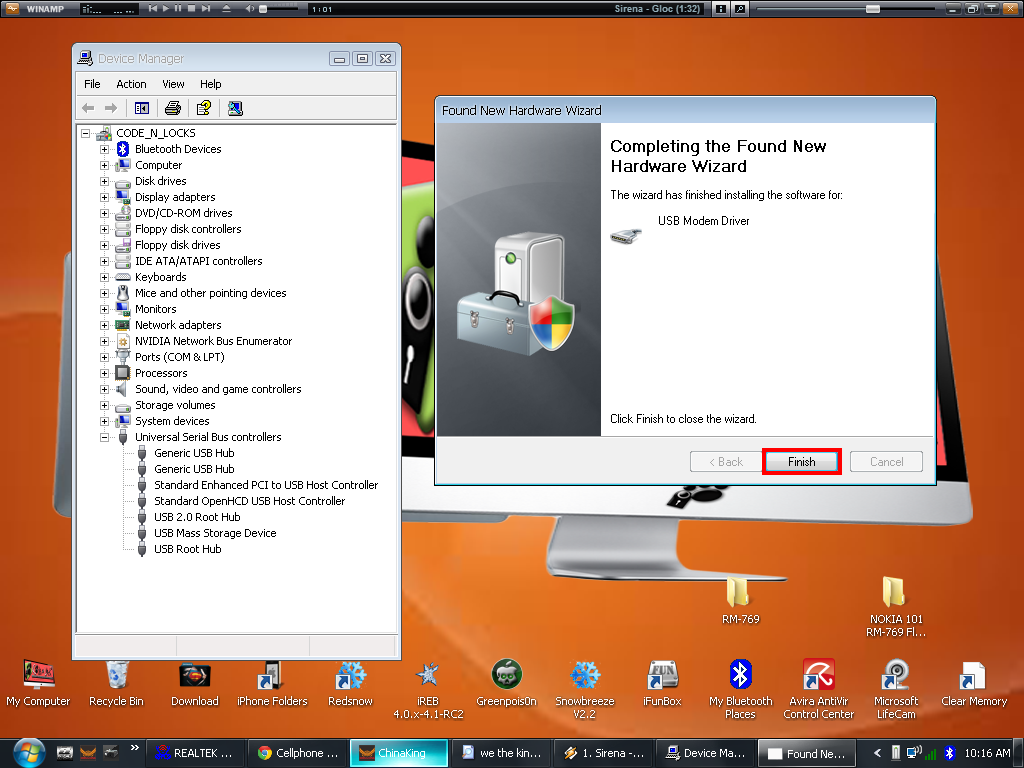
Example In Cherry Mobile Q9Tv Cpu Type:Mt625A

READ FLASH
Open China King .Exe
Turn Off The Phone
Tick Mtk/Read Flash/Tick Auto Detect(Don't highlight)/Tick Boot File Set To V5.1232/Run And Press Power On Wait Until Done...
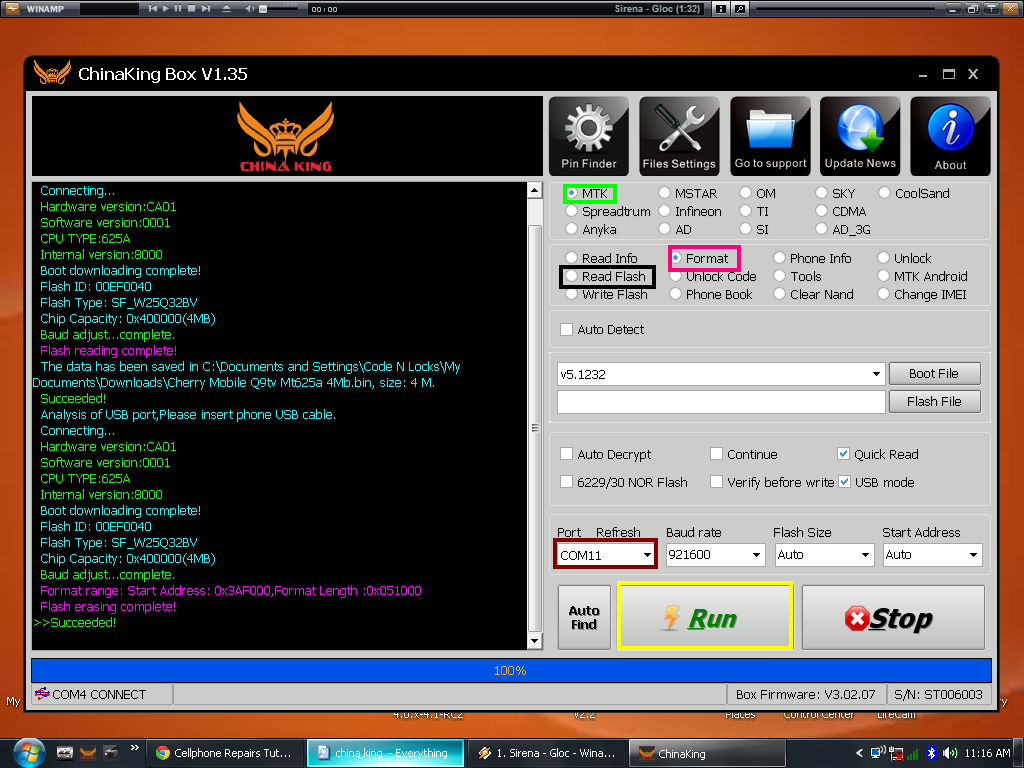
FORMATTING
Power Off The Phone
Click Format/Run/Auto Format Wait Until Done...
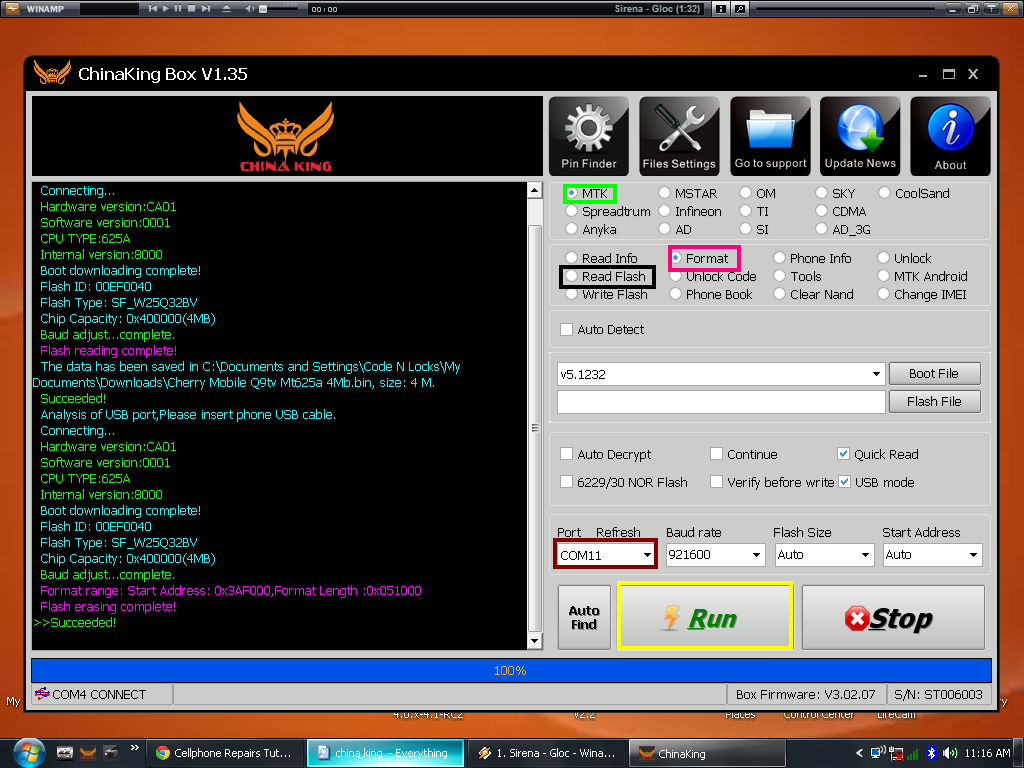
WRITE IMEI/SERIAL NUMBERS
Click Change Imei/Run
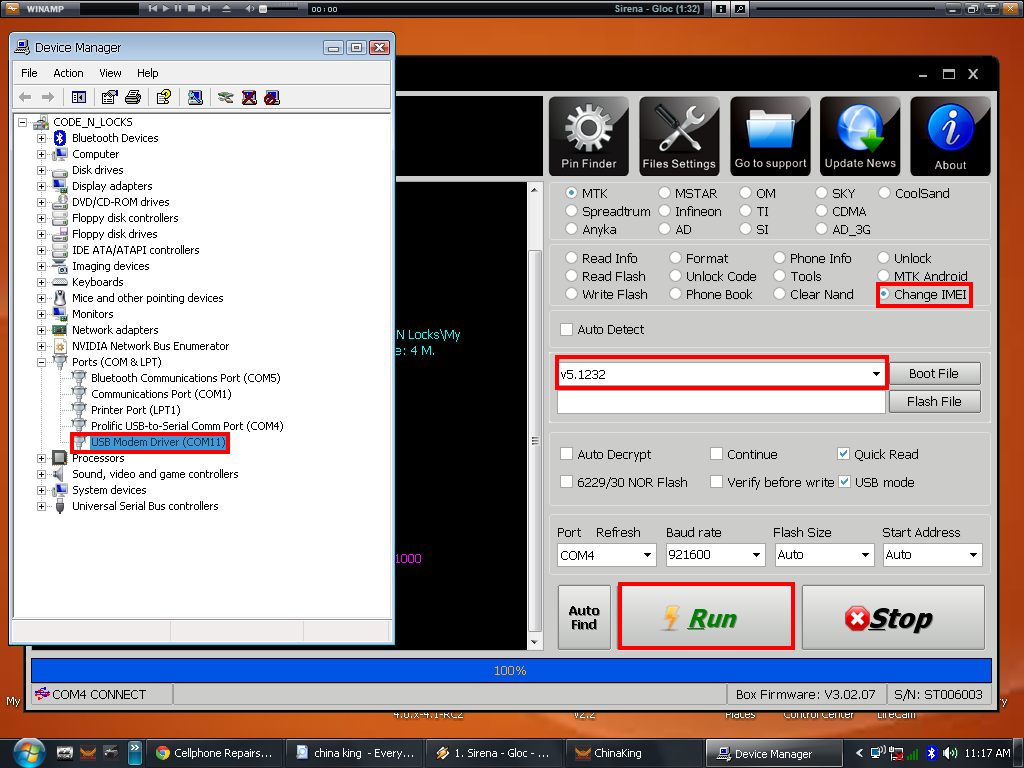
Click Port:Com 11 (Depending On Your device Manager)/Check Active And Type Manually the Numbers/IMEI At The Back On The Phone(Warning Change IMEI Is illegal)/Click WriteIMEI...DONE!!!
