- Joined
- Apr 26, 2021
- Messages
- 351
Vivo Y12A (V2102) password Problem

1.Open: UnlockTool
2.Select: brand Vivo
3.Select: Vivo Y12 I Y12 edl
4.testpoint unit and connect usb cable --Paalala tangal battery connection
5.Click: [EDL] FACTORY RESET and wait till finish
TP.

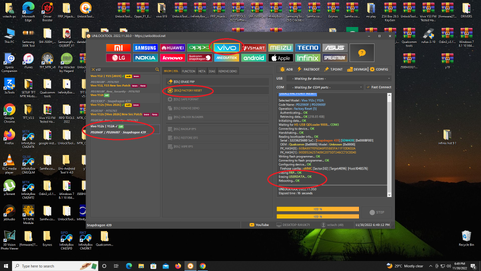
For FRP
TP. and connect usb cable then Click [EDL] ERASE FRP
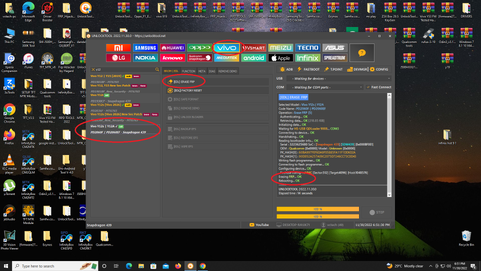
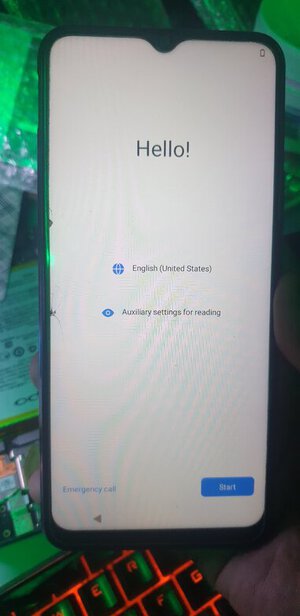

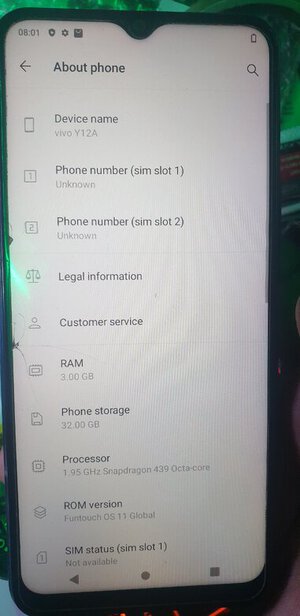
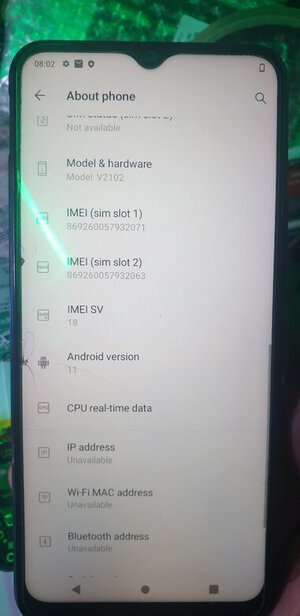
salamat po

1.Open: UnlockTool
2.Select: brand Vivo
3.Select: Vivo Y12 I Y12 edl
4.testpoint unit and connect usb cable --Paalala tangal battery connection
5.Click: [EDL] FACTORY RESET and wait till finish
TP.

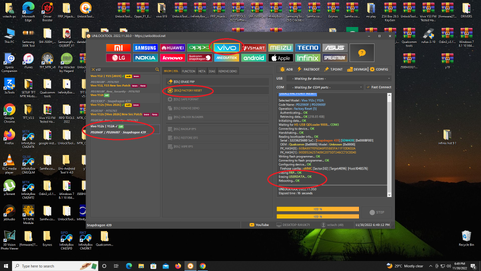
For FRP
TP. and connect usb cable then Click [EDL] ERASE FRP
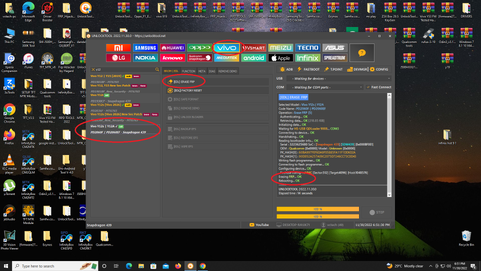
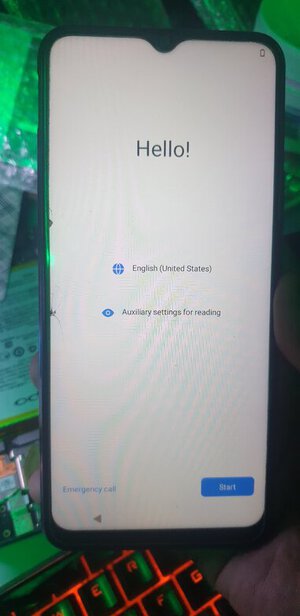

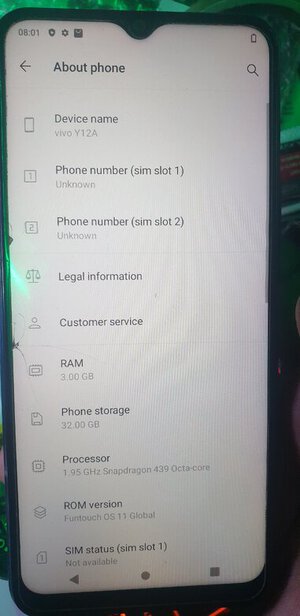
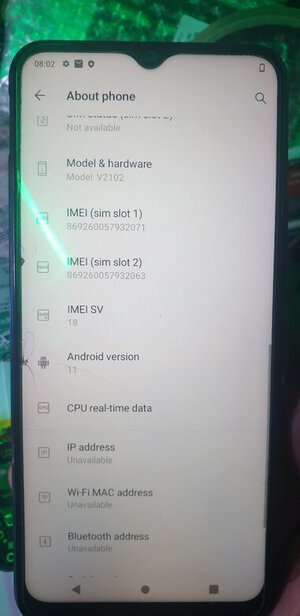
salamat po