- Joined
- Aug 6, 2014
- Messages
- 10,013
ZH&K C-1 Password Done sa CM2 RDA
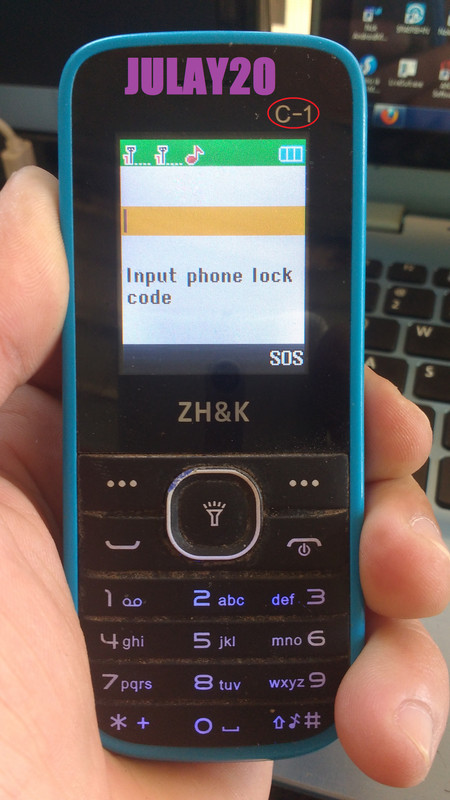

History:
nilagyan ni tumer ng password yung cp nya ilang araw daw di na gamit kc walang pambili ng battery nong binilhan na ng battery nakalimotan nya ano na lagay nya na password
ng SEARCH ako my mga naka gawa na nito pero post ko lang yung sakin
Proceure:
OPEN CM2RDA
INSTALL DRIVER-----> kong wala pa RDA po sya
SELECT SERVICE
CLICK READ USER CODE
SAKSAK USB
HOLD BOOT KEY ZERO YUNG BOOT KEY
ito picture:
mali po yung na sa picture yung read user code po ang pindotin
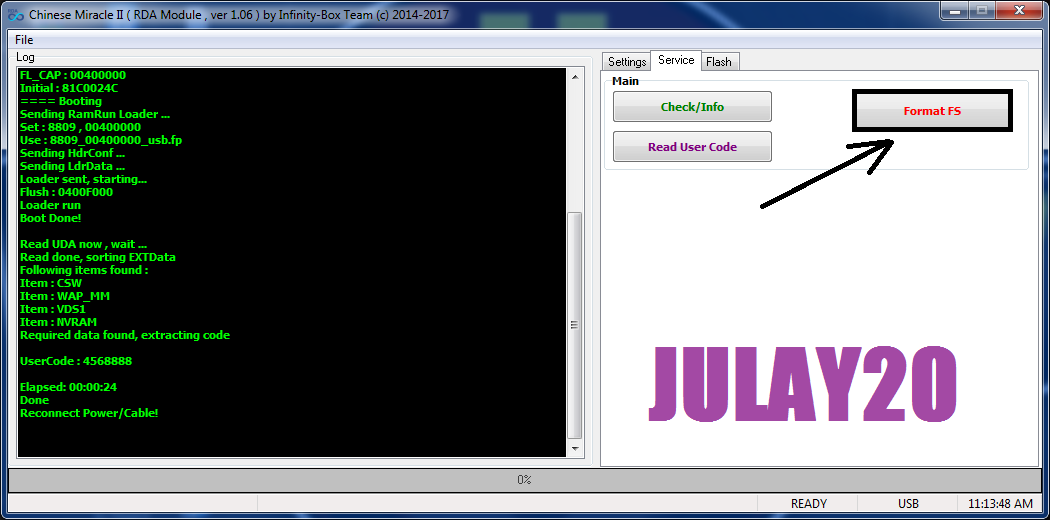
LOG'S
DONE
lagay mo yung password nasa logs ng cm2 RDA pag katapos go to settings rest mo lang para back to normal yung cp
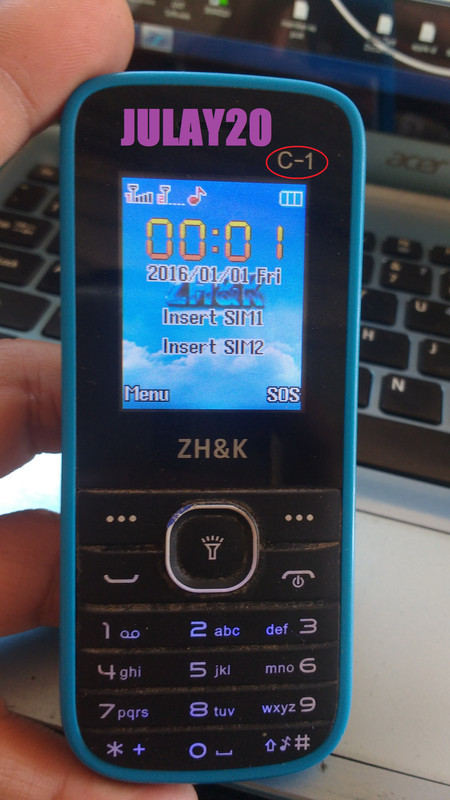
for reference lang
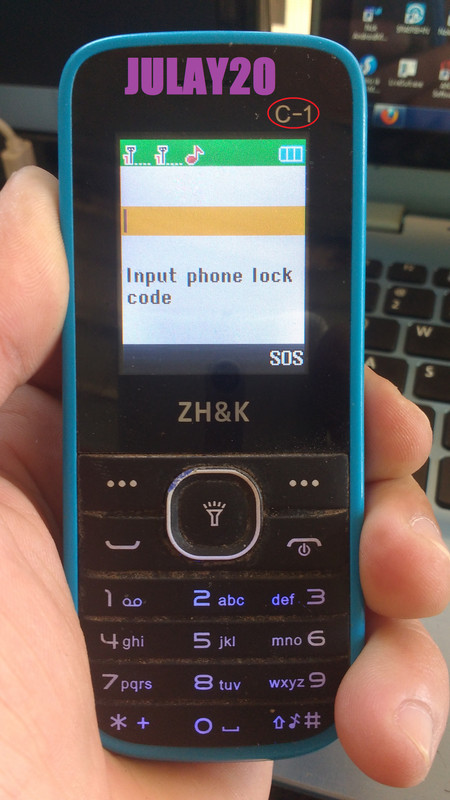

History:
nilagyan ni tumer ng password yung cp nya ilang araw daw di na gamit kc walang pambili ng battery nong binilhan na ng battery nakalimotan nya ano na lagay nya na password

ng SEARCH ako my mga naka gawa na nito pero post ko lang yung sakin

Proceure:
OPEN CM2RDA
INSTALL DRIVER-----> kong wala pa RDA po sya

SELECT SERVICE
CLICK READ USER CODE
SAKSAK USB
HOLD BOOT KEY ZERO YUNG BOOT KEY
ito picture:
mali po yung na sa picture yung read user code po ang pindotin

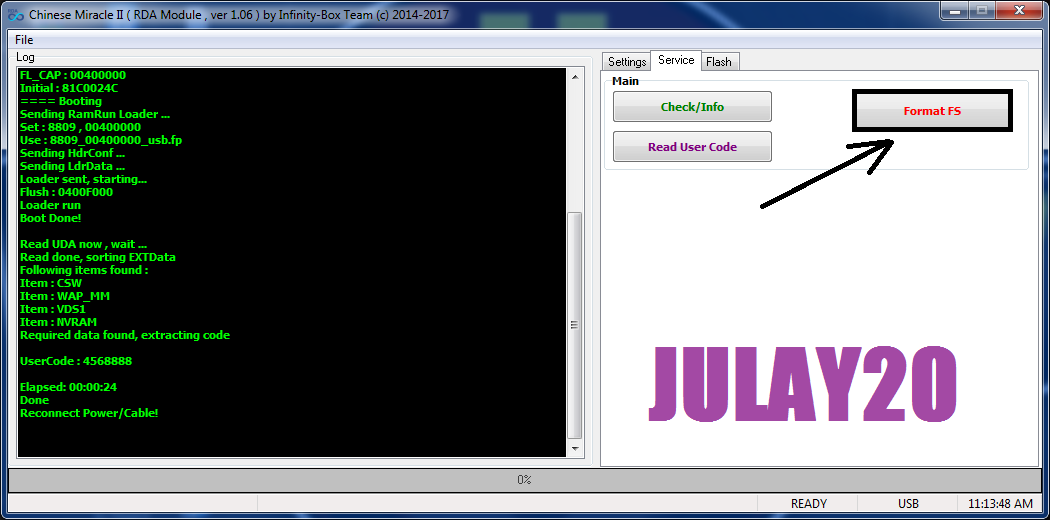
LOG'S
Code:
Card found : S/N : 6CB042B6 , v0136
Chinese Miracle II [RDA module] v 1.05
Operation : Read User Code
Waiting phone ...
Connect battery, press and hold '0' button
Connect USB cable and keep hold button, until phone will be detected
Init : 4D12F4A0
Settings registers ...
1st boot Ok
==== CPU
CPU_ID : 8809 , rev : 4009
CPU_CN : RDA Micro CT , RDA8851X
==== FLASH
FL_VEN : 60C8 , rev : 1600
FL_CNM : GigaDevice , GD25Q32
FL_CAP : 00400000
Initial : 81C0024C
==== Booting
Sending RamRun Loader ...
Set : 8809 , 00400000
Use : 8809_00400000_usb.fp
Sending HdrConf ...
Sending LdrData ...
Loader sent, starting...
Flush : 0400F000
Loader run
Boot Done!
Read UDA now , wait ...
Read done, sorting EXTData
Following items found :
Item : CSW
Item : WAP_MM
Item : VDS1
Item : NVRAM
Required data found, extracting code
UserCode : [COLOR="Blue"]4568888[/COLOR]
Elapsed: 00:00:24
Done
Reconnect Power/Cable!DONE

lagay mo yung password nasa logs ng cm2 RDA pag katapos go to settings rest mo lang para back to normal yung cp

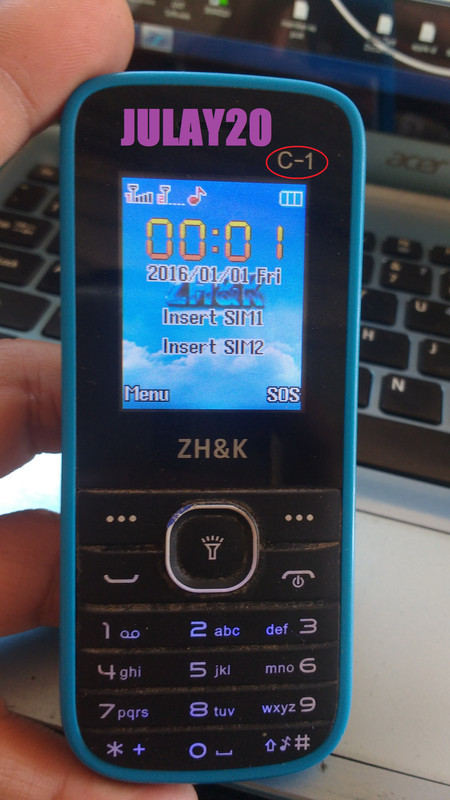
for reference lang
