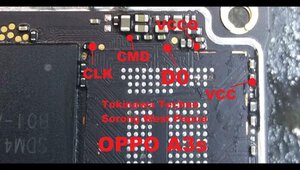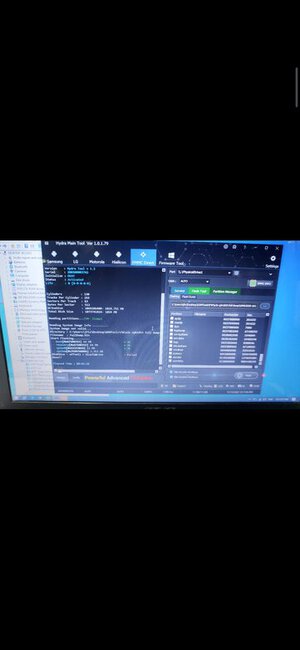oppo a3s cph1853
issue: hang logo and dead
history; nung una hang logo lang tapos nag flash ako ng system lang, ayun na dead. detected nalang.
solution; donwload this full dump firmware first.
http://www.mediafire.com/file/hu4o88b4r69irsp/a3s_cph1853_hydra_dump.rar/file
step1. open hydra maint tool
step2. set EMMC direct
step3. go to flash tool
step4. select flash dump
step5. set ISP wire 4 wire lang CLK, CMD, DAT0 and GRND

step6. after connect all the wire to emmc isp set the isp to 3v.
note; dapat maikli lahat ng wire mga nasa 2 inches lang para mabilis mag detect at malaki wire ng GRND.
step7. on the ISP and select physical drive.
follow the picture.
(note). back up the security partition of the unit na gusto mo e flash para sa imei niya
nakalimutan ko kasi mag back up dito ng security partition ng unit ko na sinalang ko.

step8. pag detected na click restore and choose the dump file you download.
step9. wait until done 1hour bago matapos magflash 14gb kasi.. after flash the dump, flash also the securty partition that you back up.
step10. done success, and do hardreset to the unit.
after HR wait mga 10 minutes matagal mag reboot.

issue: hang logo and dead
history; nung una hang logo lang tapos nag flash ako ng system lang, ayun na dead. detected nalang.
solution; donwload this full dump firmware first.
http://www.mediafire.com/file/hu4o88b4r69irsp/a3s_cph1853_hydra_dump.rar/file
step1. open hydra maint tool
step2. set EMMC direct
step3. go to flash tool
step4. select flash dump
step5. set ISP wire 4 wire lang CLK, CMD, DAT0 and GRND

step6. after connect all the wire to emmc isp set the isp to 3v.
note; dapat maikli lahat ng wire mga nasa 2 inches lang para mabilis mag detect at malaki wire ng GRND.
step7. on the ISP and select physical drive.
follow the picture.
(note). back up the security partition of the unit na gusto mo e flash para sa imei niya
nakalimutan ko kasi mag back up dito ng security partition ng unit ko na sinalang ko.

step8. pag detected na click restore and choose the dump file you download.
step9. wait until done 1hour bago matapos magflash 14gb kasi.. after flash the dump, flash also the securty partition that you back up.
step10. done success, and do hardreset to the unit.
after HR wait mga 10 minutes matagal mag reboot.

Last edited by a moderator: