N
neifra_gsm
Anonymous
good day mga fafa share ko lang po as refference itong tangap ko na blue wave tablet 8" problem password only kaso walang hard reset kasi walang volume keys kinapa ko na lahat ng kailangan kapain pero bigo ako na e hard reset kaya search ako for for firmware at hindi naman ako nabigo
TOOLS:
rockchip batch tool v 1.6 or v 1.7
blue wave tested firmware
PROCEDURE:
* Open the RockchipBatchTool and after "Connect to PC" the RKBatchTool should turn into Pink.
* Use the FW Path to choose your right Firmware you want to flash.
* Click on the "Switch" Button to turn the Device into Flash Mode. After that your Light should turn from Pink into Green, then you are in Flash Mode.
* Click on "Upgrade" to begin flashing your Device... Note: Some Devices you need to click "Restore" for an Update... just try it.
* Your Device will be formatted by the RKBatchTool, thats ok. After this the RKBatchTool begins to Download the Firmware to your Device....
* Please be patient, this could take a while. Don´t pull out the Power or OTG Cable until this has finished. Otherwise you can brick your Device ! After Downloading the Firmware the RKBatchTool checks the Firmware again to make sure your Flash has been successfully made. After the RKBatchTool has finished, it should look like this:
* Congratulations, your Flash has finished without Errors.
* After this your Device will boot. This also can take a while on the first Boot. Be patient !!!
FLASHING DONE...

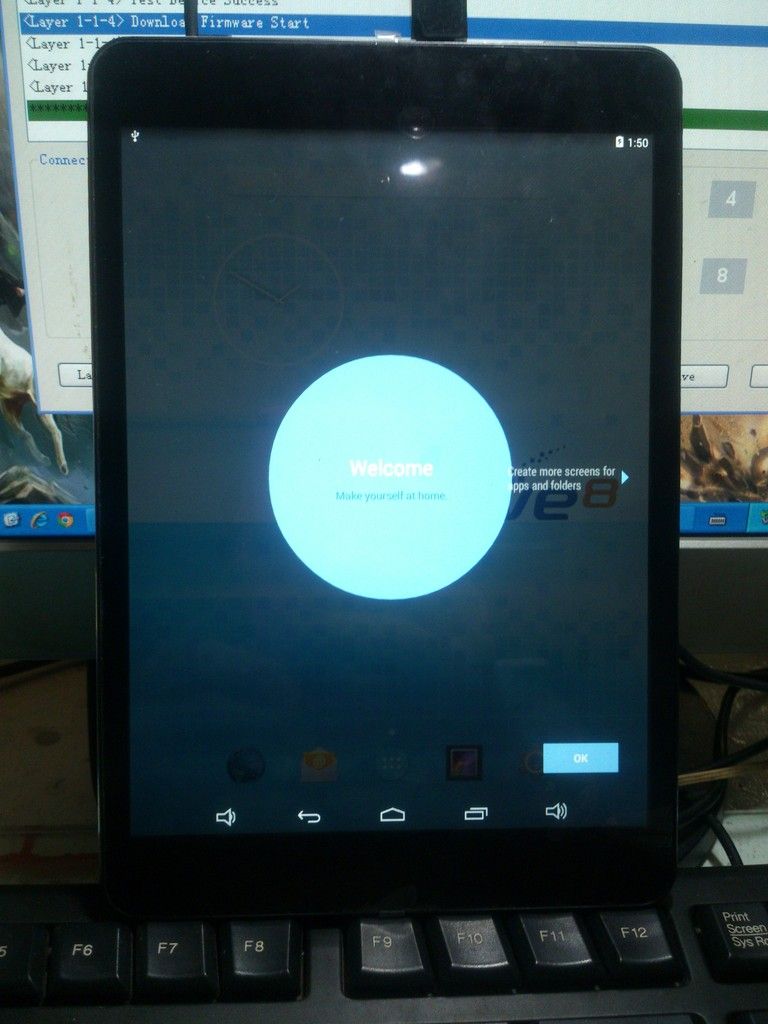
WIFI WORKING
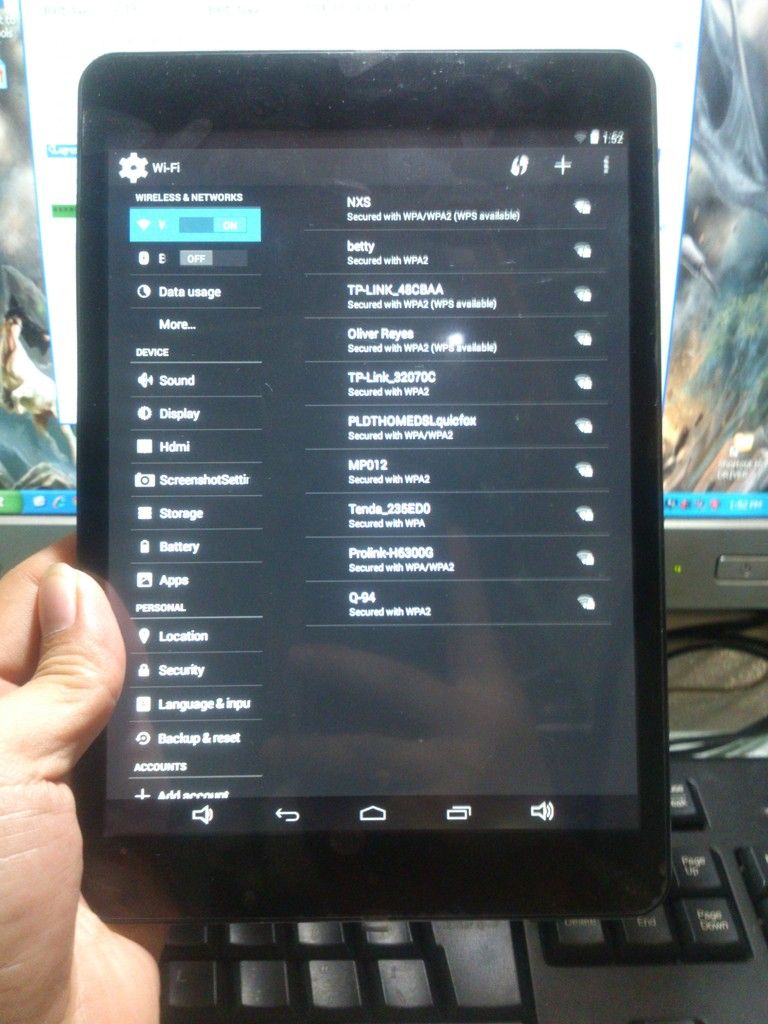
CAMERA WORKING
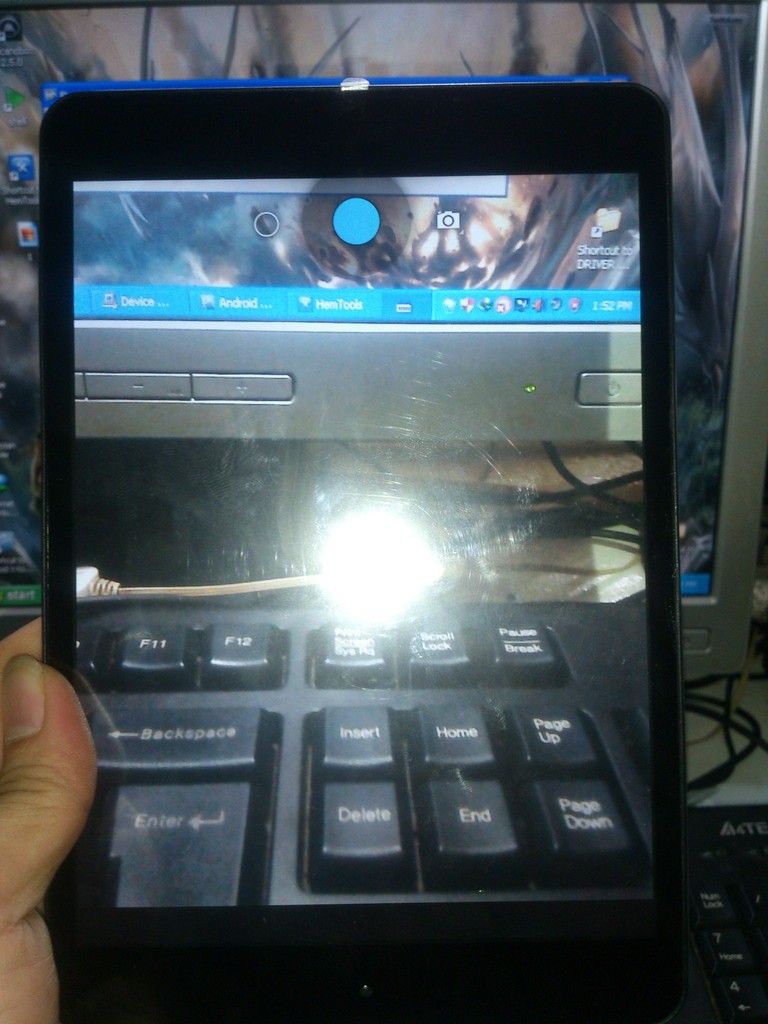
sana makatulong DL nyo na ang firmware habang ma init pa...:-*:-*
TOOLS:
rockchip batch tool v 1.6 or v 1.7
blue wave tested firmware
PROCEDURE:
* Open the RockchipBatchTool and after "Connect to PC" the RKBatchTool should turn into Pink.
* Use the FW Path to choose your right Firmware you want to flash.
* Click on the "Switch" Button to turn the Device into Flash Mode. After that your Light should turn from Pink into Green, then you are in Flash Mode.
* Click on "Upgrade" to begin flashing your Device... Note: Some Devices you need to click "Restore" for an Update... just try it.
* Your Device will be formatted by the RKBatchTool, thats ok. After this the RKBatchTool begins to Download the Firmware to your Device....
* Please be patient, this could take a while. Don´t pull out the Power or OTG Cable until this has finished. Otherwise you can brick your Device ! After Downloading the Firmware the RKBatchTool checks the Firmware again to make sure your Flash has been successfully made. After the RKBatchTool has finished, it should look like this:
* Congratulations, your Flash has finished without Errors.
* After this your Device will boot. This also can take a while on the first Boot. Be patient !!!
FLASHING DONE...


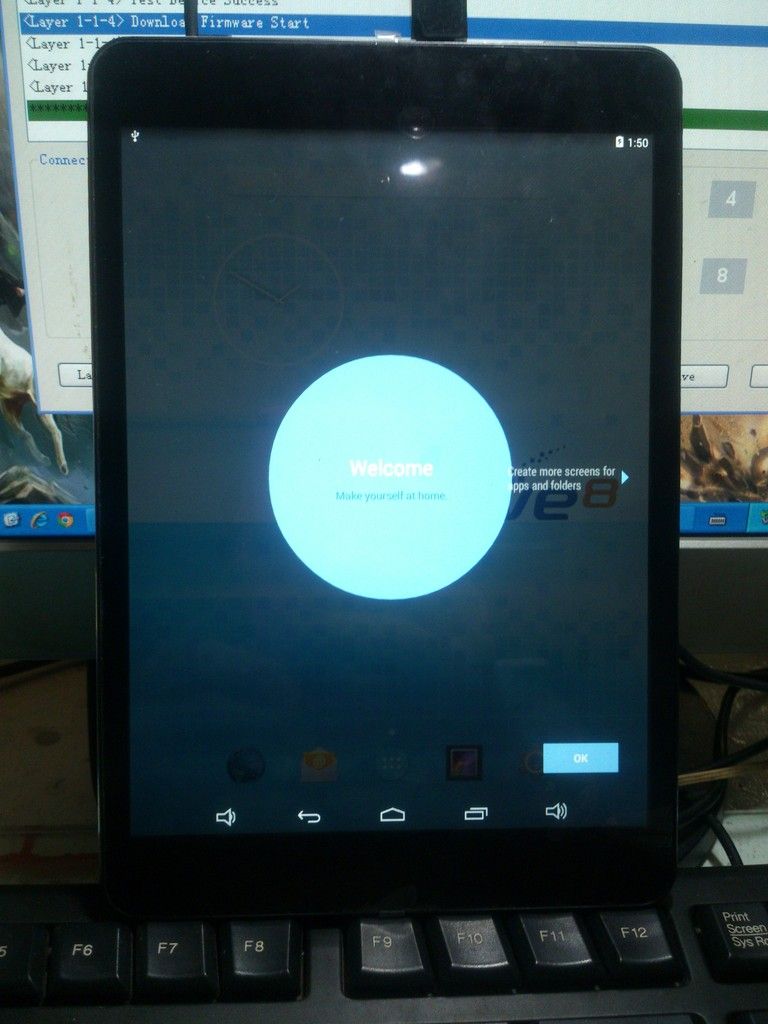
WIFI WORKING
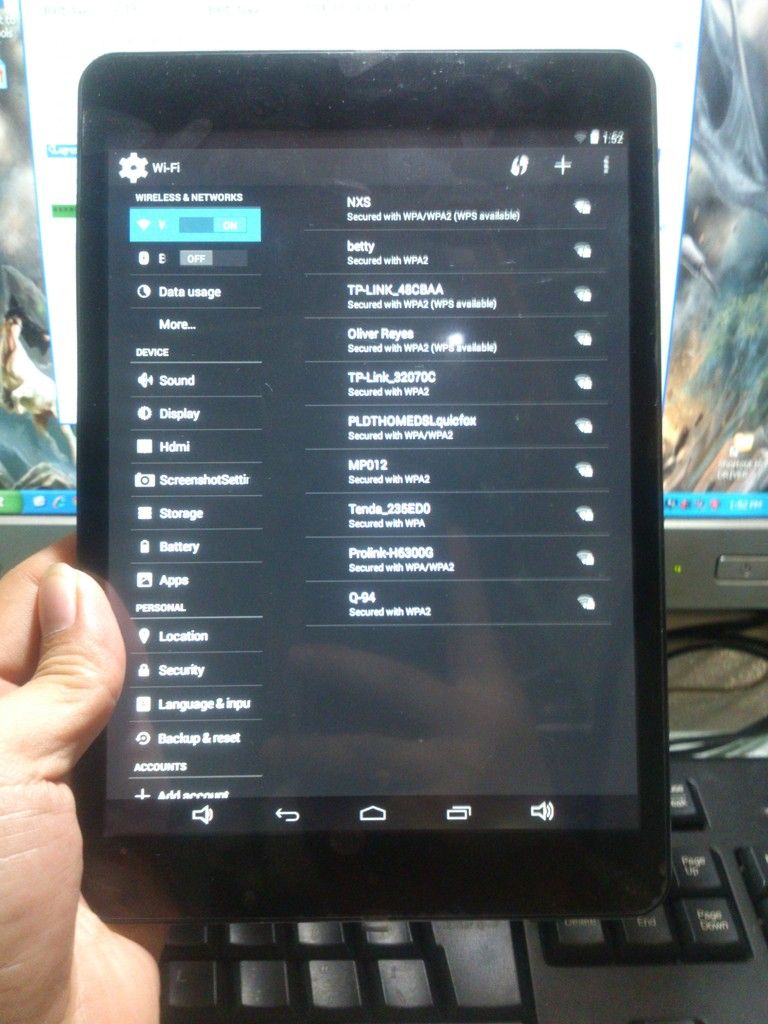
CAMERA WORKING
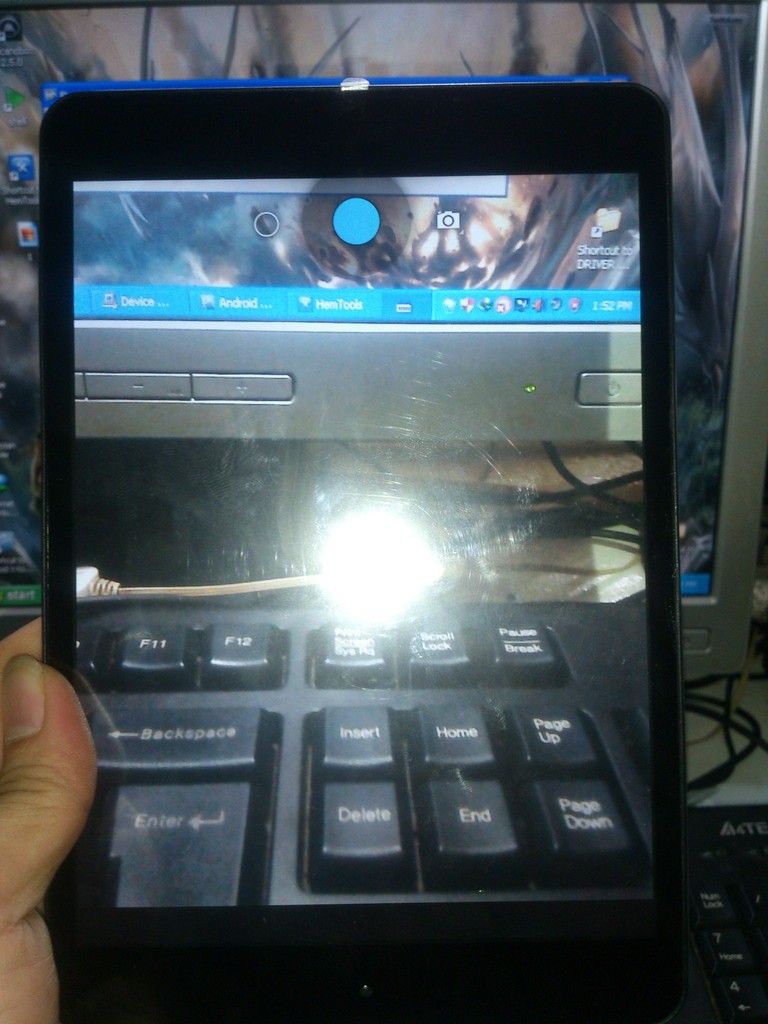
sana makatulong DL nyo na ang firmware habang ma init pa...:-*:-*