- Joined
- Jul 29, 2014
- Messages
- 1,137
Create a Folder, rename it to your corresponding name of Phone. eg ( Itel )again create another folder inside "Itel" rename it to Model eg (S12,P51 etc...)then put DA in that Folder.
After copy ITEL FOLDER to C:\InfinityBox\CM2MT2\boot folder.
RESULTS HERE
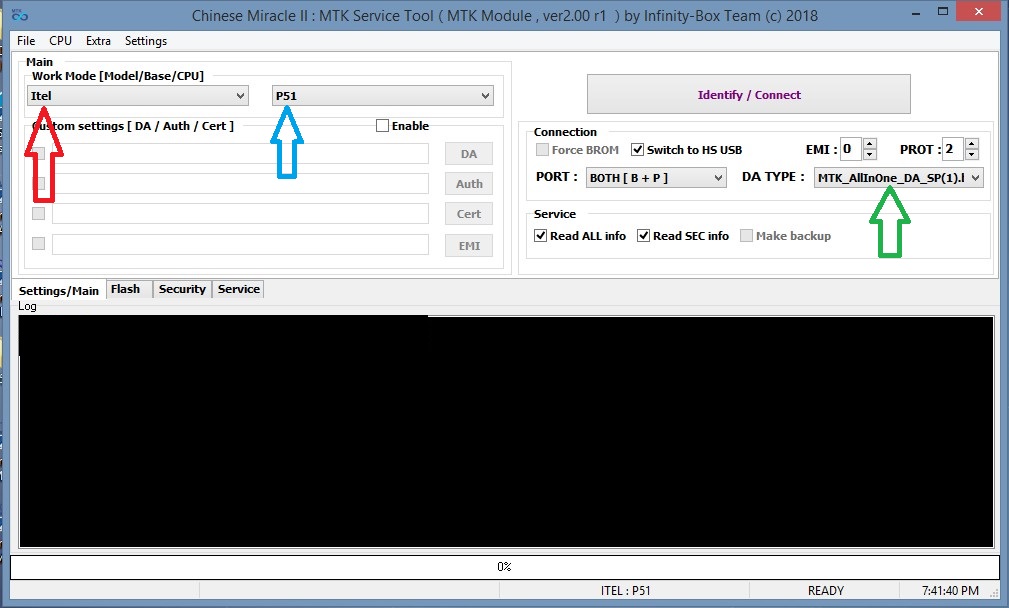
DA filenames like:Qmobile CS1 Security 2018 by Kirumira.bin etc... Will not work at all,YOU WILL GET THIS ERROR BELOW
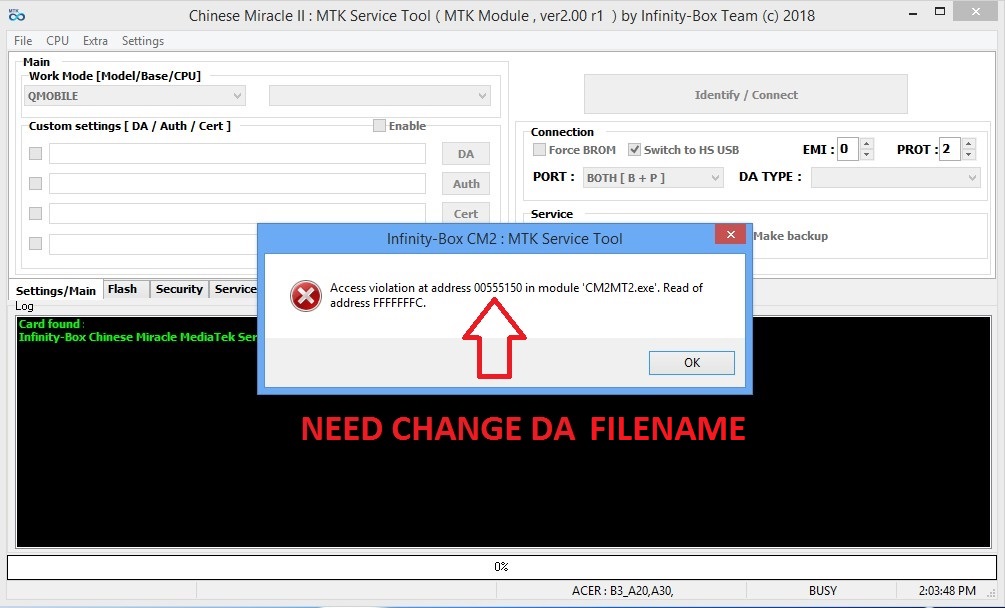
YOU HAVE TO CHANGE DA FILENAME LIKE:-
* DA_SWSEC.bin
* MTK_AllInOne_DA_SP.bin
* DA_PL.bin
* DA_PL_CRYPTO20.bin
* MTK_AllInOne_DA.bin
HAVE FUN
ENJOY CM2 POWER
After copy ITEL FOLDER to C:\InfinityBox\CM2MT2\boot folder.
RESULTS HERE
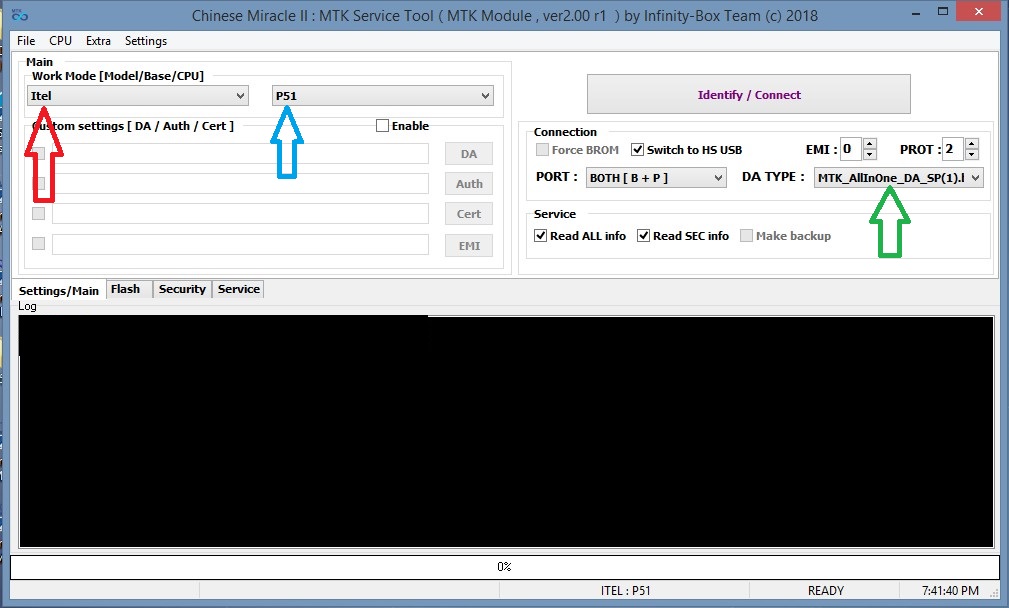
DA filenames like:Qmobile CS1 Security 2018 by Kirumira.bin etc... Will not work at all,YOU WILL GET THIS ERROR BELOW
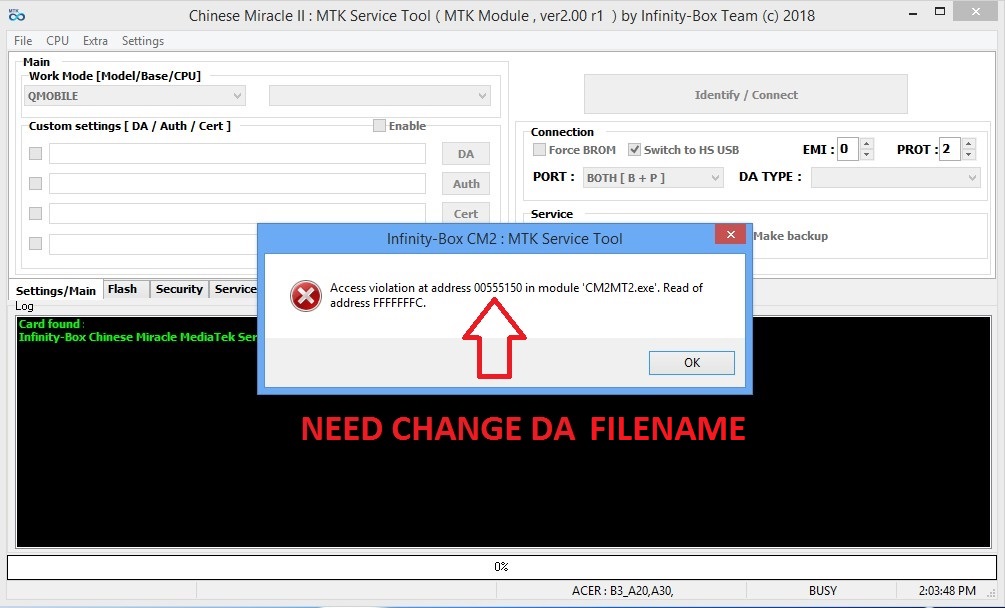
YOU HAVE TO CHANGE DA FILENAME LIKE:-
* DA_SWSEC.bin
* MTK_AllInOne_DA_SP.bin
* DA_PL.bin
* DA_PL_CRYPTO20.bin
* MTK_AllInOne_DA.bin
HAVE FUN
ENJOY CM2 POWER