- Joined
- Jun 12, 2014
- Messages
- 744
- Reaction score
- 21
- Points
- 81
FREESOFT-----> Infinity Best V1.55 BY SANJEEV CHAUHAN - Download - 4shared - Sanjeev Chauhan
TOOLS AND PROCEDURE
1.Infinity Best V1.55
2.MICRO USB (5130)
in my case usb only
1.power on phone normally
2.connect usb to phone into pc
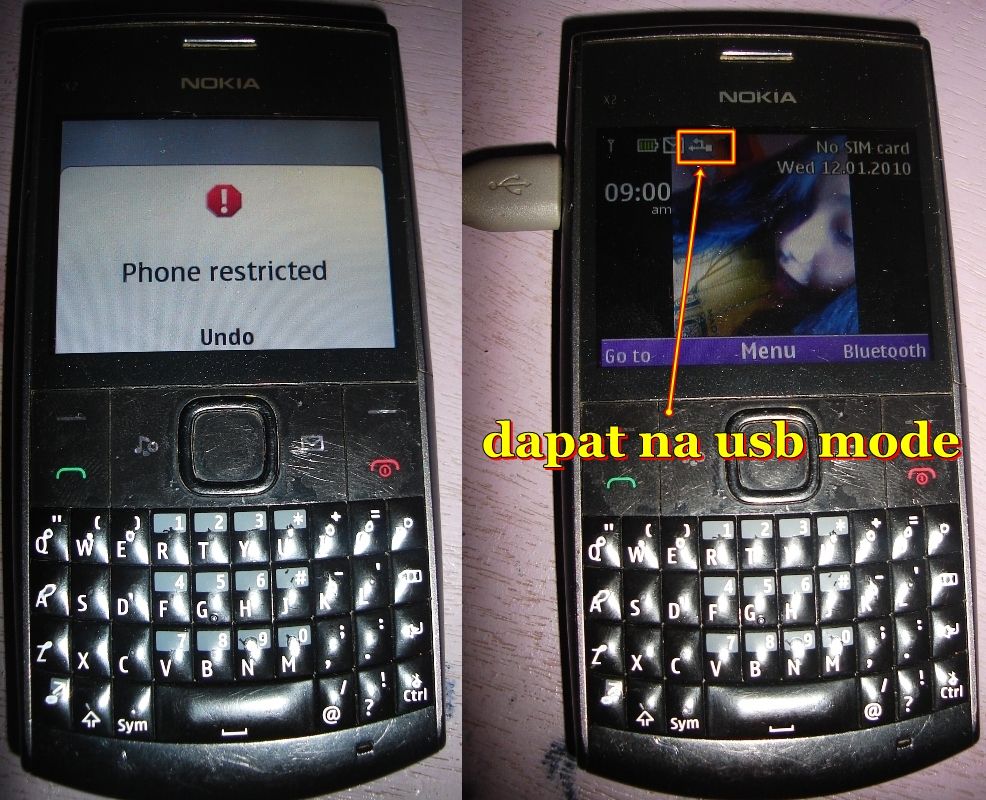
automatic mare read ng crack software ang phone then proceed
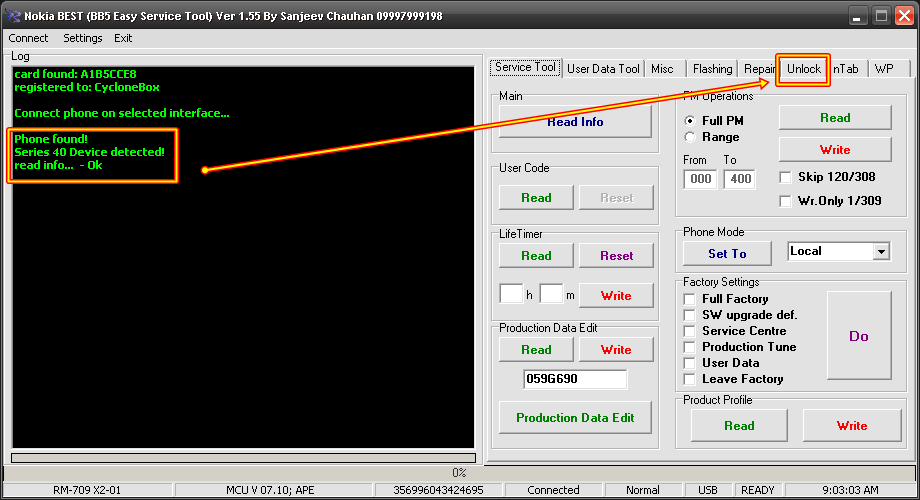
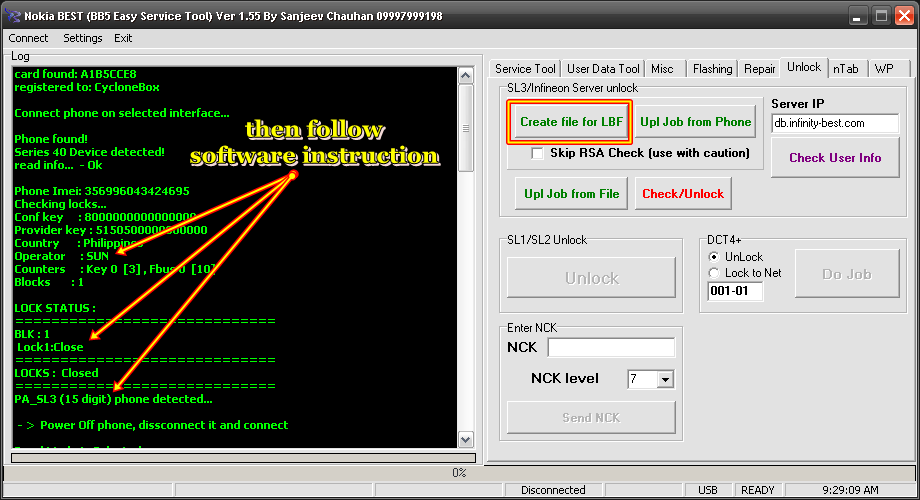
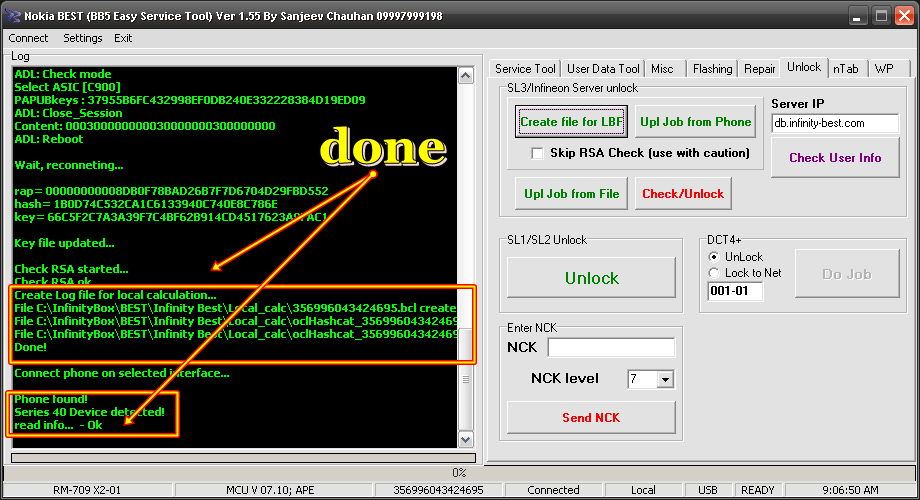

then contact unlockers
TOOLS AND PROCEDURE
1.Infinity Best V1.55
2.MICRO USB (5130)
in my case usb only
1.power on phone normally
2.connect usb to phone into pc
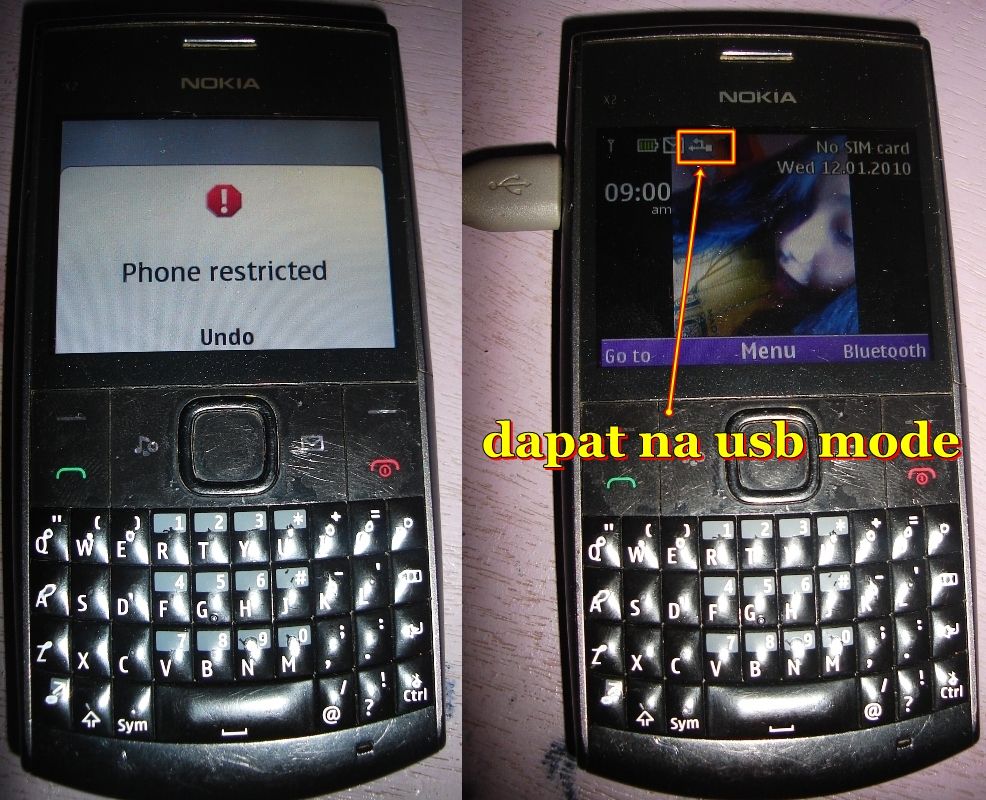
automatic mare read ng crack software ang phone then proceed
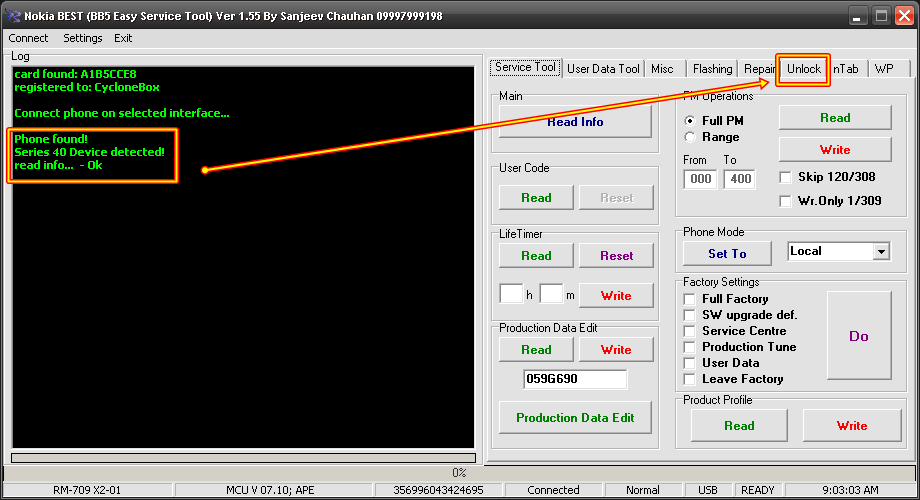
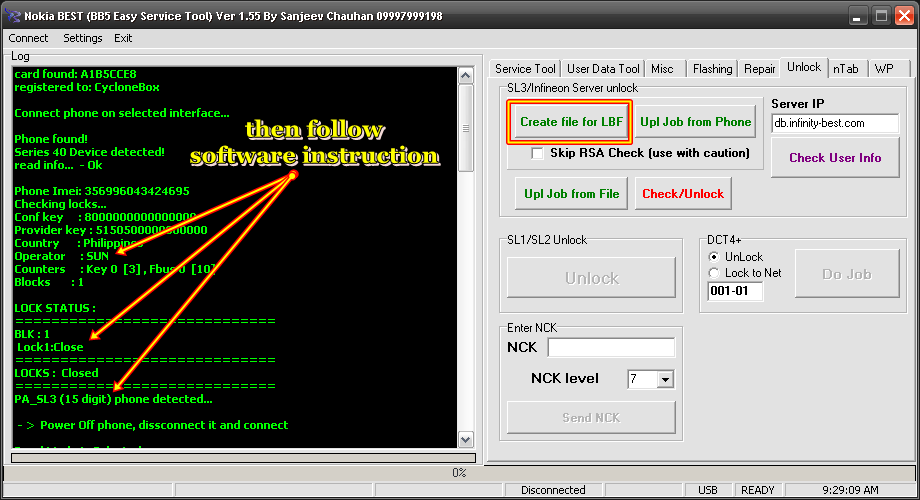
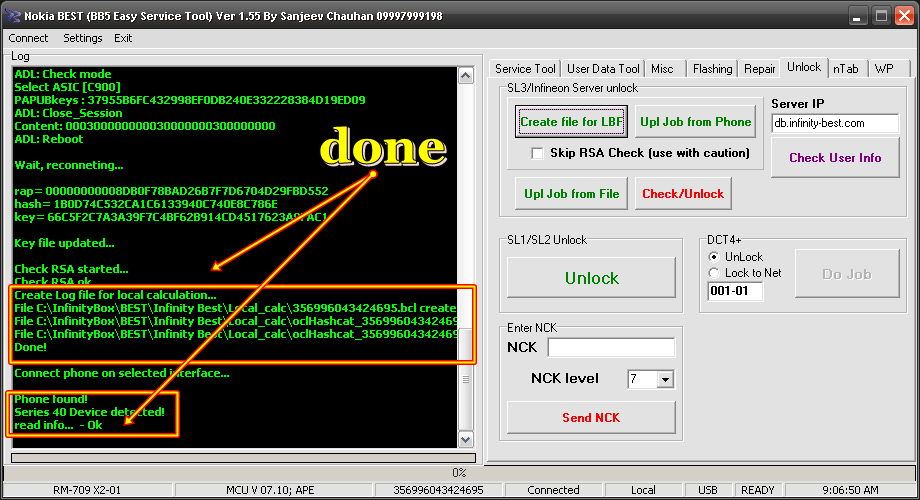

Code:
card found: A1B5CCE8
registered to: CycloneBox
Connect phone on selected interface...
Phone found!
Series 40 Device detected!
read info... - Ok
Phone Imei: 356996043424695
Checking locks...
Conf key : 8000000000000000
Provider key : 5150500000000000
Country : Philippines
Operator : SUN
Counters : Key 0 [3] , Fbus 0 [10]
Blocks : 1
LOCK STATUS :
=============================
BLK : 1
Lock1:Close
=============================
LOCKS : Closed
=============================
PA_SL3 (15 digit) phone detected...
- > Power Off phone, dissconnect it and connect
Dead Mode is Selected
Waiting for USB device...
--- Insert cable and charger or press phone's power button! ---
Connection opened successfully
Waiting for communication response...
ASIC ID: 000000000000000022000509200C0000
CPU ID : BroadCom 21351 , Features : Dead-Test, USBRPL, FullUSB
PUBLIC ID: 00000000008DB0F78BAD26B7F7D6704D29FBD552
ROOT KEY HASH: 1B0D74C532CA1C6133940C740E8C786E
Fetching data, wait...
- > Reinsert cable and battery, press powerOn button again
- > For X7, E7 - just waiting, near 1 minute
- > When BEST start Search Phone - Press PowerOn if needed
Dead Mode is Selected
Waiting for USB device...
--- Insert cable and charger or press phone's power button! ---
Connection opened successfully
Waiting for communication response...
BootRom : 1st boot ok
ASIC ID: 000000000000000022000509200C0000
CPU ID : BroadCom 21351 , Features : Dead-Test, USBRPL, FullUSB
EM0 ID: 00005361
PUBLIC ID: 00000000008DB0F78BAD26B7F7D6704D29FBD552
ASIC MODE ID: 00
ROOT KEY HASH: 1B0D74C532CA1C6133940C740E8C786E
ROM ID: DE56D582BDDE7A3A
Use BCM21351_usb2nd.fg , Rev : 2.1 Ver : 12.8.0
Processing RAWLOADER...
FLIC : 003000EC
Req : XSR 1.6
Use BCM21351_XSR16_usbalg.fg , Rev : 2.1 Ver : 12.8.0
Processing PASUBTOC ...
Processing ALG ...
Boot Done! :)
TIME : Boot time : 00:00:01
Reopening the connection...
Waiting for response: 30
Waiting for response: 29
ADL: Check mode
Select ASIC [C900]
PAPUBkeys : 37955B6FC432998EF0DB240E332228384D19ED09
ADL: Close_Session
Content: 000300000000030000000300000000
ADL: Reboot
Wait, reconneting...
rap= 00000000008DB0F78BAD26B7F7D6704D29FBD552
hash= 1B0D74C532CA1C6133940C740E8C786E
key= 66C5F2C7A3A39F7C4BF62B914CD4517623A9FAC1
Key file updated...
Check RSA started...
Check RSA ok
Create Log file for local calculation...
File C:\InfinityBox\BEST\Infinity Best\Local_calc\356996043424695.bcl created - Ok
File C:\InfinityBox\BEST\Infinity Best\Local_calc\oclHashcat_356996043424695_32.bat created - Ok
File C:\InfinityBox\BEST\Infinity Best\Local_calc\oclHashcat_356996043424695_64.bat created - Ok
Done!
Connect phone on selected interface...
Phone found!
Series 40 Device detected!
read info... - Ok
Phone disconected!
Connect phone on selected interface...
Connect phone and try again...
Connect phone on selected interface...
Phone found!
Series 40 Device detected!
read info... - Okthen contact unlockers