- Joined
- Oct 10, 2014
- Messages
- 1,602
- Reaction score
- 247
- Points
- 181
Huawei B525s-23a Unlock code B525s-95a , B525s-65a, Unlocking Instructions Step by Step 


Free Step By Step Instructions to Unlock Huawei B525 Cat 6 LTEPermanently ,And How to Use all Other Network Sim service In Your Pocket wifi Huawei B525 Cat 6 LTEWorldwide Permanently !



Procedure

1.Make sure your Huawei Huawei B525 Cat 6 LTEWifi Router device charged 30 % atleast (or) connected to power supply.
Remove your default SIM and insert another network SIM. (Examples: if u using default SIM is Orange, Change Other operator Sim Card )
2. Turn on Huawei B525 Cat 6 LTEdevice now device says "invalid sim " Or any SIM rejected Message
Dont worry just plug Huawei B525 Cat 6 LTEdevice and Connect device to Pc via USB Cable ( Or ) Eastablish the Wifi to Your Computer
3. Make Sure device connected to computer via usb cable or wifi and Now just open browser enter locked device wifi Ip
192.162.1.1 (OR) 192.168.0.1 (OR) 192.168.8.1 (OR) check default device ip on device back side
4. After Entering IP Login With admin admin as username password now device will automatically redirect to enter unlock page
If not Redirect to unlock page
Go to Settings > Diap Up - Unlock SIM - Enter 8 digit Unlock code syempre need mo pa calculate )
) )
)
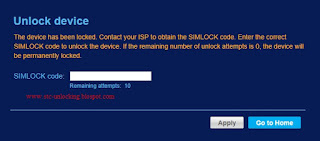
(OR)
Go to Advanced Settings – SIM Settings - Unlock Device – Enter Unlock code – Click on Apply !
5. Now your device will shows network signals and strats working !!!
6. Enjoy now your Huawei B525 Cat 6 LTEdevice unlocked Successfully ! and ready to use any networks worldwide




Free Step By Step Instructions to Unlock Huawei B525 Cat 6 LTEPermanently ,And How to Use all Other Network Sim service In Your Pocket wifi Huawei B525 Cat 6 LTEWorldwide Permanently !



Procedure


1.Make sure your Huawei Huawei B525 Cat 6 LTEWifi Router device charged 30 % atleast (or) connected to power supply.
Remove your default SIM and insert another network SIM. (Examples: if u using default SIM is Orange, Change Other operator Sim Card )
2. Turn on Huawei B525 Cat 6 LTEdevice now device says "invalid sim " Or any SIM rejected Message
Dont worry just plug Huawei B525 Cat 6 LTEdevice and Connect device to Pc via USB Cable ( Or ) Eastablish the Wifi to Your Computer
3. Make Sure device connected to computer via usb cable or wifi and Now just open browser enter locked device wifi Ip
192.162.1.1 (OR) 192.168.0.1 (OR) 192.168.8.1 (OR) check default device ip on device back side
4. After Entering IP Login With admin admin as username password now device will automatically redirect to enter unlock page
If not Redirect to unlock page
Go to Settings > Diap Up - Unlock SIM - Enter 8 digit Unlock code syempre need mo pa calculate
 )
) )
)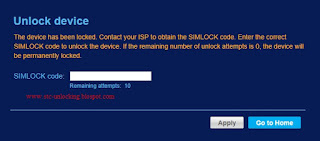
(OR)
Go to Advanced Settings – SIM Settings - Unlock Device – Enter Unlock code – Click on Apply !
5. Now your device will shows network signals and strats working !!!
6. Enjoy now your Huawei B525 Cat 6 LTEdevice unlocked Successfully ! and ready to use any networks worldwide
