iPhone 6s Plus Before

Step 1: Disable Driver signature enforcement Para sure na walang error pag dating sa PWNDFU
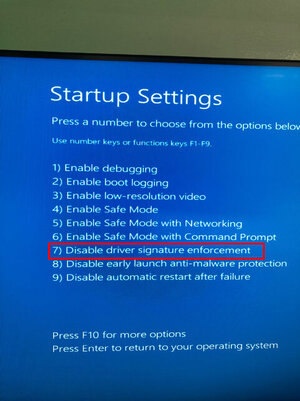
Step 2: Open Unlocktool then enter iphone to DFU Mode salpak sa PC Click PWNDFU wait until done.
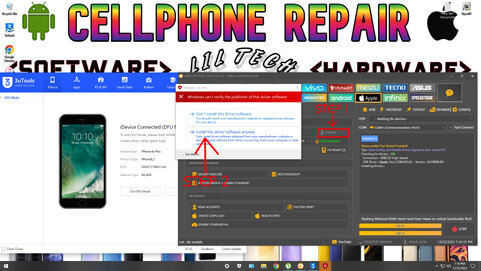
Step 3: Select ramdisk yung File Gaster na may 6s/6s Plus located yon sa Unlocktool Data Files then wait until done.

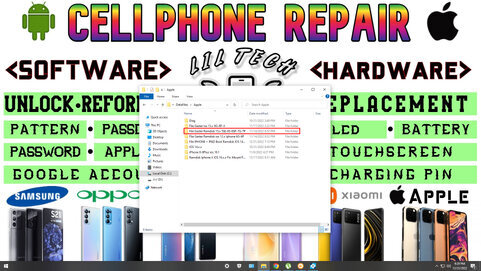
Step 4: Click Backup passcode wait until done.


Step 5: Click Factory Reset, double check muna sa backup files kung na backup talaga.
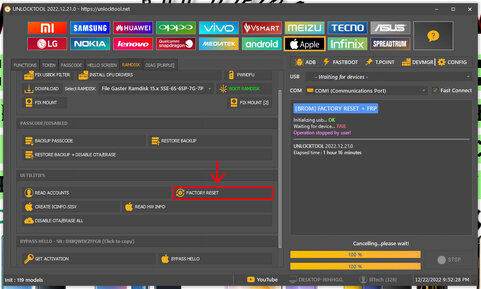
Step 6: Pagtapos ng reset, enter ulit sa DFU Mode then PWNDFU at BOOT RAMDISK sundin lang ulit yung step 2 at step 3.

Last Step: Pagtapos ng BOOT RAMDISK sunod RESTORE BACKUP wait until done.

DONE. sana sundan nyo ng tama yung procedure sana nakatulong.

Step 1: Disable Driver signature enforcement Para sure na walang error pag dating sa PWNDFU
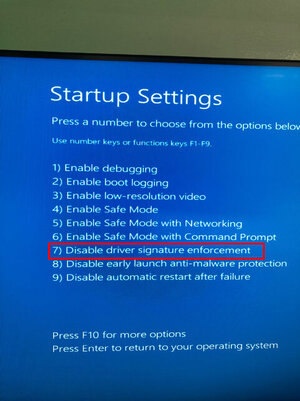
Step 2: Open Unlocktool then enter iphone to DFU Mode salpak sa PC Click PWNDFU wait until done.
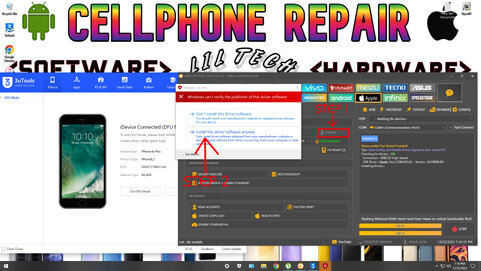
Step 3: Select ramdisk yung File Gaster na may 6s/6s Plus located yon sa Unlocktool Data Files then wait until done.

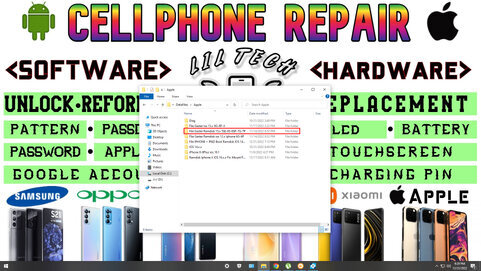
Step 4: Click Backup passcode wait until done.


Step 5: Click Factory Reset, double check muna sa backup files kung na backup talaga.
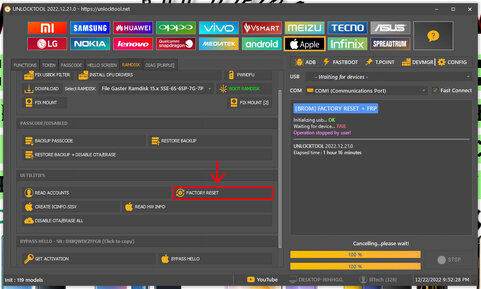
Step 6: Pagtapos ng reset, enter ulit sa DFU Mode then PWNDFU at BOOT RAMDISK sundin lang ulit yung step 2 at step 3.

Last Step: Pagtapos ng BOOT RAMDISK sunod RESTORE BACKUP wait until done.

DONE. sana sundan nyo ng tama yung procedure sana nakatulong.


