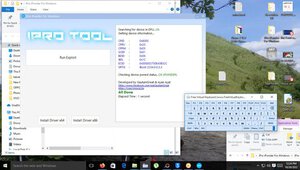iPhone 7 15.7 Hello Bypass By UnlockTool
-Need Change SN:
-ito gamit kung Tools Change SN Marami sa Youtube
1-PWND
2-iLavender
3-iBoy Ramdisk 3.5
4-LU SN Writer
Link: https://www.4shared.com/s/fME8VtENKku






BOOT PURPLE-Need Change SN:
-ito gamit kung Tools Change SN Marami sa Youtube
1-PWND
2-iLavender
3-iBoy Ramdisk 3.5
4-LU SN Writer
Link: https://www.4shared.com/s/fME8VtENKku






1-Boot PWND
2-Open iLavender
-Select Model
-Then Check Device will auto enter Purple Screen while in DFU Mode
3-Connect iPhone Device
*Automatic Entering Purple Screen, please wait....
*Automatic Entering Purple Screen, please wait....
*Automatic Entering Purple Screen, please wait....
*Automatic Entering Purple Screen, please wait....
*Automatic Entering Purple Screen, please wait....
*Automatic Entering Purple Screen, please wait....
4-Open iBoy Ramdisk 3.5
5-Click Check Device (DFU)
-ECID Status: Already Registered
-PWNED: ECLIPSA
6-Click Change SN
7-Then Click BOOT PURPLE
8-Pwedi Rin Sa UT, Click BOOT RAMDISK
9-Done Device in Purple Screen Mode
10-Go to Device Manager
11-Right Click Apple Mobile Device USB Driver
-Update Driver
-install USB Serial Device
12-Open LU SN Writer
-Open Serial Port
-Paste New SN
-Click Change SN
DONE
13-YOUTUBE THE BEST GUIDE FOR ME
14-BOY YOUTUBE PO AKO.
15-TIYAGA LANG PO
16-2 WEEKS KO PO YAN BAGO KO NAPALITA NG SN
17-100X KO INULIT ULIT YAN 3 PC NAGAMIT KO
18.Wala po sa utube ung COMBi TOOLs Para Mag Purple Screen
-iLavender + Open iBoy Ramdisk 3.5, Click Check Device (DFU), Click Change SN, Then Click BOOT PURPLE
-iLavender + UnlockTool Click BOOT RAMDISK
Last edited: