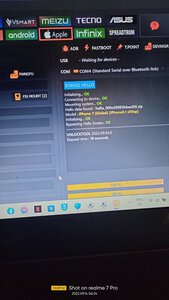- Joined
- May 28, 2021
- Messages
- 151
- Reaction score
- 106
- Points
- 1
Magandang hapon mga ka ant share thread ko lang po. Bypass iPhone 7 WiFi Only (Baseband Issue)
Kinulang sa gamit pero palag padin
Tools Use :
Checkm8 (Windows)
UnlockTools
Change Serial Number (Free)
Procedure :
1. open unlock tools tapos click mo get activation
2. tapos may lalabas dyan na need mo palitan serial number para ma backup yung naka hello screen
3. hanap ka lang nang change serial number sa google dun ako nakakita software
4. need mo usb kahit 8gb lang para gumawa ng bootable ng Pwndfu
5. pag naka gawa kana e boot mo sa boot menu then select mo yun Flash drive mo
6. kailangan e dfu para ma checkm8
4. pag na checkm8 na open mo yung software na change serial number tapos e purple mode mo
5. then once na purple mode na click mo open port
6. tapos input mo yung serial number sa unlock tools at e lagay dun sa change serial number, at e click mo yung change serial number.
7. 5-6 balik ka then after nyan open mo unlock tools then click boot ramdisk 1 after mag success click mo yung bypass hello screen at violaaa okay na phone mo singilin muna si tomer . sana po ma gets nyo guide ko mga ka ant.
. sana po ma gets nyo guide ko mga ka ant.
if meron porblema sa pag bypass comment nyo lang at para ma replyan ko salamat po. magandang gabi sa lahat mga ka ant ^^
Kinulang sa gamit pero palag padin
Tools Use :
Checkm8 (Windows)
UnlockTools
Change Serial Number (Free)
Procedure :
1. open unlock tools tapos click mo get activation
2. tapos may lalabas dyan na need mo palitan serial number para ma backup yung naka hello screen
3. hanap ka lang nang change serial number sa google dun ako nakakita software
4. need mo usb kahit 8gb lang para gumawa ng bootable ng Pwndfu
5. pag naka gawa kana e boot mo sa boot menu then select mo yun Flash drive mo
6. kailangan e dfu para ma checkm8
4. pag na checkm8 na open mo yung software na change serial number tapos e purple mode mo
5. then once na purple mode na click mo open port
6. tapos input mo yung serial number sa unlock tools at e lagay dun sa change serial number, at e click mo yung change serial number.
7. 5-6 balik ka then after nyan open mo unlock tools then click boot ramdisk 1 after mag success click mo yung bypass hello screen at violaaa okay na phone mo singilin muna si tomer
 . sana po ma gets nyo guide ko mga ka ant.
. sana po ma gets nyo guide ko mga ka ant.if meron porblema sa pag bypass comment nyo lang at para ma replyan ko salamat po. magandang gabi sa lahat mga ka ant ^^
Attachments
Last edited: