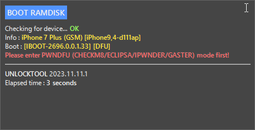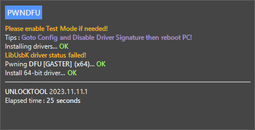Model: IPHONE 7 PLUS
Software Version: 15.7.6
Issue: May Apple Id at Naka restored na. Meaning Naka HELLO SCREEN
Action taken: Open UNLOCKTOOL > APPLE > RAMDISK
1. Click "[GET ACTIVATION [NO CHANGE SN]" (kailangan naka ON ang phone)
2. Click "PWNDFU" (dfu mode ang phone) may mag pop-up na "GASTER at ULTOOL" pili ka lang jan.
3. In "Select RAMDISK" piliin ang "File Gaster Ramdisk 15.x 5SE-6S-6SP-7G-7P" kung wala kang makita click mo lang "DOWNLOAD" sa may gilid niya tapos download mo at extract folder to C:\UnlockTool\DataFiles\Apple.
4. Click "BOOT RAMDISK"
5. Select "BYPASS HELLO" at piliin ang "NO CHANGE SERIAL"




Software Version: 15.7.6
Issue: May Apple Id at Naka restored na. Meaning Naka HELLO SCREEN
Action taken: Open UNLOCKTOOL > APPLE > RAMDISK
1. Click "[GET ACTIVATION [NO CHANGE SN]" (kailangan naka ON ang phone)
2. Click "PWNDFU" (dfu mode ang phone) may mag pop-up na "GASTER at ULTOOL" pili ka lang jan.
3. In "Select RAMDISK" piliin ang "File Gaster Ramdisk 15.x 5SE-6S-6SP-7G-7P" kung wala kang makita click mo lang "DOWNLOAD" sa may gilid niya tapos download mo at extract folder to C:\UnlockTool\DataFiles\Apple.
4. Click "BOOT RAMDISK"
5. Select "BYPASS HELLO" at piliin ang "NO CHANGE SERIAL"