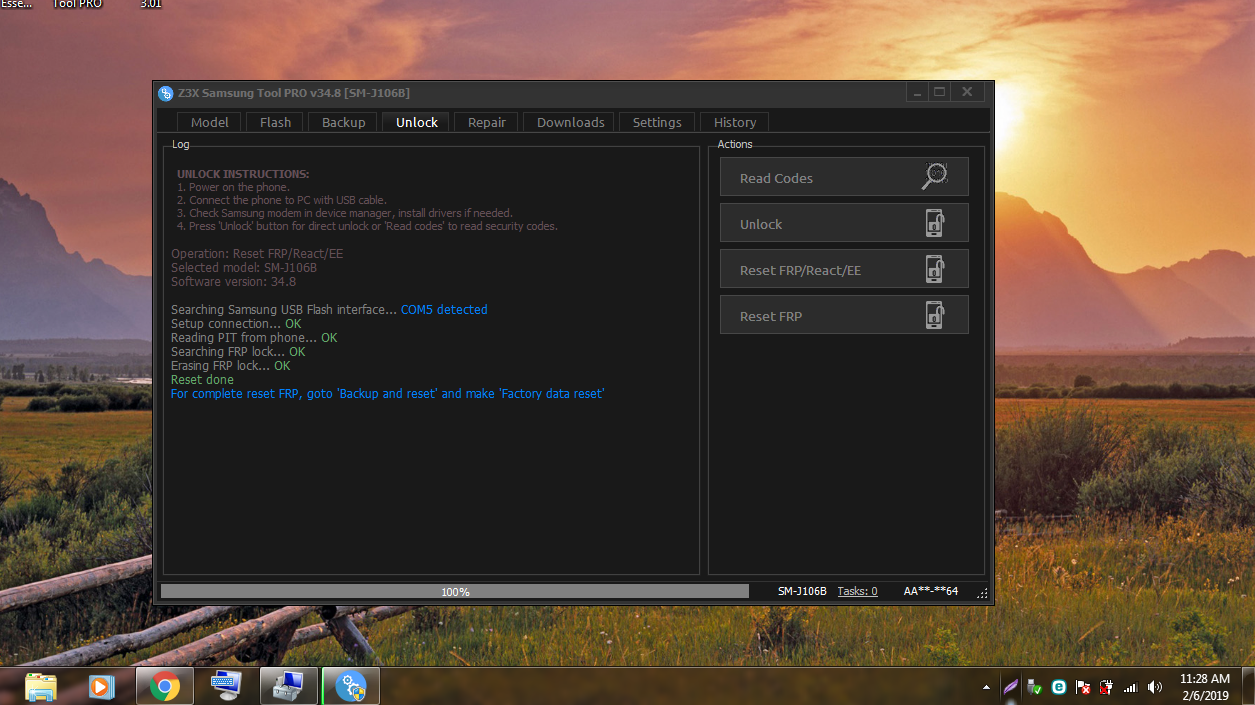Welcome!
By registering with us, you'll be able to discuss, share and private message with other members of our community.
SignUp Now!You are using an out of date browser. It may not display this or other websites correctly.
You should upgrade or use an alternative browser.
You should upgrade or use an alternative browser.
REFERENCE J106B Password and FRP Done
- Thread starter richard1982
- Start date
fertxter
Premium 2024
tested po done
log
UNLOCK INSTRUCTIONS:
1. Power on the phone.
2. Connect the phone to PC with USB cable.
3. Check Samsung modem in device manager, install drivers if needed.
4. Press 'Unlock' button for direct unlock or 'Read codes' to read security codes.
Operation: Reset FRP/React/EE
Selected model: SM-J106B
Software version: 34.8
Searching Samsung USB Flash interface... COM18 detected
Setup connection... OK
Reading PIT from phone... OK
Searching FRP lock... OK
Erasing FRP lock... OK
Reset done
For complete reset FRP, goto 'Backup and reset' and make 'Factory data reset'
Done with Samsung Tool PRO v.34.8
log
UNLOCK INSTRUCTIONS:
1. Power on the phone.
2. Connect the phone to PC with USB cable.
3. Check Samsung modem in device manager, install drivers if needed.
4. Press 'Unlock' button for direct unlock or 'Read codes' to read security codes.
Operation: Reset FRP/React/EE
Selected model: SM-J106B
Software version: 34.8
Searching Samsung USB Flash interface... COM18 detected
Setup connection... OK
Reading PIT from phone... OK
Searching FRP lock... OK
Erasing FRP lock... OK
Reset done
For complete reset FRP, goto 'Backup and reset' and make 'Factory data reset'
Done with Samsung Tool PRO v.34.8
Online statistics
- Members online
- 1
- Guests online
- 331
- Total visitors
- 332
Totals may include hidden visitors.