- Joined
- Jul 9, 2014
- Messages
- 67
- Reaction score
- 67
- Points
- 1
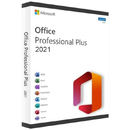
Overview of Microsoft Office 2021 Professional Plus
Microsoft has officially announced the availability of the final version of its Office 2021 release for Windows and Mac users. Following the release of the preview version in the first half of this year, Office 2021 has been refined and is now available to users.It includes virtually every change that has been added to the suite of programs in Office 365 over the past 3 years, although some features remain exclusive to subscribers. In addition to the main programs Word, Excel, PowerPoint, and Outlook.
Microsoft Office 2021 includes
- Microsoft Office 2021 Professional Plus
- Microsoft Office 2021 Professional Plus + Visio Pro 2021 + Project Pro 2021
- Microsoft Standard 2021
- Microsoft Office 2021 Standard + Visio Standard 2021 + Project Standard 2021
- Microsoft Word + Excel + PowerPoint 2021
Technical Details and Instruction
- OS: Windows 8.1, 10, Windows Server 2008R2 SP1, 2012R2, 2016, 2019
- Download the ISO
- Mount it or extract
- Run .exe
- Choose Microsoft office and language click install
- On utilites after done the VL process click on activation button.
https://www.mediafire.com/file_premium/4x02op568zsp2bh/Microsoft_Office_2021_Professional_Plus_%2B_2016-2019.ISO/file
Last edited by a moderator: