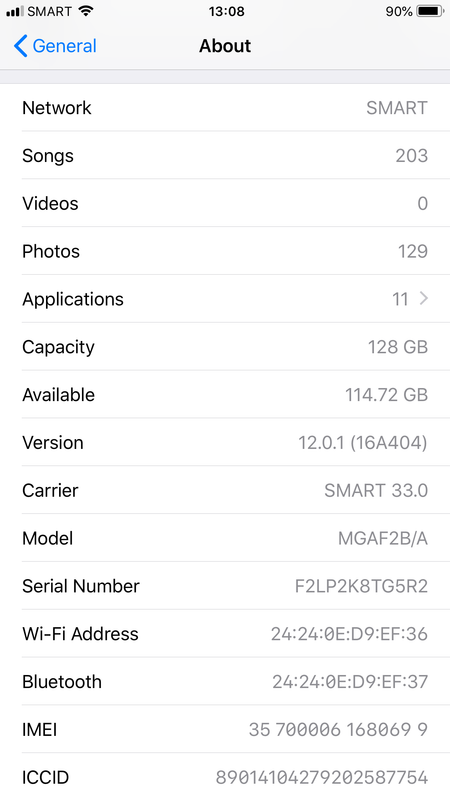PANIMULA
dahil uso na.. update natin ang lahat ng iccid natin upang maipon lahat dito..
at ng di tayo mahirapan..
lahat ng alam nyo na bago.. dito nyo ilagay.. salamat po
so mga guys maliwanag ba
site for recommended iccid
https://parrotgeek.com/iccid/
How to use Rsim
https://www.youtube.com/watch?time_continue=1&v=gM8Q-Xnp_UE
https://www.youtube.com/watch?v=6dqXXFjxLlE&feature=*********
https://www.youtube.com/watch?v=fXXu7s1lq-8
Please do the following steps,
1. Insert your sim card with chip - > ( Watch video 1 )
2. Enter to Emergency call - Long press to home button and release ( Side button for Iphone X )
3. Dial *5005*7672*0#
4. Select "Edit ICCID input" Or " Perfect Unlock via ICCID "
Enter 20 digit NEW ICCID from above listed
5. Send/ Accept
6. "Restart" your phone and activate your phone with "WiFi"
7. It will work 100%
Note: Once your phone is unlocked, chip should remain in the phone all the time. Do not reset the phone or Factory reset your phone will also remove all saved chip settings. Do not upgrade IOS without confirming with us or do not change the sim. As long as Chip remains in the phone it will remain unlocked and your phone just functions like unlocked.
For 'Metro PCS Sim card' on any iphone getting message "No service", You need to call customer care to activate phone IMEI on your account to get the service.
STILL NOT WORKING?? Message or email info@Rsim.com with following details,
1. Order Number (Customer support only for our customers, 7 days a week)
2. The original carrier of your iPhone?
3. The sim card which you tried to use?
4. ICCID code you used?
4. What message or window are you getting when you Dial *5005*7672*0#
(Make sure the chip and sim card are inside your phone)
credit to rsim.com
8901 4103 2792 5283 0741 new
8901 4103 2792 5283 2119 new
dahil uso na.. update natin ang lahat ng iccid natin upang maipon lahat dito..
at ng di tayo mahirapan..
lahat ng alam nyo na bago.. dito nyo ilagay.. salamat po
so mga guys maliwanag ba
site for recommended iccid
https://parrotgeek.com/iccid/
How to use Rsim
https://www.youtube.com/watch?time_continue=1&v=gM8Q-Xnp_UE
https://www.youtube.com/watch?v=6dqXXFjxLlE&feature=*********
https://www.youtube.com/watch?v=fXXu7s1lq-8
Please do the following steps,
1. Insert your sim card with chip - > ( Watch video 1 )
2. Enter to Emergency call - Long press to home button and release ( Side button for Iphone X )
3. Dial *5005*7672*0#
4. Select "Edit ICCID input" Or " Perfect Unlock via ICCID "
Enter 20 digit NEW ICCID from above listed
5. Send/ Accept
6. "Restart" your phone and activate your phone with "WiFi"
7. It will work 100%
Note: Once your phone is unlocked, chip should remain in the phone all the time. Do not reset the phone or Factory reset your phone will also remove all saved chip settings. Do not upgrade IOS without confirming with us or do not change the sim. As long as Chip remains in the phone it will remain unlocked and your phone just functions like unlocked.
For 'Metro PCS Sim card' on any iphone getting message "No service", You need to call customer care to activate phone IMEI on your account to get the service.
STILL NOT WORKING?? Message or email info@Rsim.com with following details,
1. Order Number (Customer support only for our customers, 7 days a week)
2. The original carrier of your iPhone?
3. The sim card which you tried to use?
4. ICCID code you used?
4. What message or window are you getting when you Dial *5005*7672*0#
(Make sure the chip and sim card are inside your phone)
credit to rsim.com
8901 4103 2792 5283 0741 new
8901 4103 2792 5283 2119 new