- Joined
- Apr 26, 2021
- Messages
- 363
- Reaction score
- 885
- Points
- 91
sher ko lang firstime mag remove ng password lock ng Oppo a3s sa unlocktool
CPH1853 nasa UT. nMn model niya at sinubok ko kaso fail sa bootkey
at ito lumabas sa tips ni UT.
Please boot to edl on recovery mode, press the text "Ver 1.2" many times then select OK phone will go to download mode !
same process lang pag nagpapasalang tayo kay coder.
1.OPEN UnlockTool
2.SELECT Brand OPPO
3.SEARCH MODEL Oppo A3S edl CPH1853
4.CLICK [EDL] FACTORY RESET
5.OFF PHONE and Connect USB Cable takenote bago saksak usb cable sa phone, naka press na volume Down para deretso sa Recovery
Press English
Click Ver 1.2 many times then click ok
at antayin nalang matapos
ito po ss ko
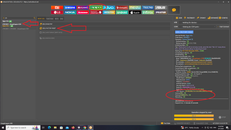







SALAMAT PO
CPH1853 nasa UT. nMn model niya at sinubok ko kaso fail sa bootkey
at ito lumabas sa tips ni UT.
Please boot to edl on recovery mode, press the text "Ver 1.2" many times then select OK phone will go to download mode !
same process lang pag nagpapasalang tayo kay coder.
1.OPEN UnlockTool
2.SELECT Brand OPPO
3.SEARCH MODEL Oppo A3S edl CPH1853
4.CLICK [EDL] FACTORY RESET
5.OFF PHONE and Connect USB Cable takenote bago saksak usb cable sa phone, naka press na volume Down para deretso sa Recovery
Press English
Click Ver 1.2 many times then click ok
at antayin nalang matapos
ito po ss ko
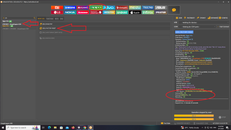







SALAMAT PO
