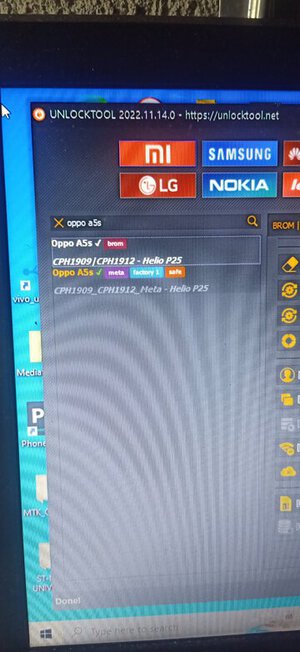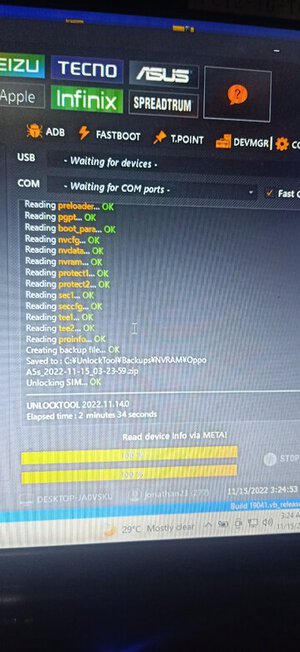- Joined
- May 2, 2022
- Messages
- 14
- Reaction score
- 16
- Points
- 201
open unlocktool
click oppo tab
click oppo a5s(brom)
select(brom/edl)
then click (brom)Sim Unlock
off unit
hold volume up & down
and connect usb cable
wait nlng po matapos
nilagyan ko ng globe simcard at
inopen ko data at gumana nmn
click oppo tab
click oppo a5s(brom)
select(brom/edl)
then click (brom)Sim Unlock
off unit
hold volume up & down
and connect usb cable
wait nlng po matapos
nilagyan ko ng globe simcard at
inopen ko data at gumana nmn