pakisundan nlng mabuti ang picture at by number nman po yn
eto po s CM2MT2_v2.00-r4.7z Index of pub//software/archive/
#1 to #5 yn po procedure para s password at google account remove
#6 to #9 pra nman po s restart restart problem
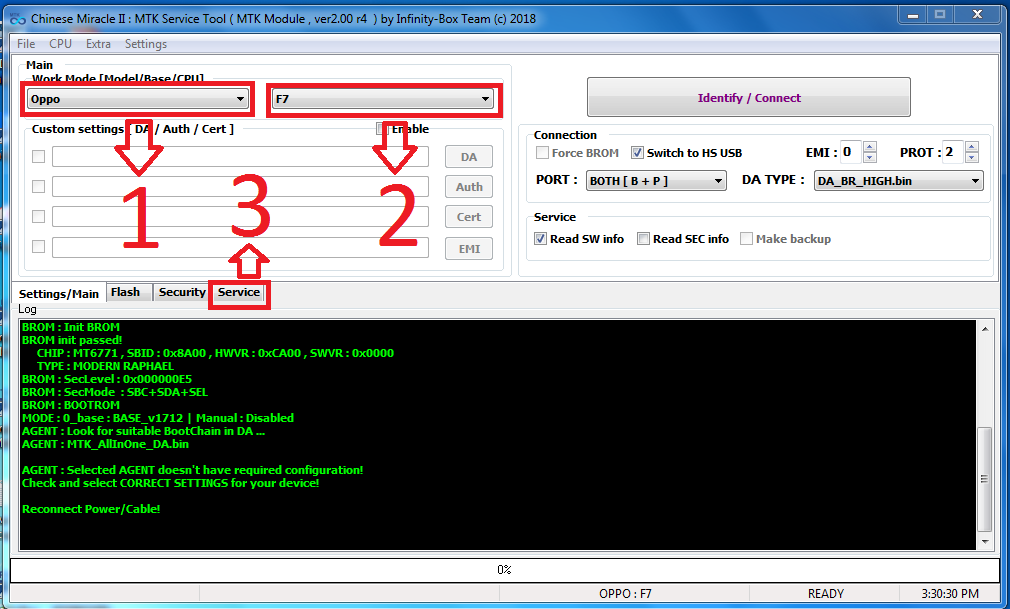
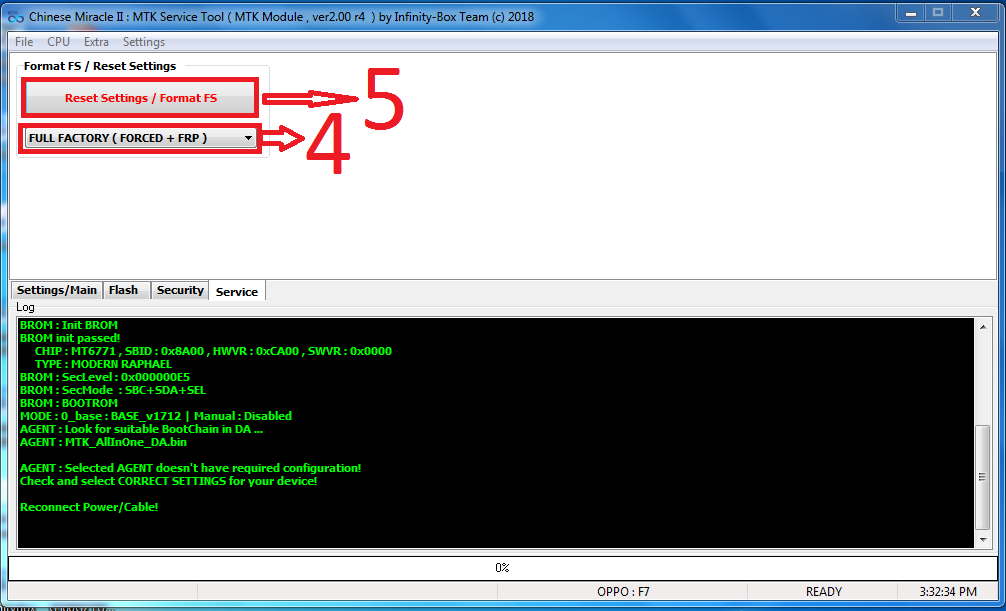 screen shot capture
screen shot capture
click xtra lalabas c memory tool then click c memory tool at lalabas c init device then click init device
power off phone then hold both volume button and then connect the usb cable wait matapos pra lumabas c option #8 at #9.do not disconnect the usb cable
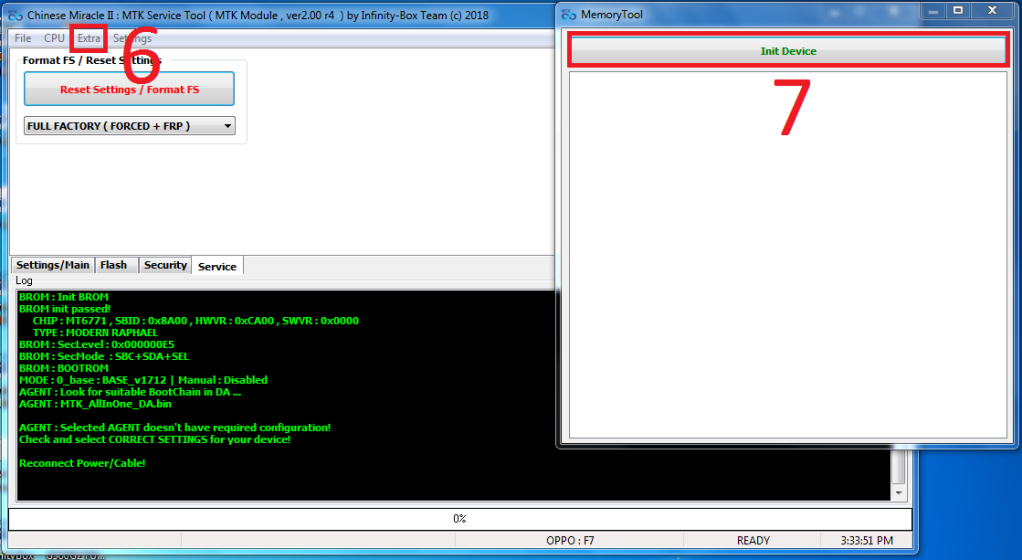
kapag lumabas po ang gaya ng nasa picture click cache pra mghighligths then press ctrl to your keyboard pra maclick c userdata pgkatapos right click at may lalabas n option at iclick lng ang wipe selected pra mgrun at hintaying matapos at lastly click ang close session/reboot
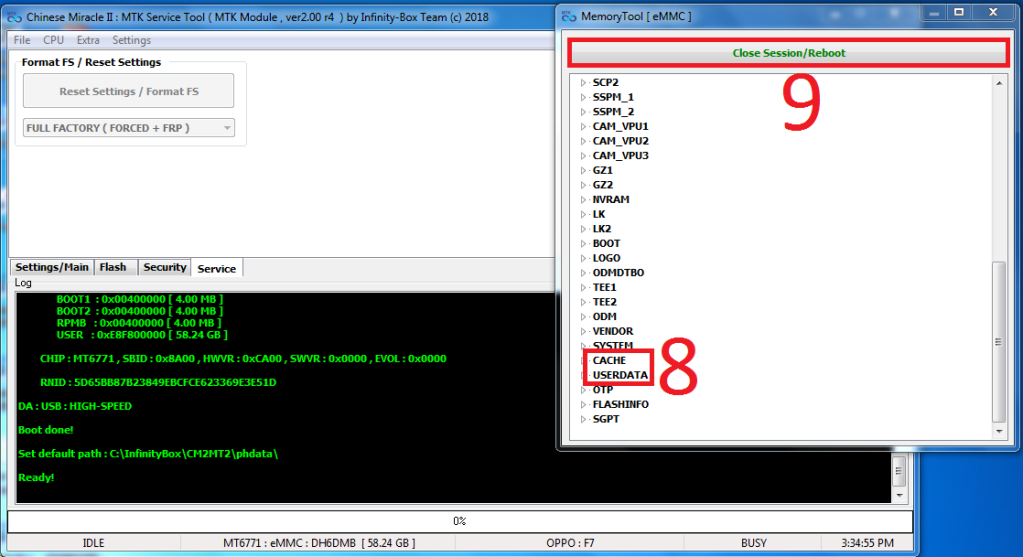
pwd ng hugutin ang cable pg gnyan n ang lumabas
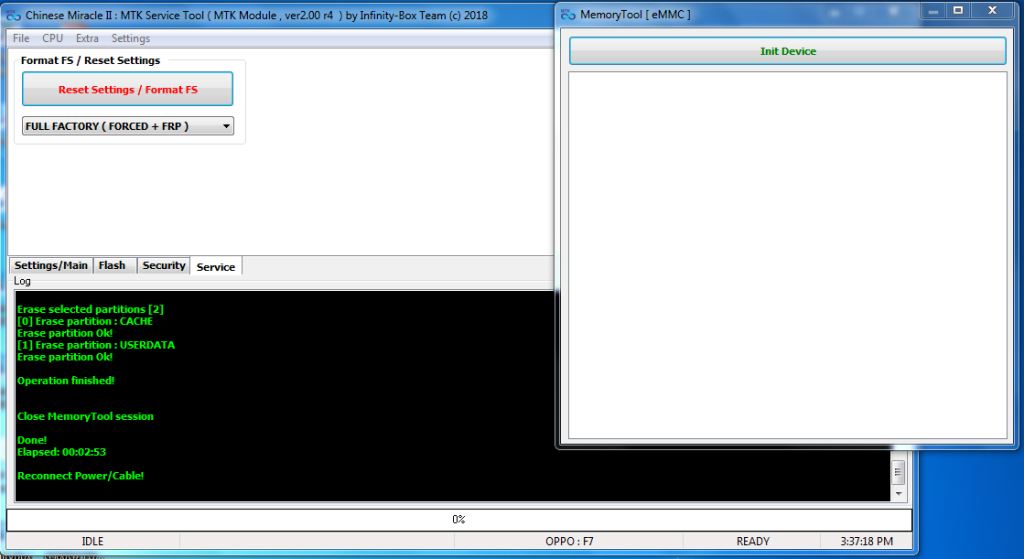
kapag hindi xa ngreboot manual wipe ulit at kapag failed ang lumabas ok lng at proceed n s reboot system.no need ng mghintay ng npakatagal after reboot.
sana maka tulong
eto po s CM2MT2_v2.00-r4.7z Index of pub//software/archive/
#1 to #5 yn po procedure para s password at google account remove
#6 to #9 pra nman po s restart restart problem
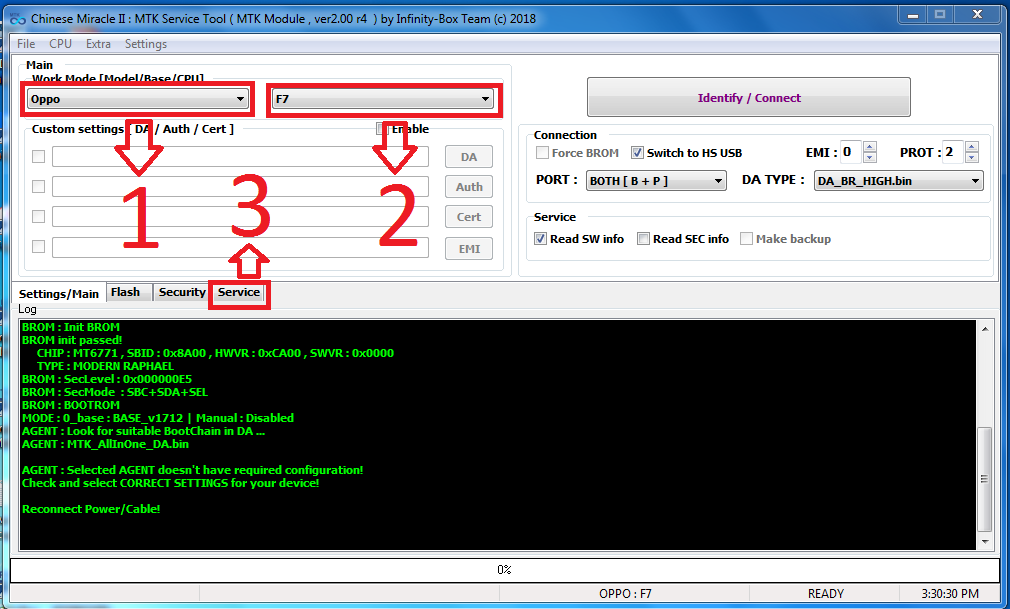
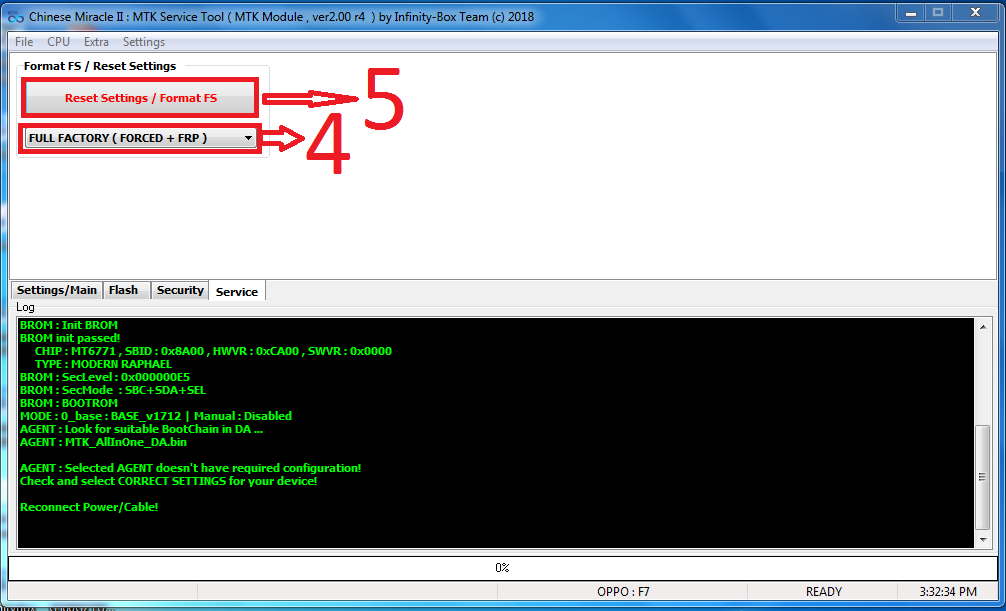 screen shot capture
screen shot captureclick xtra lalabas c memory tool then click c memory tool at lalabas c init device then click init device
power off phone then hold both volume button and then connect the usb cable wait matapos pra lumabas c option #8 at #9.do not disconnect the usb cable
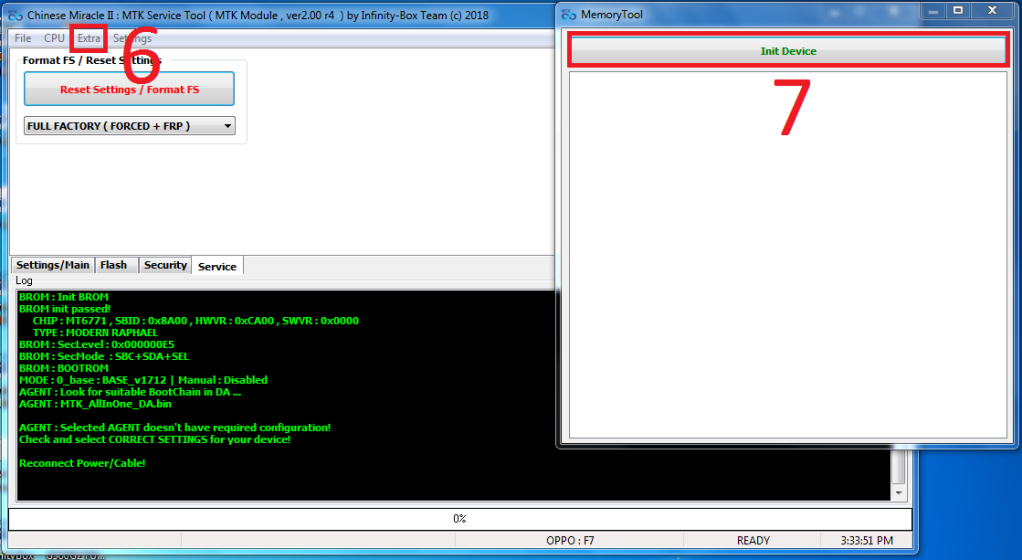
kapag lumabas po ang gaya ng nasa picture click cache pra mghighligths then press ctrl to your keyboard pra maclick c userdata pgkatapos right click at may lalabas n option at iclick lng ang wipe selected pra mgrun at hintaying matapos at lastly click ang close session/reboot
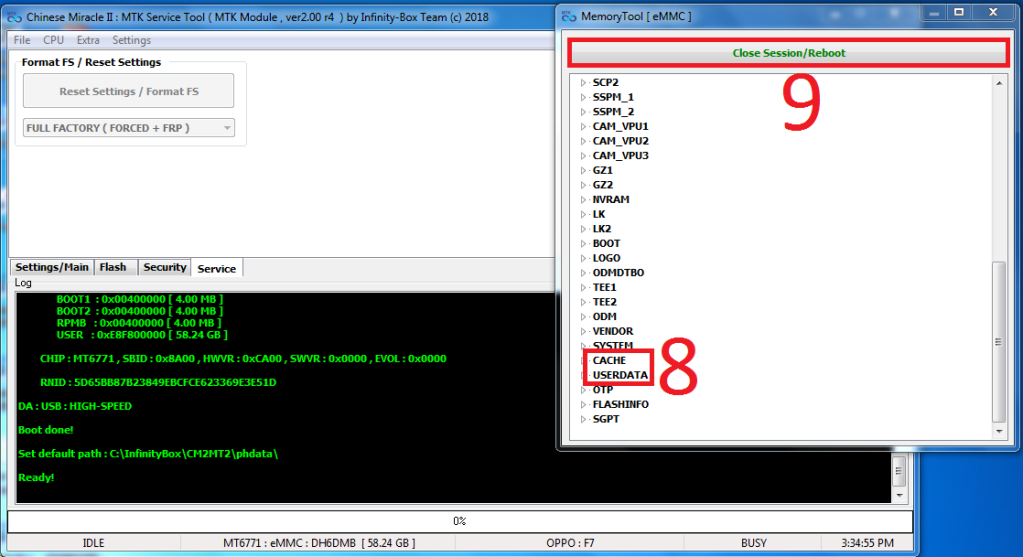
pwd ng hugutin ang cable pg gnyan n ang lumabas
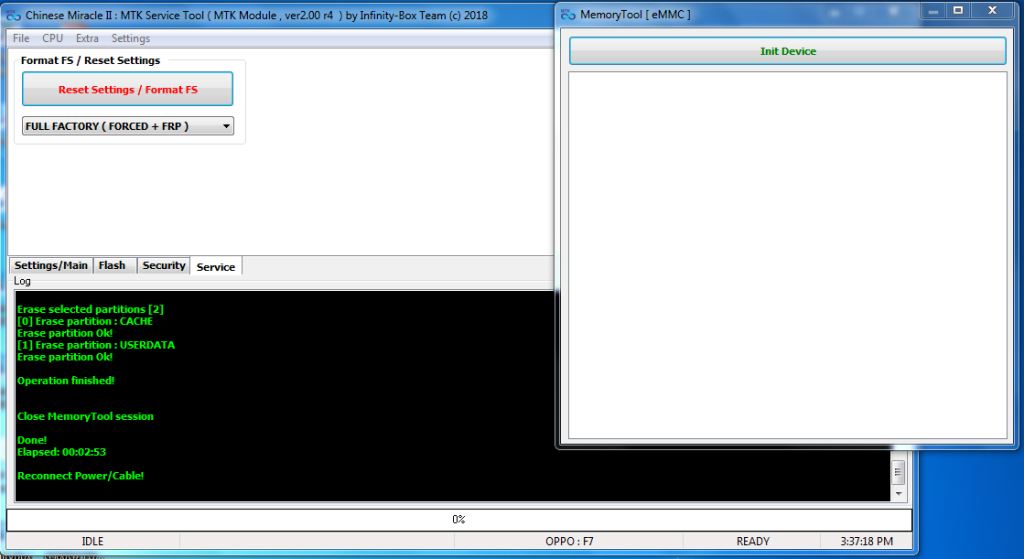
kapag hindi xa ngreboot manual wipe ulit at kapag failed ang lumabas ok lng at proceed n s reboot system.no need ng mghintay ng npakatagal after reboot.
sana maka tulong
