PinoyTech Windows All In One Activator
DOWNLOAD LINK | |
TOOL PASSWORD |
How to use?
1. Disable Windows Defender or any antivirus installed on your computer or laptop.
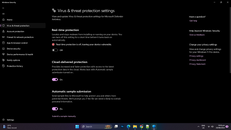
2. Run "PinoyTech_Windows_7-11_Activator.exe" as administrator.
3. Type the tool password.
4. The activation will automatically start. Wait for the activation process to finish.

Once it's done, you should get a message like this:

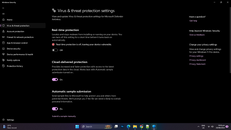
2. Run "PinoyTech_Windows_7-11_Activator.exe" as administrator.
3. Type the tool password.
4. The activation will automatically start. Wait for the activation process to finish.

Once it's done, you should get a message like this:

Congratulations! Your copy of Windows is now activated!
Thank you for using our tool!
