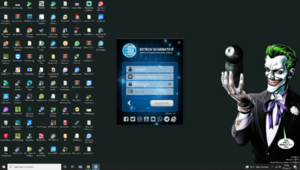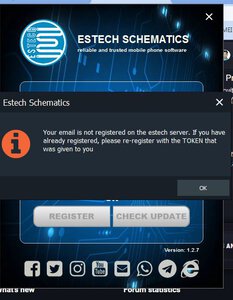- Joined
- Apr 9, 2018
- Messages
- 1,781
- Reaction score
- 3,423
- Points
- 741
CLOSE KO MUNA >> di na sya free 
credit sa dev at uploader
just create account/register
link :
https://mega.nz/file/6jgGCTBL#CTkxBaZQolC57LQ8vPYCefr6iCCL06y445jitaZsmj4
PCB bitmaps
hardware repair solutions
official PDF schematics
Smartphone Guideline (All hardware issues like a ringer, spk, LCD, and more problem solution with pic ):
- Lenovo
- OPPO
- Realme
- Samsung
- Xiaomi
- More models soon update
Schematics and Datasheet
- Advan
- Alcatel
- Asus
- Huawei
- iPad
- iPhone
- LG
- Meizu
- VIVO
- Xiaomi
PCB's Bit mapping
- 2D Bitmap
- Apple
- Huawei
- Infinix
- Meizu
- Motorola
- One Plus
- Oppo
- Samsung
- Single Layer
- Tecno
- VIVO
- Xiaomi
- ZTE
PCB's Multimeter
- Realme
- VIVO
- Xiaomi
Changelog!!!
How To Use?
First, you need to download the zip file from the below link
Next, you can unzip all files at c: drive it's very important
Next, open the folder which you have to extract all files
Run the "Estech_Setup.exe






credit sa dev at uploader
just create account/register
link :
https://mega.nz/file/6jgGCTBL#CTkxBaZQolC57LQ8vPYCefr6iCCL06y445jitaZsmj4
PCB bitmaps
hardware repair solutions
official PDF schematics
Smartphone Guideline (All hardware issues like a ringer, spk, LCD, and more problem solution with pic ):
- Lenovo
- OPPO
- Realme
- Samsung
- Xiaomi
- More models soon update
Schematics and Datasheet
- Advan
- Alcatel
- Asus
- Huawei
- iPad
- iPhone
- LG
- Meizu
- VIVO
- Xiaomi
PCB's Bit mapping
- 2D Bitmap
- Apple
- Huawei
- Infinix
- Meizu
- Motorola
- One Plus
- Oppo
- Samsung
- Single Layer
- Tecno
- VIVO
- Xiaomi
- ZTE
PCB's Multimeter
- Realme
- VIVO
- Xiaomi
Changelog!!!
How To Use?
First, you need to download the zip file from the below link
Next, you can unzip all files at c: drive it's very important
Next, open the folder which you have to extract all files
Run the "Estech_Setup.exe





Last edited: