Repair unknown baseband most MTK by miracle box
DAPAT MTK CHIP
at supported ng box
at naka install ang drivers [correct drivers]
Procedure
dapat back up mo muna si unit at alam mo ang destination folder para di ka mawala
first wag mo muna iroot kasi kapag repair baseband parang mrereset din ang phone
sayang ang oras pagkatapos na lang ng repair baseband
first of all open usb debugging connect to computer using cable
1. tick MTK then tick unlock fix (image below)
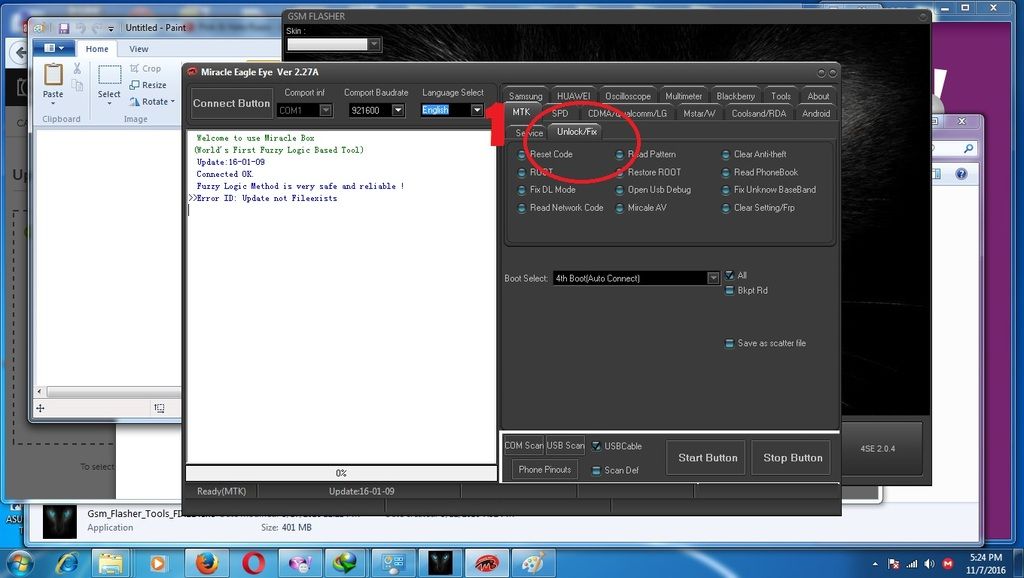
2.second tick fix unknown base band
choose boot
then click start merong pop up yan then choose no kasi meron ka ng back up
(see image bellow)
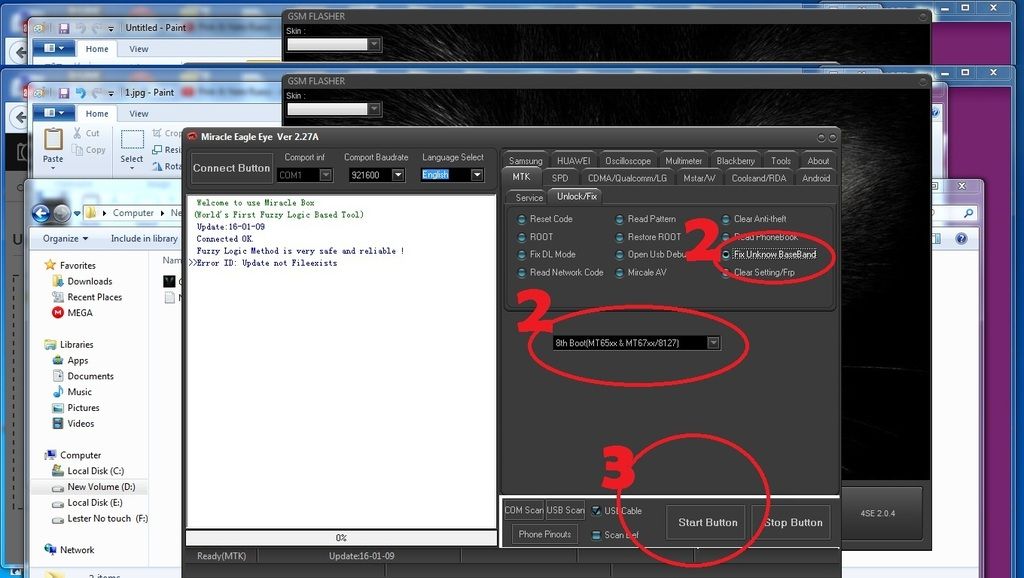
pagkatapos ng fix unknown baseband kapag wala pang imei ok lang madali na yang ayusin
easyest way na to para hindi ka mapatagalan sa imei
root your mobile then use apk file chamelopon
wapak..
ayan na po mga sir madali lang po TUT ko na lang po sa mga hindi pa po nakakaalam
eto rin po ai isang paraan para sa nahihirapan mag change imei or mag ayos ng imei ng MTK
kapag naprogram mo ung unit at walang imei or imei null at nhihirapan kang mag ayos
eto na ang pinakamadaling paraan hindi ka na gagamit ng mtkdroidztool
follow instruction above then root mo na ulit si unit then gamit ka na ng apk file (chamelopon)
madaling mag change imei
