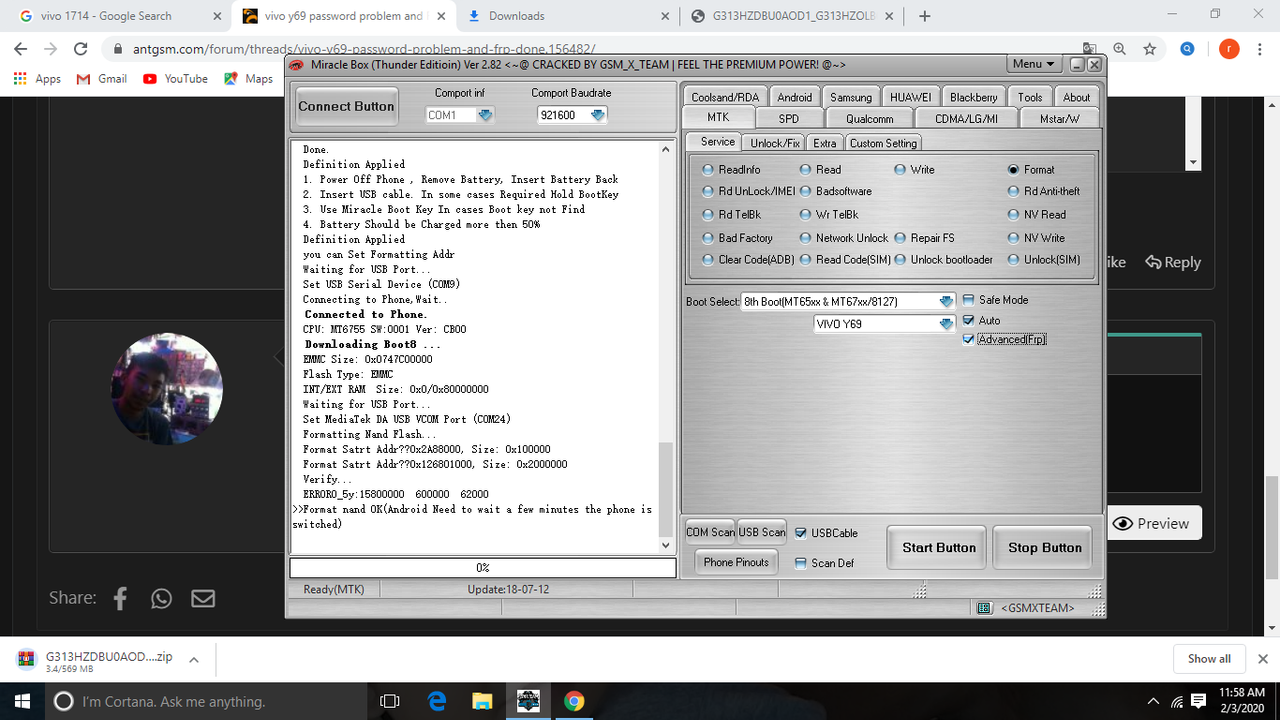share ko lang gawa ko kahapon.
1. open miracle crack 2.58
2.goto MTK
3.click FORMAT
4.boot select (8thboot)
5.select vivo y69
6.uncheck safe mode
7.check auto and anvance FRP
8.click start
9.turn off the unit
10.hold volume up&down
11.insert usb cable and wait
12hintayin hangan lumabas yon box at check mo yon FRP at user data..
13.w8 mo mag done ang format ok.
14.open muna ang unit at w8 to 5 to 10 minutes
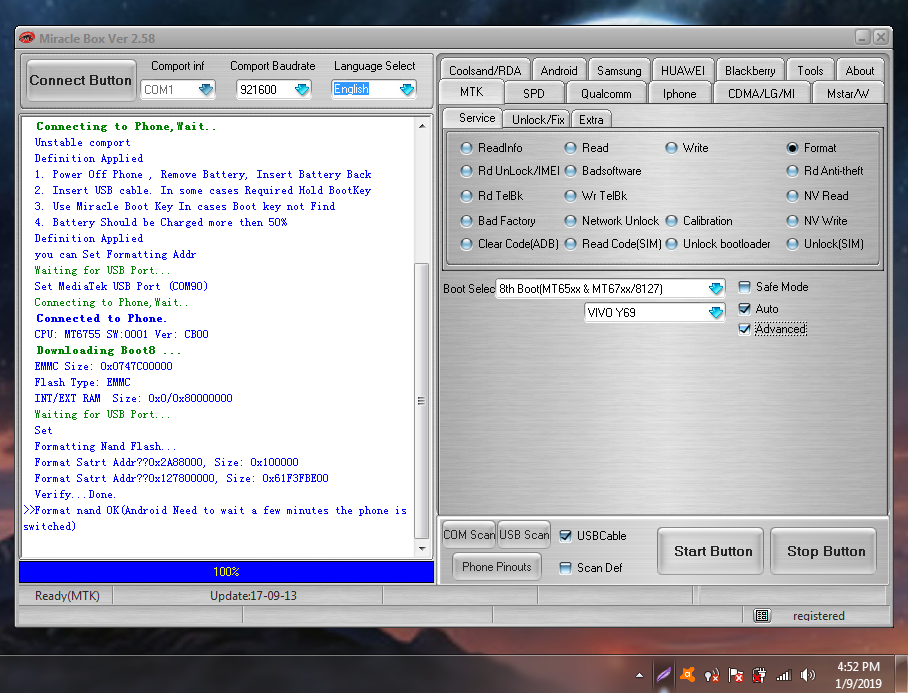
sana makatulong..
for reference lang mga boss
1. open miracle crack 2.58
2.goto MTK
3.click FORMAT
4.boot select (8thboot)
5.select vivo y69
6.uncheck safe mode
7.check auto and anvance FRP
8.click start
9.turn off the unit
10.hold volume up&down
11.insert usb cable and wait
12hintayin hangan lumabas yon box at check mo yon FRP at user data..
13.w8 mo mag done ang format ok.
14.open muna ang unit at w8 to 5 to 10 minutes
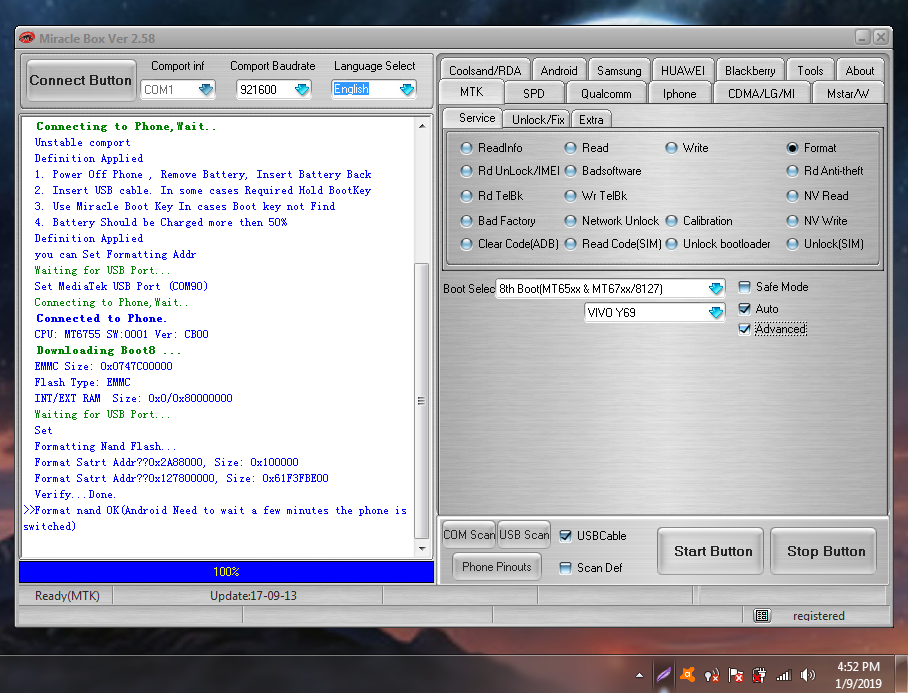
Code:
Fuzzy Logic Method is very safe and reliable !
Definition Applied
1. Power Off Phone , Remove Battery, Insert Battery Back
2. Insert USB cable. In some cases Required Hold BootKey
3. Use Miracle Boot Key In cases Boot key not Find
4. Battery Should be Charged more then 50%
Definition Applied
Waiting for USB Port...
Set MediaTek USB Port (COM90)
Connecting to Phone,Wait..
Unstable comport
Definition Applied
1. Power Off Phone , Remove Battery, Insert Battery Back
2. Insert USB cable. In some cases Required Hold BootKey
3. Use Miracle Boot Key In cases Boot key not Find
4. Battery Should be Charged more then 50%
Definition Applied
you can Set Formatting Addr
Waiting for USB Port...
Set MediaTek USB Port (COM90)
Connecting to Phone,Wait..
Connected to Phone.
CPU: MT6755 SW:0001 Ver: CB00
Downloading Boot8 ...
EMMC Size: 0x0747C00000
Flash Type: EMMC
INT/EXT RAM Size: 0x0/0x80000000
Waiting for USB Port...
Set
Formatting Nand Flash...
Format Satrt Addr£º0x2A88000, Size: 0x100000
Format Satrt Addr£º0x127800000, Size: 0x61F3FBE00
Verify...
Verify...Done.
Format nand OK(Android Need to wait a few minutes the phone is switched)sana makatulong..
for reference lang mga boss