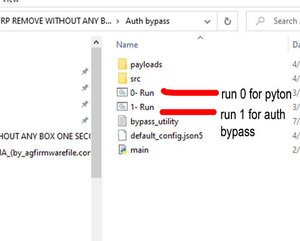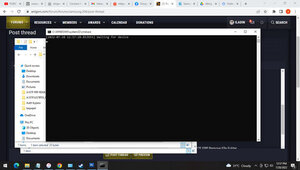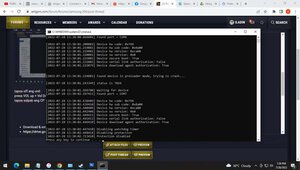- BAGO MAG START DISABLE MUNA DRIVER SIGNATURE
- Download & extract Samsung A10s FRP Reset file with SP Flash Tool to your computer.
- https://drive.google.com/file/d/1mIGpUZTGWrEkTkTYeoQxogcvXGt1p56W/view?usp=sharing
- INSTALL DRIVERS
- MTK, LIBUS DRIVER, PYTON
0 - run muna para ma install ung python (HINDI GAGANA UNG aUTH BYPASS PAG DI ITO ININTSTALL 1 TIME LNG NMN ITO PAG NA INSTALL NA)
tapos run
1- run para sa bypass
- Pag nag run na dapat ganto itsura nyan
tapos off ang unit
press VOL up + Vol Down
tapos salpak ang CP
NOTE: WAG NA BUBUNUTIN PAG NA UNLOCK NA YONG PHONE- Open the Flash tool folder
- Click on Choose from Download-Agent file Tab and select the MTK_All_IN_ONE_DA.bin file from the FRP folder.
- Tap Open
- Now, Click on Choose from Scatter-Loading File Tab and select the MTK_Android_scatter.txt file from the Samsung A107F FRP Remove File Folder..
- Then, Goto Format.
- Select Manual Format Flash.
- Then, Copy and Paste the below FRP Address into the SP flash tool Whatever you need.
- FRP Address
- physical_start_addr: 0x8700000
partition_size: 0x100000
- Persistent Address
physical_start_addr: 0x15000000
partition_size: 0x80000
- START FLASH
- DONE FLASH
- Persistent Address
Last edited: