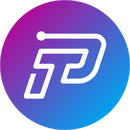Model:
Problem:
Stuck at fastboot mode after flashing.
History:
Ang unang problem ng phone ay stuck lang sa “dm-verify corruption” kaya hindi magamit ni client.
Gumamit ako ng UnlockTool at ito ang ginawa ko:
(Mediatek Tab - Infinix Tecno Itel Preloader Auth)

1. PERM/UNLOCK BL
2. FORMAT DATA
3. PATCH DM-VERIFY
Nawala ang error na “dm-verify corruption” pero boot loop pa rin sya kaya nag flash ako ng stock firmware.
Firmware Used: https://drive.google.com/file/d/1sUPZgzq2xm5ZAiMgnrpMOyXy5C-mk-U6/view?usp=drivesdk
Afrer flashing, stuck on fastboot mode.

Gumamit ako ng UnlockTool at ito ang ginawa ko:
(Mediatek Tab - Infinix Tecno Itel Preloader Auth)

1. PERM/UNLOCK BL
2. FORMAT DATA
3. PATCH DM-VERIFY
Nawala ang error na “dm-verify corruption” pero boot loop pa rin sya kaya nag flash ako ng stock firmware.
Firmware Used: https://drive.google.com/file/d/1sUPZgzq2xm5ZAiMgnrpMOyXy5C-mk-U6/view?usp=drivesdk
Afrer flashing, stuck on fastboot mode.

How to fix?
Common issue ito ng Infinix at Tecno kapag nagfaflash ng stock firmware.
Download and run Minimal ADB & Fastboot: https://androidfilehost.com/?fid=746010030569952951
Connect and device sa PC habang naka fastboot mode.
Type the following commands:
Download and run Minimal ADB & Fastboot: https://androidfilehost.com/?fid=746010030569952951
Connect and device sa PC habang naka fastboot mode.
Type the following commands:
fastboot devices
fastboot getvar all
fastboot getvar current-slot
fastboot —set-active=a
fastboot reboot


Your device should reboot to normal mode now! Kung may “orange state” na warning ay huwag pansinin at magdidiretso pa rin ng pag boot ang iyong device.

Congratulations! Your Tecno Pova Neo is now fixed!