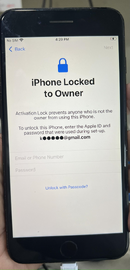Remove busted nand and install new or pwede din pull up sa ibang iphone unit
then full restore
dapat mag turn on ang unit kahit hindi mactivate
Ang idea makakuha tayo ng needed info form UNLOCKTOOL and SICW Server at yun ang isususlat natin sa nand
gets ba? Game na..
Punta sa sickw server Free lang
ilagay ang imei
makukuha mo na ang serial number
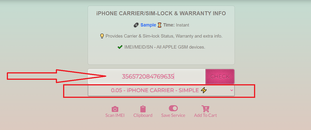

Run UNLOCKTOOL Software
PWNDFU
BOOTRAMDISK
READ HW INFO
Yun na nakuha mo na ang precious info
88:E9:FE:C6:6B:BF
88:E9:FE:CF:58:79
88:E9:FE:C3:81:40

ilabas ang irepair tool mo na pang purple mode
put the unit into purple mode
Steps:
1) Select what model
2) Clear all Data
3) Write SYSCFG
4) lagyan ng check yung apat at ilagay yung info na nakuha sa UNLOCKTOOL at sa sickw
5) click write
exit Dahil Done na

Supported ng ganitong procedure ang mga ss:
SE, iPhone6, iPhone6P, iPhone6s, iPhone6sP, iPhone7, iPhone7P, iPhone8, iPhone8P and iPhoneX
Finished Product
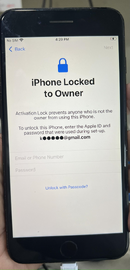
then full restore
dapat mag turn on ang unit kahit hindi mactivate
Ang idea makakuha tayo ng needed info form UNLOCKTOOL and SICW Server at yun ang isususlat natin sa nand
gets ba? Game na..
Punta sa sickw server Free lang
ilagay ang imei
makukuha mo na ang serial number
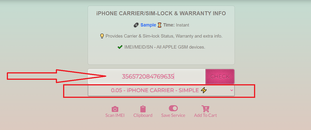

Run UNLOCKTOOL Software
PWNDFU
BOOTRAMDISK
READ HW INFO
Yun na nakuha mo na ang precious info
88:E9:FE:C6:6B:BF
88:E9:FE:CF:58:79
88:E9:FE:C3:81:40

ilabas ang irepair tool mo na pang purple mode
put the unit into purple mode
Steps:
1) Select what model
2) Clear all Data
3) Write SYSCFG
4) lagyan ng check yung apat at ilagay yung info na nakuha sa UNLOCKTOOL at sa sickw
5) click write
exit Dahil Done na

Supported ng ganitong procedure ang mga ss:
SE, iPhone6, iPhone6P, iPhone6s, iPhone6sP, iPhone7, iPhone7P, iPhone8, iPhone8P and iPhoneX
Finished Product