Model:
Problem:
Password & FRP - No Recovery Mode kaya hindi pwede i-hard reset manually due to latest security patch. Ang test point ni A70 ay complicated din kaya hangga’t may solution or way sa software ay doon natin papadaanin.
Software Needed:
Odin & UnlockTool
Solution:
Since walang hard reset si SM-A705MN, ang naisip kong solution ay mag flash ng stock firmware para ma factory reset.
Flashing Tutorial:
1. Check the binary version para sa gagamiting firmware. I used UnlockTool para ma check ito.
Boot into Download Mode > Connect to PC > Go to UnlockTool > Samsung > ODIN MODE > [ODIN] Read Info
2. Check the AP. Ang fifth digit from last ay ang binary version na kailangan mo para sa flashing ng stock firmware. (In my case, I need binary 5)

Firmware Used (Binary 5): https://samfw.com/firmware/SM-A705MN/XTC/A705MNXXU5ATA3
3. Extract the downloaded firmware.
4. Boot into Download Mode again and flash the firmware using Odin.
Odin Download Link: https://mega.nz/file/IixwgBwD#DUBbKYvaddwoRlBkBJ9-INmSpB6Y7Ecet6RxJl9qDxs
Wait for the flashing to finish and pagkatapos nyan, automatic naka factory reset na ang A70 mo at FRP naman ang sunod mong gagawin.

Boot into Download Mode > Connect to PC > Go to UnlockTool > Samsung > ODIN MODE > [ODIN] Read Info
2. Check the AP. Ang fifth digit from last ay ang binary version na kailangan mo para sa flashing ng stock firmware. (In my case, I need binary 5)

Firmware Used (Binary 5): https://samfw.com/firmware/SM-A705MN/XTC/A705MNXXU5ATA3
3. Extract the downloaded firmware.
4. Boot into Download Mode again and flash the firmware using Odin.
Odin Download Link: https://mega.nz/file/IixwgBwD#DUBbKYvaddwoRlBkBJ9-INmSpB6Y7Ecet6RxJl9qDxs
Wait for the flashing to finish and pagkatapos nyan, automatic naka factory reset na ang A70 mo at FRP naman ang sunod mong gagawin.

FRP Bypass:
1. Go to Emergency Call and dial *#0*#
This should pop-up on your screen.
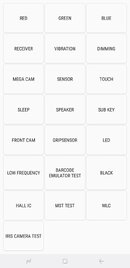
2. Balik sa UnlockTool, Punta naman sa FUNCTIONS > [COM] REMOVE FRP [2023] > Method 4 [All]
Allow USB Debugging when prompted and wait for the bypass to finish.

This should pop-up on your screen.
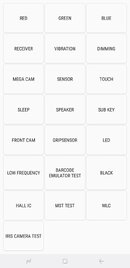
2. Balik sa UnlockTool, Punta naman sa FUNCTIONS > [COM] REMOVE FRP [2023] > Method 4 [All]
Allow USB Debugging when prompted and wait for the bypass to finish.

Samsung Galaxy A70 SM-A705MN Password and FRP Latest Security Bypass Done! 

Hindi nakapag provide ng pictures ng unit kasi nagmamadali si customer.

