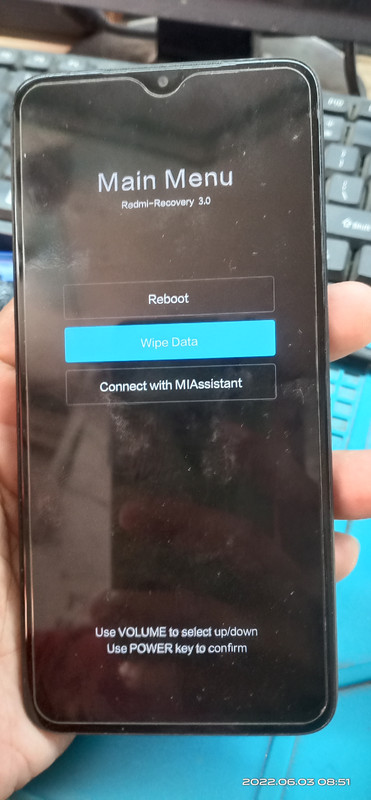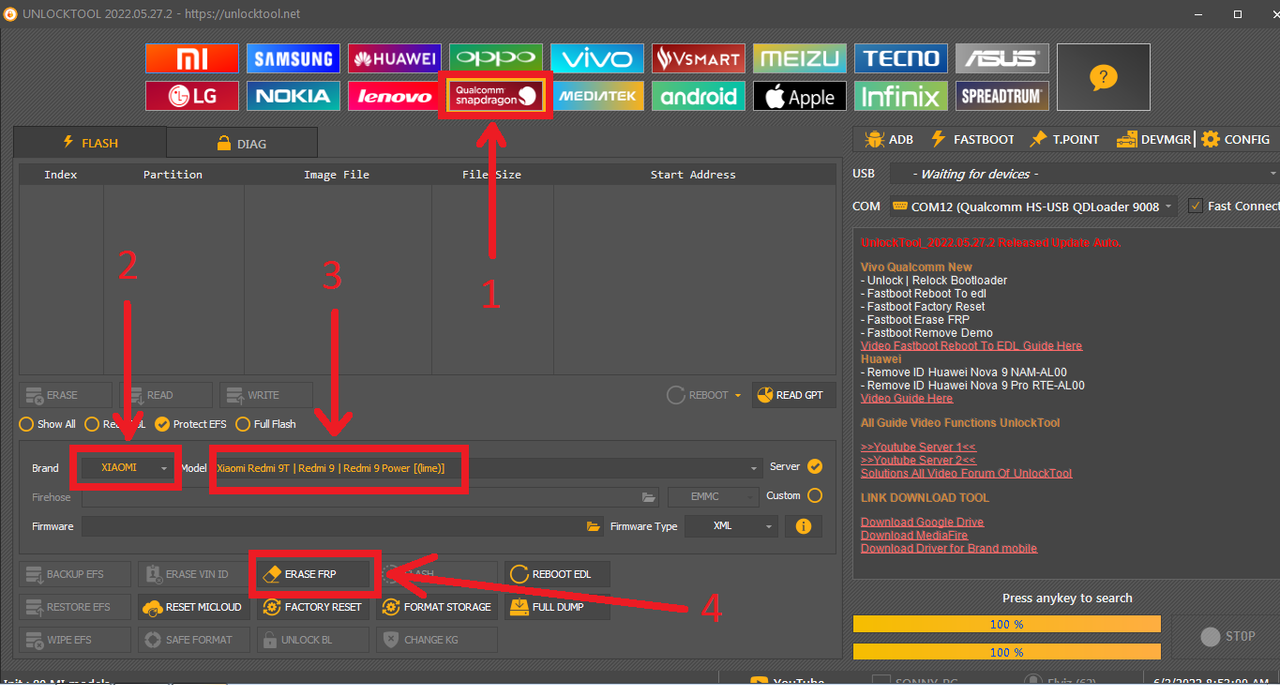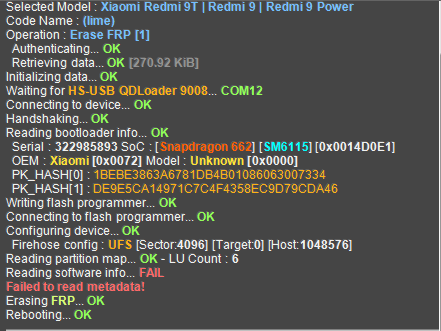https://androidfilehost.com/?fid=14655340768118479959




- Connect the phone to the PC, and install the Samsung driver if you have not yet installed
- Go to emergency call then type *#0*#
- Click Remove FRP on the Tool
- Click Accept USB debugging on the phone if it appears
- The phone will finish and reboot after removing FRP




Attachments
Last edited by a moderator: