- Joined
- Sep 23, 2014
- Messages
- 654
- Reaction score
- 7
- Points
- 81
Good day guys samsung sm - j100ml/ds hang on logo
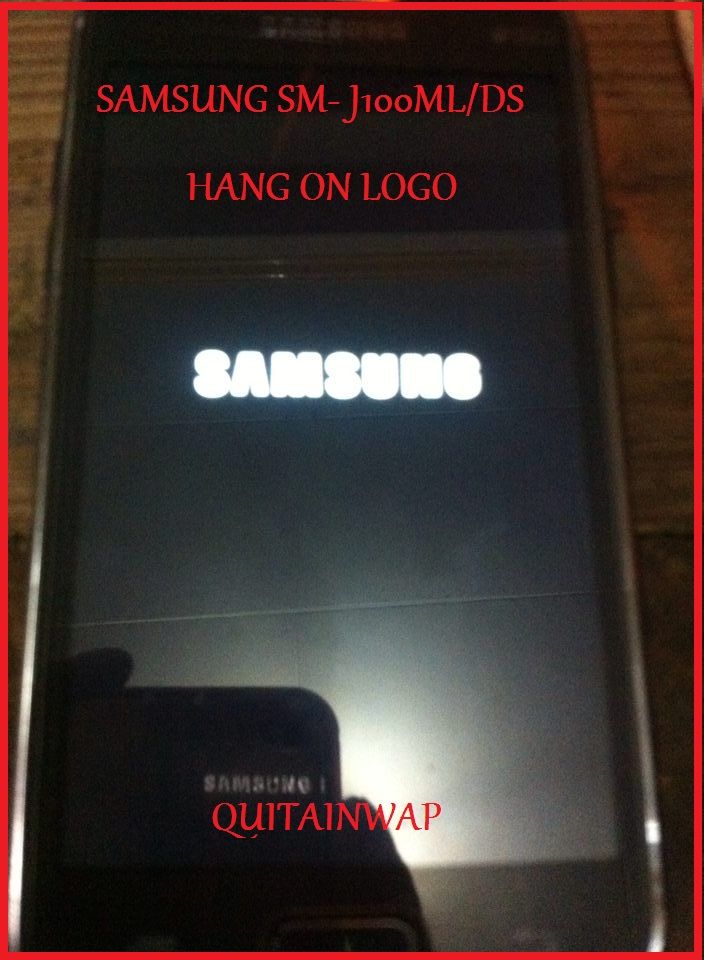
first procedure hard reset muna but no luck
put phone in download mode by pressing and holding vol- + power + center button
and press vol up to continue
salpak c samsung sa micro usb to pc
install driver if needed
SAMSUNG SM - J100 ML/DS REPAIR FILES (4 FILES FIRMWARE + PIT)
WITH PASSWORD
Password: quitainwap01j100mlds
open odin 3 v3.10.6
load AP, CP and CSC ONLY for safe flashing alam nio na iwas deadboot after flash
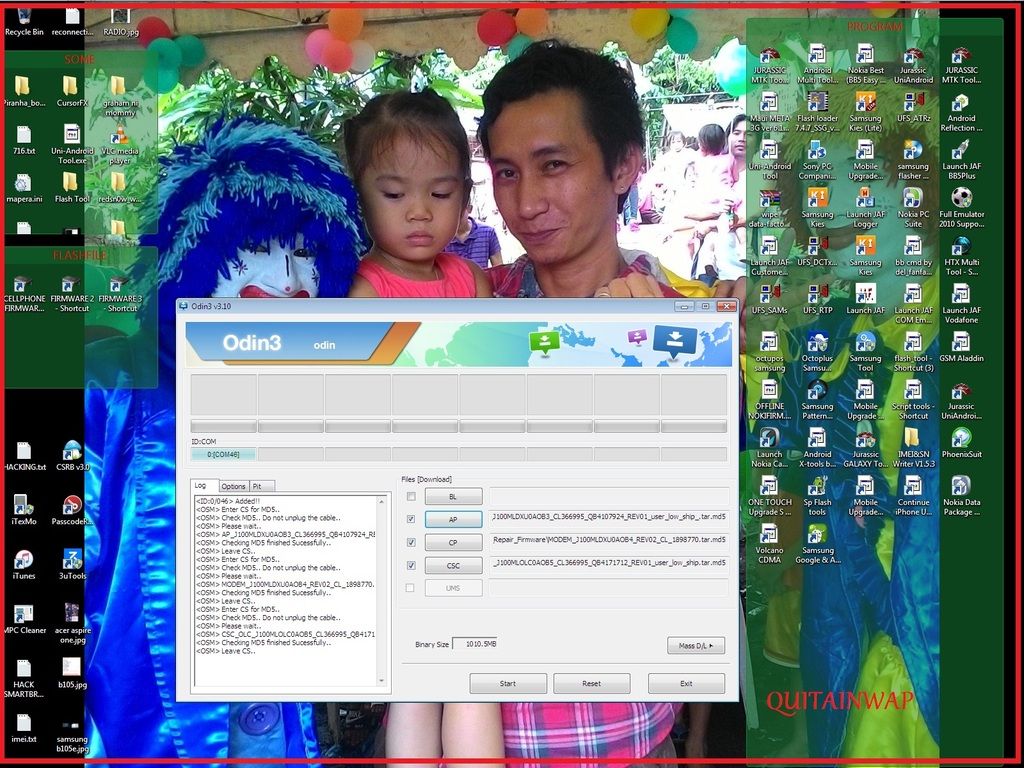
dapat nababasa ang com port and press start until flashing finish
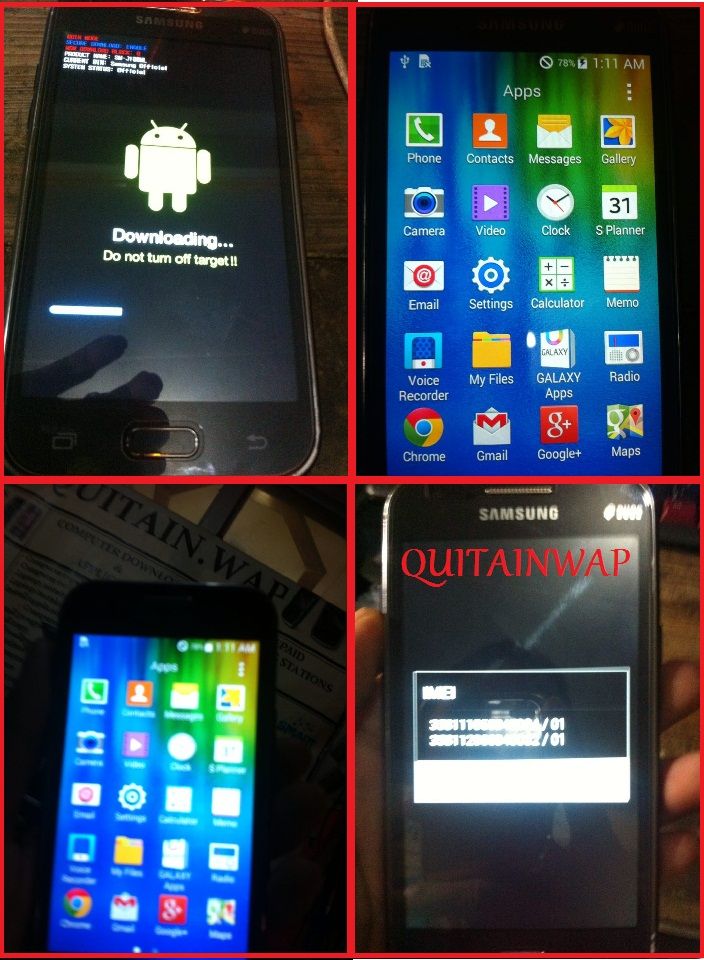
done
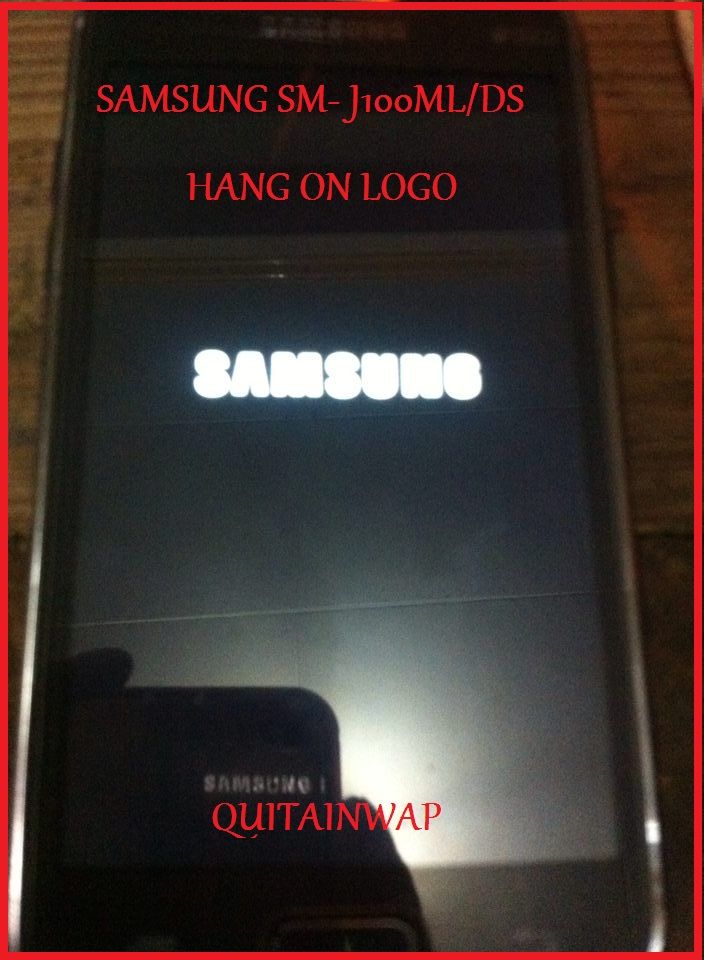
first procedure hard reset muna but no luck
put phone in download mode by pressing and holding vol- + power + center button
and press vol up to continue
salpak c samsung sa micro usb to pc
install driver if needed
SAMSUNG SM - J100 ML/DS REPAIR FILES (4 FILES FIRMWARE + PIT)
WITH PASSWORD
Password: quitainwap01j100mlds
open odin 3 v3.10.6
load AP, CP and CSC ONLY for safe flashing alam nio na iwas deadboot after flash
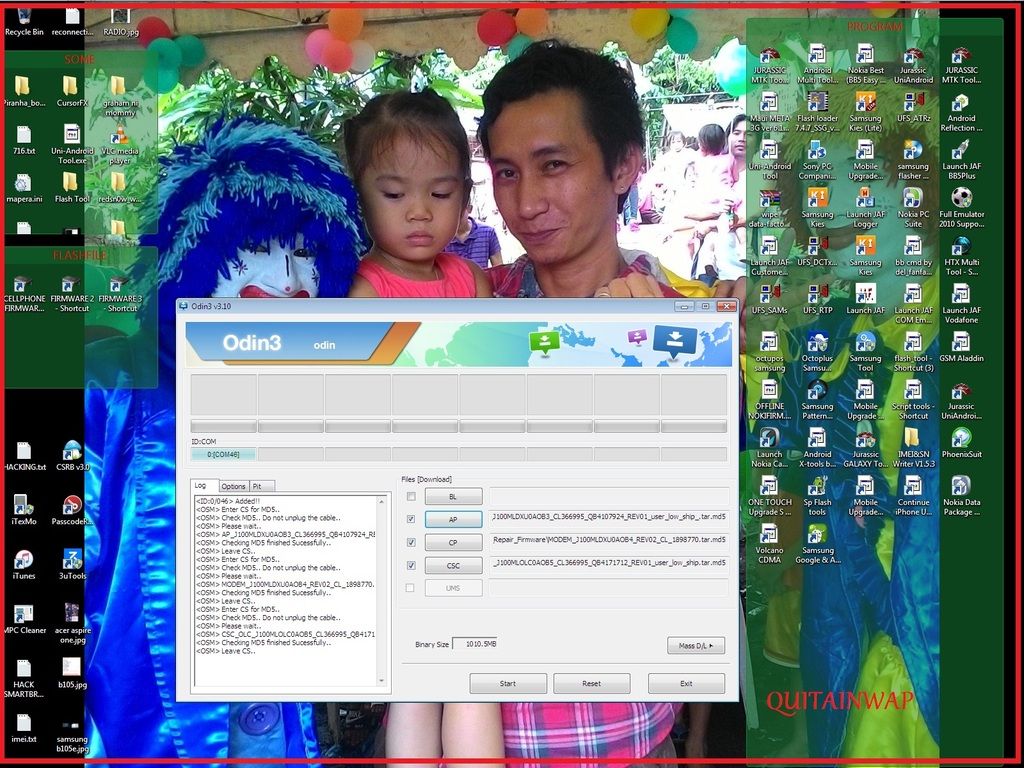
dapat nababasa ang com port and press start until flashing finish
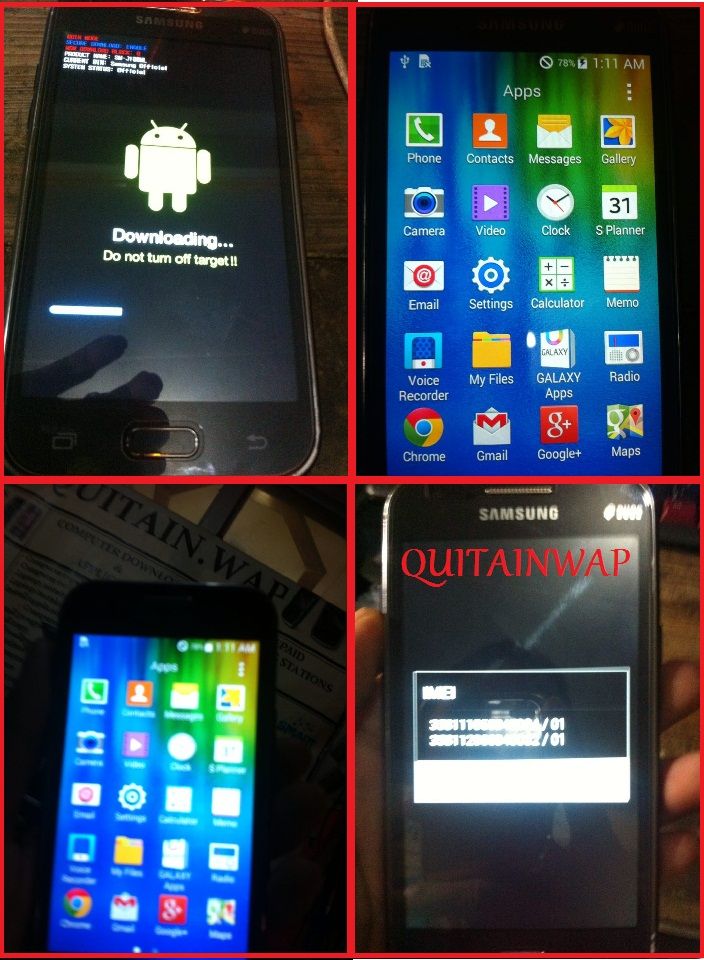
done
Last edited by a moderator:



