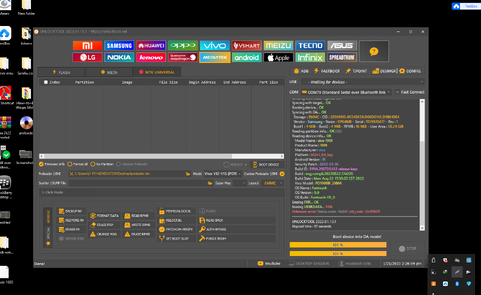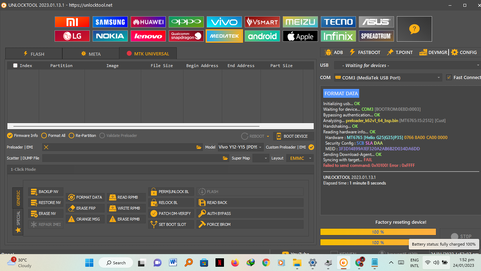first attempt
baklas phone para sa testpoint
open unlocktool
mediatek
check custom preloader/emi
select model vivo y12-y15
format data
testpoint
insert usb

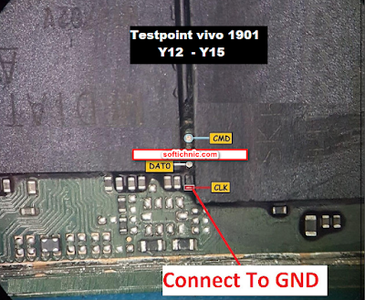
na format pero pag on ko ng phone hindi natanggal ang password
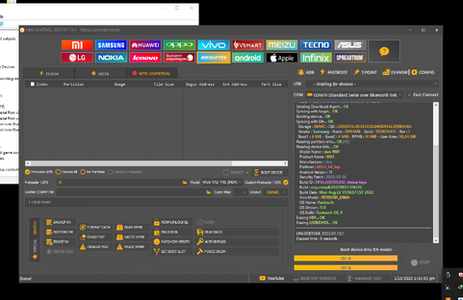
second attempt
open unlocktool
mediatek
check custom preloader/emi
select model vivo y12-y15
select preloader link---https://www.mediafire.com/file/o28tkl37jzremt3/preloader.bin/file
format
testpoint
insert usb

nag failed sa user data pero success parin
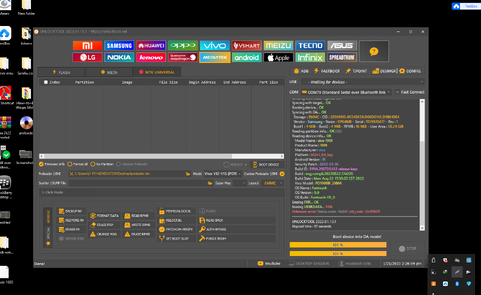


baklas phone para sa testpoint
open unlocktool
mediatek
check custom preloader/emi
select model vivo y12-y15
format data
testpoint
insert usb

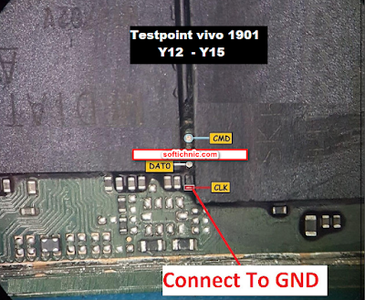
na format pero pag on ko ng phone hindi natanggal ang password
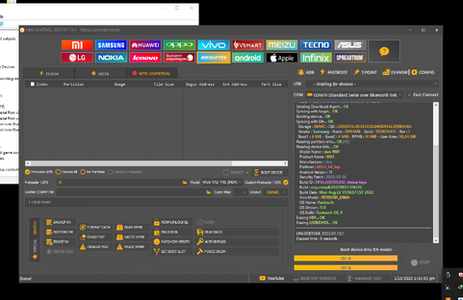
second attempt
open unlocktool
mediatek
check custom preloader/emi
select model vivo y12-y15
select preloader link---https://www.mediafire.com/file/o28tkl37jzremt3/preloader.bin/file
format
testpoint
insert usb

nag failed sa user data pero success parin