Mga idol ito po tanggap ko ngayon
natry ko na mga hard reset tulad ng *#*#7378423#*#* in Emergency Call pero not working.
pati volume up+camer+Power Button ay ayaw din.
kaya flashing ang last options ko.
FILES NEEDED:
LT26i Firmware (IF you downloaded this with IDM it will be .zip, Just change .zip to .ftf and copy to c:\Flashtool\Firmwares\)
Flash Tool (Download and Install)
PROCEDURES:
1. Extract and install Flash Tool
2. Copy Downloaded Firmware to c:\Flashtool\Firmwares\
3. Open Flashtool
4. Click the ENERGY/THUNDER SIGN

5. Tick Flash Mode
6. Click OK
7. Select your device/Firmware
8. Click FLASH
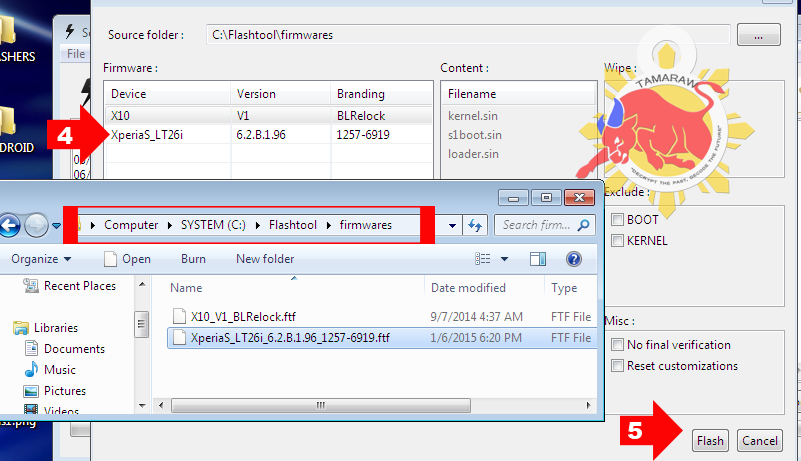
When you see this
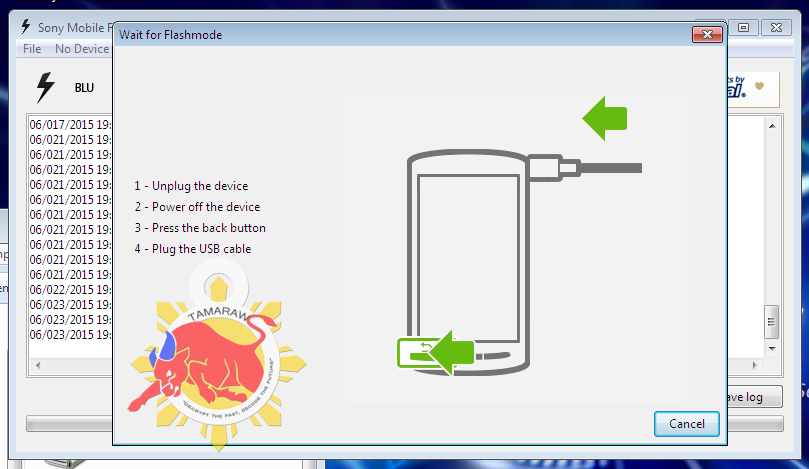
9. Turn Off the Phone, Press Volume Down only then Insert USB Cable
Flasher will Flash your phone
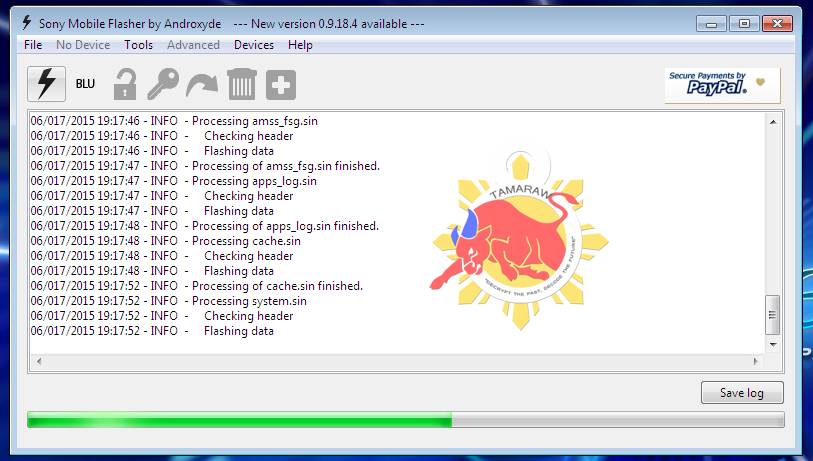
10. When you see " Flashing Finished", Remove your phone from USB and power it on

Congrats, Your phone was Successfully Flashed.
br. TAMARAW8
natry ko na mga hard reset tulad ng *#*#7378423#*#* in Emergency Call pero not working.
pati volume up+camer+Power Button ay ayaw din.
kaya flashing ang last options ko.
FILES NEEDED:
LT26i Firmware (IF you downloaded this with IDM it will be .zip, Just change .zip to .ftf and copy to c:\Flashtool\Firmwares\)
Flash Tool (Download and Install)
PROCEDURES:
1. Extract and install Flash Tool
2. Copy Downloaded Firmware to c:\Flashtool\Firmwares\
3. Open Flashtool
4. Click the ENERGY/THUNDER SIGN

5. Tick Flash Mode
6. Click OK
7. Select your device/Firmware
8. Click FLASH
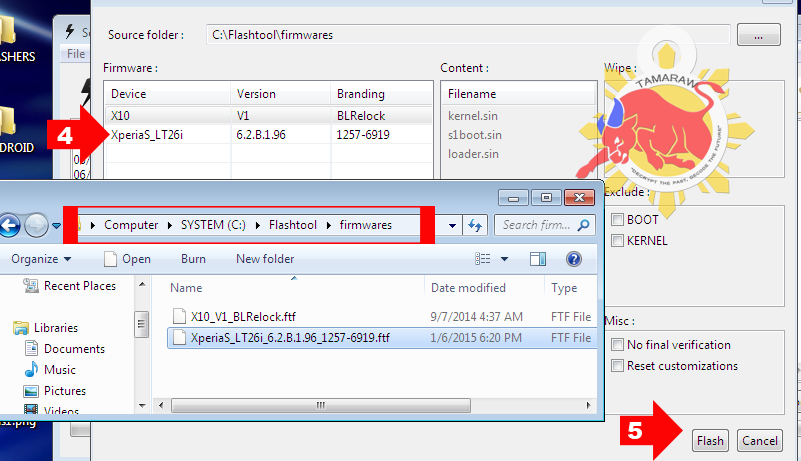
When you see this
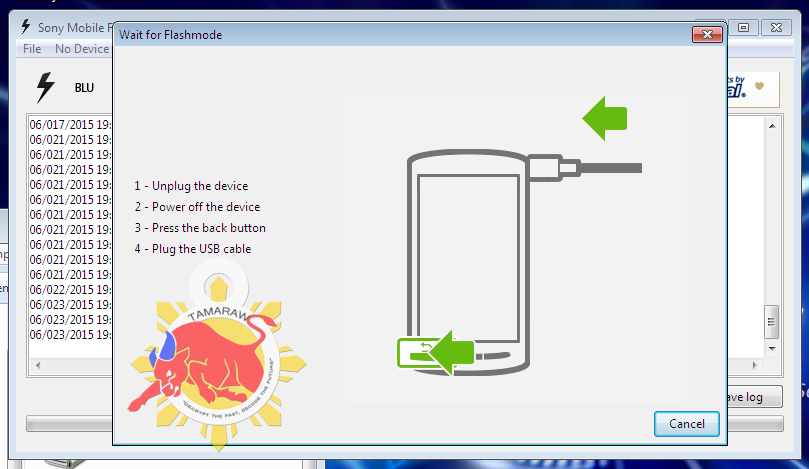
9. Turn Off the Phone, Press Volume Down only then Insert USB Cable
Flasher will Flash your phone
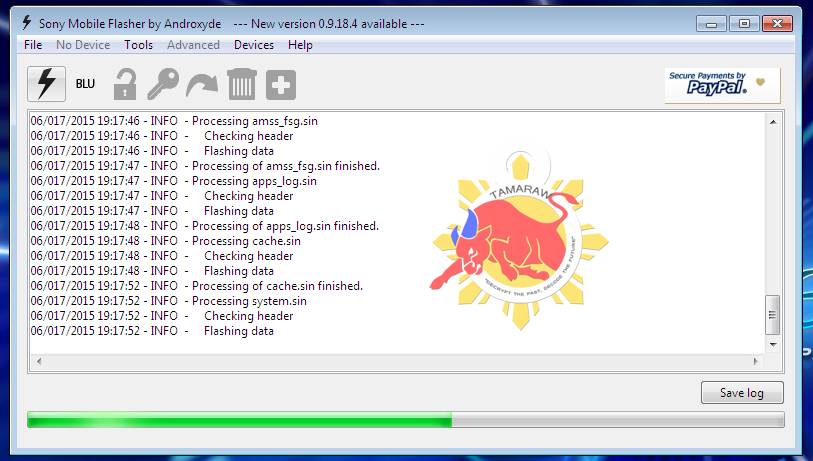
10. When you see " Flashing Finished", Remove your phone from USB and power it on

Congrats, Your phone was Successfully Flashed.
br. TAMARAW8


 galing talaga ni boss tamaraw
galing talaga ni boss tamaraw