Acer Chromebook Spin 713
Procedure:
Read bios chip
from dump file find decode thru hxD
control F type devmode under Text-string tab
change the value
and do the same with enrollment
then save as clean.bin
Done
flash the clean.bin to bios chip
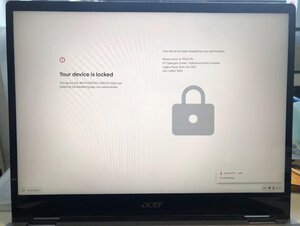
Viola
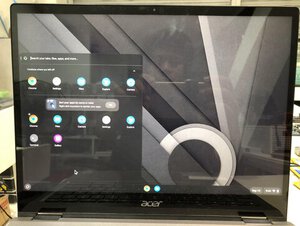
Link for usb installer guide
https://support.google.com/chromeosflex/answer/11541904
Procedure:
Read bios chip
from dump file find decode thru hxD
control F type devmode under Text-string tab
change the value
and do the same with enrollment
then save as clean.bin
Done
flash the clean.bin to bios chip
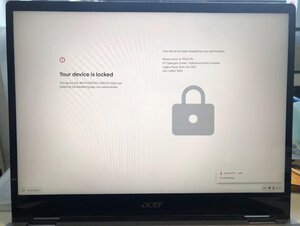
Viola
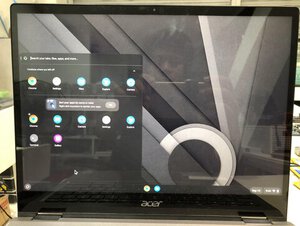
Link for usb installer guide
https://support.google.com/chromeosflex/answer/11541904
Last edited:

